Microsoft's Update Catalog website is a popular destination for downloading Windows Updates from the company. While there are plenty of third-party options available, the Update Catalog website requires just a browser to download updates for Windows.
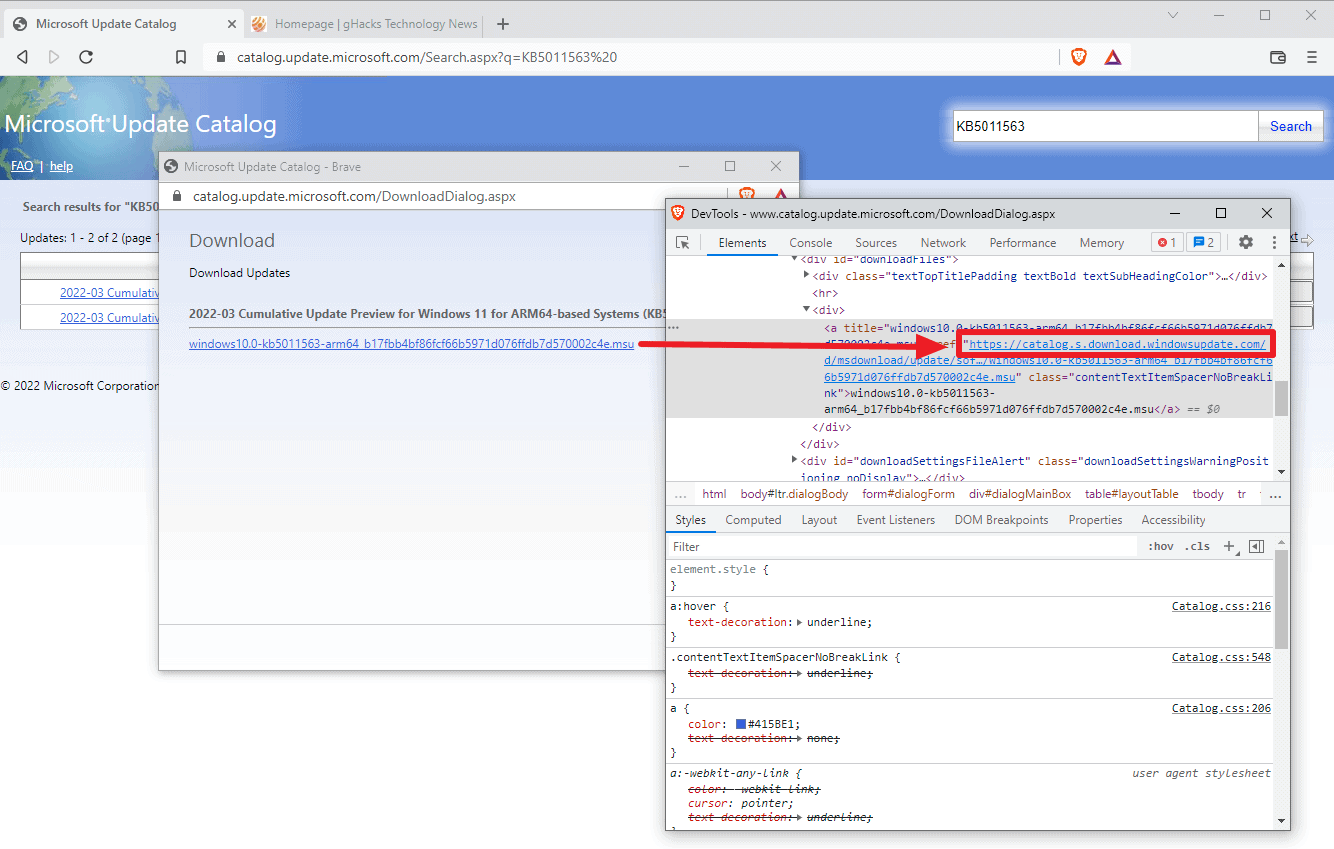
One problem that users could run into up until now was that they could not download updates anymore in their browsers, as Microsoft provided downloads via HTTP links only. Many browsers limit access to HTTP sites and resources. Some allow users to bypass access restrictions, others block access to HTTP resources outright.
Even Microsoft's own web browser Edge started to block downloads from the company's Update Catalog website recently because of the use of HTTP. Windows administrators and users had to use different web browsers or tools to download from Microsoft's official updates repository.
When you visit the Microsoft Update Catalog website now, you won't run into any resource access issues anymore as Microsoft switched downloads to HTTPS on its website. Files and resources served via HTTP may be manipulated as they are not encrypted. Windows Updates on the other hand are signed digitally and protected against these manipulations.
The company changed the link structure in the process as well, from download.windowsupdate.com to catalog.s.download.windowsupdate.com. Interested users may check the download links using the web browser's built in Developer Tools.
The main update page link structure remains, only the download links of individual updates changed using the new link structure. Direct links posted on the Internet should be redirected automatically, but if that is not the case, it requires just the editing of the first part of the link address to get it working again.
Example:
Old Link:
https://ift.tt/c6dj0Q8
New Link: https://ift.tt/7ef4LSq
Just replace http:// with https://catalog.s. and the download link should work again.
The change improves the accessibility of the Microsoft Update Catalog website as users should not run into secure connection warnings anymore when they try to download updates directly from the resource.
Now You: do you download updates manually from the Update Catalog? (via Deskmodder and Born)
Thank you for being a Ghacks reader. The post Microsoft Update Catalog downloads are now using HTTPS appeared first on gHacks Technology News.


0 Commentaires