When it comes to PC games, multiple gaming platforms and stores compete for a share of the market. While Valve's Steam has been the dominating platform for a long time, there are other platforms, often with exclusive or time-exclusive games that gamers can't get anywhere else officially.
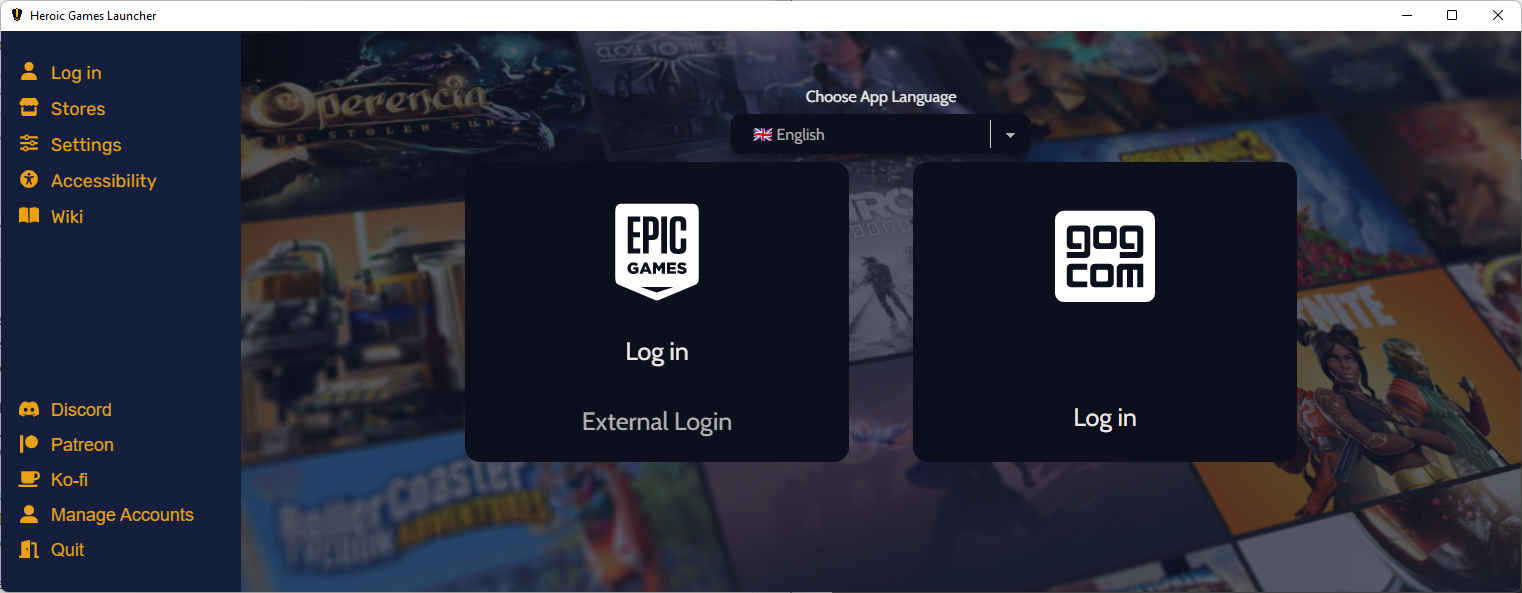
All major platforms have clients for Windows. Some do have clients for Mac or Linux as well, but some are not available for Linux or Mac. Epic Games Store, for example, is only available as a Windows client. Gog's Galaxy client is available for Windows and Mac.
Heroic Games Launcher is an open source application that brings support for these stores to Linux and Mac devices. It is also available for Windows, and may be used as a combined launcher for games from these stores. Valve's SteamDeck owners may install it as well on their device.
The current version of Heroic Games Launcher is a graphical user interface for Legendary, which is a CLI tool that supports logging in to the game stores and the downloading & playing of these games on the supported platforms. One logged in, users may buy games or get free offerings added to their accounts directly from the application's interface.
Like Gog Galaxy, which supports integration of other gaming platforms in the optional client, Heroic Games Launcher supports multiple clients. For now, Gog and Epic Games Store are supported, but there are plans to integrate more games stores in the future.
Once installed, use the sign-in buttons on the startpage to add a Gog or Epic Games Store account to Heroic Games Launcher. Authentication happens in the Heroic client, an external tool is not required to complete these steps. All games are listed in the library after successful authentication; if you sign-in to both stores, you get two listings, but no combined listing of all games.
Game details are displayed in the client, and it takes just a few clicks to install any game that is in the library.
A click on Stores opens the selected store in the application interface. Since you are signed-in, you may use the stores to grab freebies, make purchases or browse the available games.
Linux users get access to the Wine Manager, which supports Wine-GE, Wine-Lutris and Valve's Proton-GE. Download options are provided and Wine settings are provided. These allow you to install tools such as DXVK, VKD3D or FRS, and install game prerequisites.
Heroic Games Launcher supports different interface languages, which you may switch between from the startpage or the Settings.
Closing Words
Heroic Games Launcher is a useful application for Linux users, and to some degree Mac users, who want to play and manage Epic Games Store and Gog games on their platform.
Check out the GitHub project website for additional information.
Now You: do you play games on your computers?
Thank you for being a Ghacks reader. The post Heroic Games Launcher: play Epic Games Store and Gog games on Linux appeared first on gHacks Technology News.


0 Commentaires