Microsoft released a new version of the company's Edge web browser on August 19, 2022. Edge 104 is a new stable update that introduces the sidebar to the stable population.
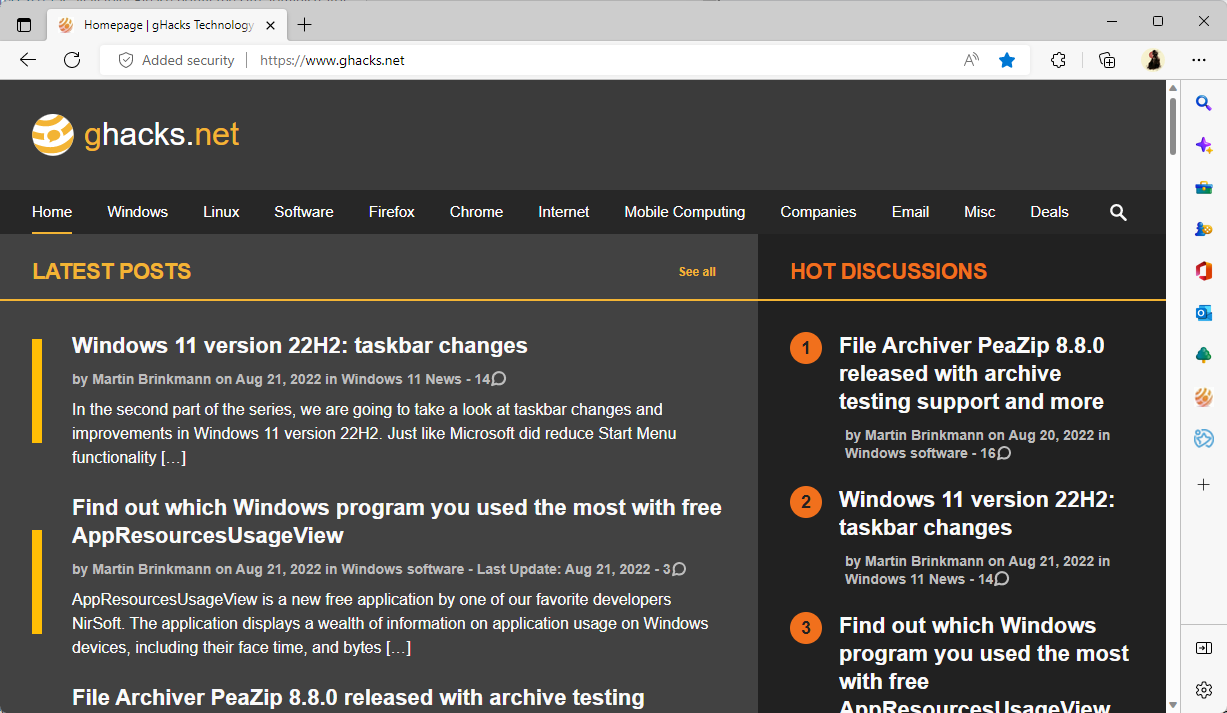
Microsoft Edge 104.0.1293.63, that is the full build number, is already available and may be on most user systems already. Select Menu > Help and Feedback > About Microsoft Edge to display the installed version. Edge runs a check for updates when the page is opened and any new version that it discovers is installed.
Microsoft Edge 104: the introduction of the sidebar
The main new feature of Microsoft Edge 104 is the introduction of the sidebar. The sidebar is displayed on the right side of the Edge window and includes a mix of features that all open in an expanded sidebar in Edge.
Features include Bing Search, Discover, Office, Outlook, Games and Tools. Selecting the Bing icon, Edge users may run searches on Bing from the sidebar, while another website is displayed in the same window.
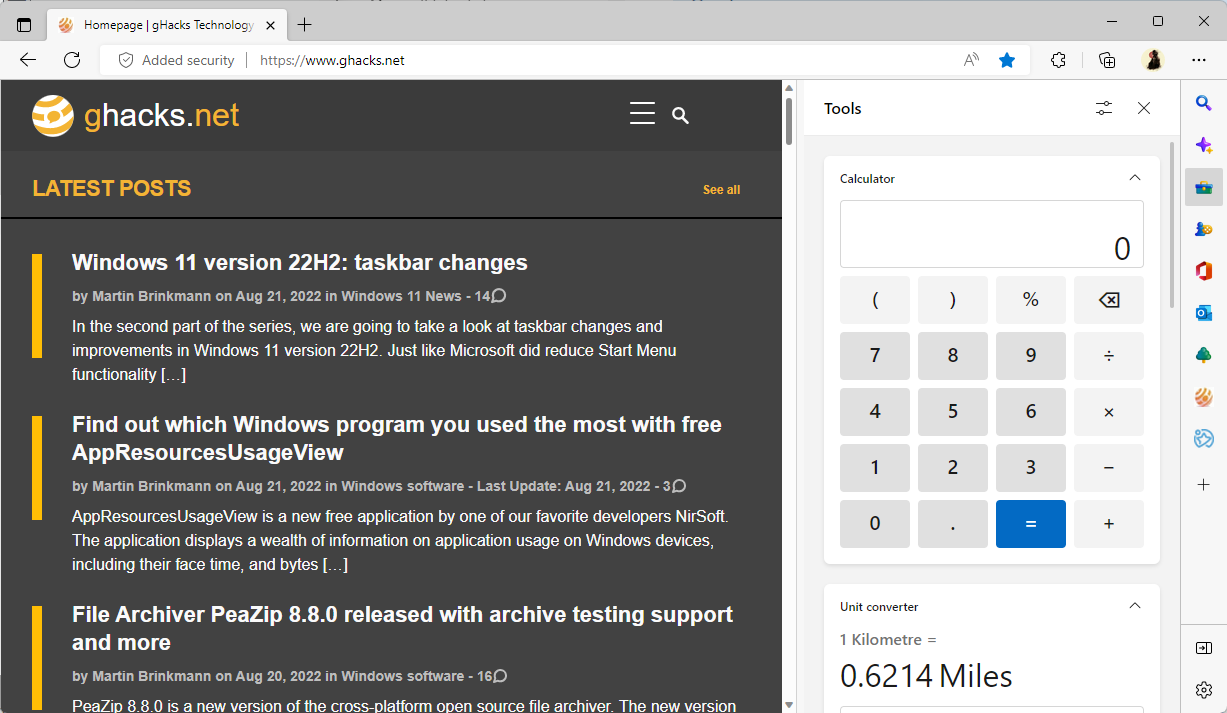
Discover displays information about the active website or related content. Games is powered by MSN, but individual games open in the main area and not in the sidebar. Games can be turned off by administrators by using the Allow Games Menu policy.
Tools is specific to Microsoft Edge; it includes a calculator, unit converter, Internet speed test, translator and other services that all open and run in the sidebar of the browser.
Outlook displays Outlook emails and calendar directly in the sidebar, and Office links to the various Office applications and recently used documents, provided that the Edge user is signed in with a Microsoft account.
The sidebar feature rolls out gradually to the entire Edge population. Administrators may use the Show Hubs Sidebar policy to turn the feature off for managed devices.
Closing Words
Microsoft Edge's sidebar is not a feature that is unique to Edge. Vivaldi and Opera web browsers support a sidebar already. Vivaldi's sidebar, for example, supports mail and feed views, but may also be used to display internal pages, such as downloads, the bookmarks, or the browsing history.
Opera's sidebar includes a similar mix of external services and internal pages, but with a strong focus on social media and messaging services.
Microsoft pushes its own services in the sidebar. Some users may find some of the sidebar options useful, such as running searches on Bing while keeping another webpage open in the browser.
Edge users who do not use the sidebar may collapse it with a click on the collapse button, or use the aforementioned policy to disable it entirely.
Now You: sidebars in browser: useful or not?
Thank you for being a Ghacks reader. The post Microsoft rolls out sidebar in Edge Stable appeared first on gHacks Technology News.


0 Commentaires