Google introduced a new interface for Gmail at the beginning of this month. Now, the email service is rolling out an improved search experience for your inbox.
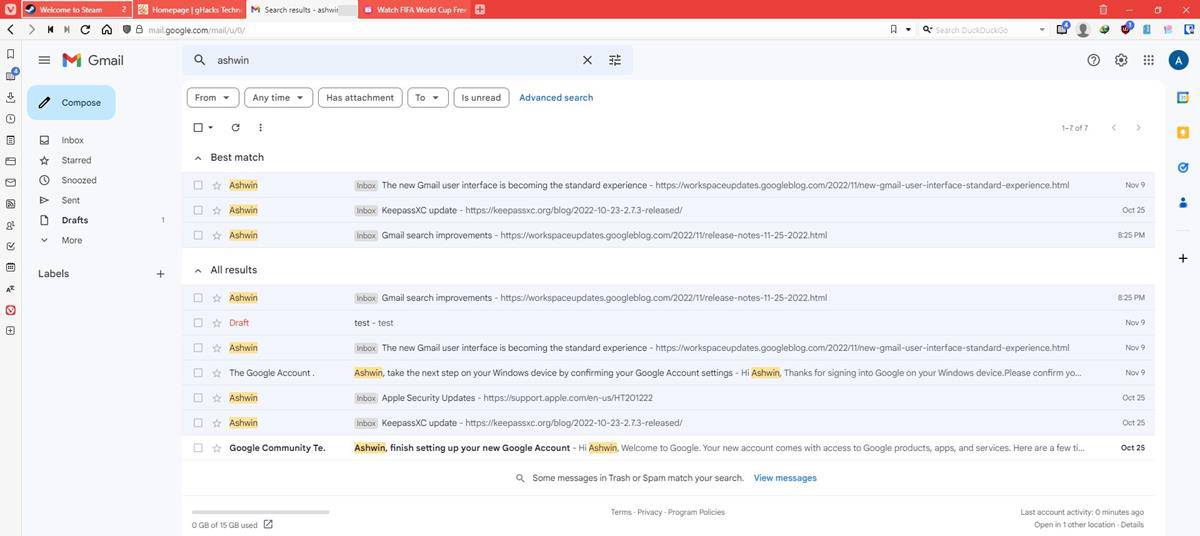
Gmail introduces improved search results and contextual suggestions
The search giant announced an improved version of the functionality in July this year, focusing on personalized search suggestions and contextual contact suggestions. Gmail's search feature has usually been good, but when it displays several results for a query, it can become quite difficult to identify the content that you wanted to find.
The email service has had search filters, labels, etc. for a long time, to provide users a simpler way to narrow down the results with custom rules. The trouble is, not everyone uses these options, because they don't know how to use them or are even aware of such options. This is probably the reason why Google wants to simplify the experience, while still providing better results.
The improved search feature in Gmail learns your search patterns, and uses it to filter the mails in order to deliver more relevant results. For example, if you searched for a specific contact's name, Gmail will remember that for subsequent searches. Instead of just looking at matches in last names, Gmail now analyzes the results that match the first name and email address of the person. It also takes into account your previous conversations with the contact, and how often you emailed them. This might be useful if you have multiple contacts with the same name, but only send emails to one of them. Gmail will recognize that your interactions with them are important, and prioritizes the contact as a top suggestion while you type your query in the search box.
Gmail's improved search also takes your recent activity in to account, i.e. it compares your recent searches to personalize the experience. There is no setting to tweak how the search function works, or to disable it.
There is a catch to the new feature. Gmail's contextual search will only work if you have enabled Web and App Activity in your Google account. You can manage the setting from this page. If you don't want to use the new search options, you may disable your account's web and app activity.
Share files via Google Chat
Google Meet now allows you to share files from Google Docs, Sheets and Slides directly from the Chat interface. Users can choose to grant all meeting attendees or select people, to access a document, spreadsheet, or presentation, to collaborate on it. Google Sheets has another quality of life change, the pivot table editor's side panel can be resized. You can resize when you create a new table, or if you want to edit an existing one.
A few weeks ago, Google rolled out some improvements for its office apps on Android, which allowed users to drag text and images from Google Slides into other apps. Other notable features that were added recently include full mouse support in Google Docs mobile app, and the ability to drag & drop files and folders in the Google Drive app.
Google will roll out the changes to Gmail, Meet Chat, and its office suite web-apps over the next coming weeks.
Thank you for being a Ghacks reader. The post Gmail gets improved search results based on recent activity, and contextual suggestions appeared first on gHacks Technology News.


0 Commentaires