Social sites such as Facebook require that users provide them with some data on sign up; this usually involves handing over a phone number or email address, name, and other personal information. Users may add more personal information to their profiles, including a list of their contacts; this is done, usually, by either allowing the site to access an address book or by allowing it to connect to another app or service, which provides the information.
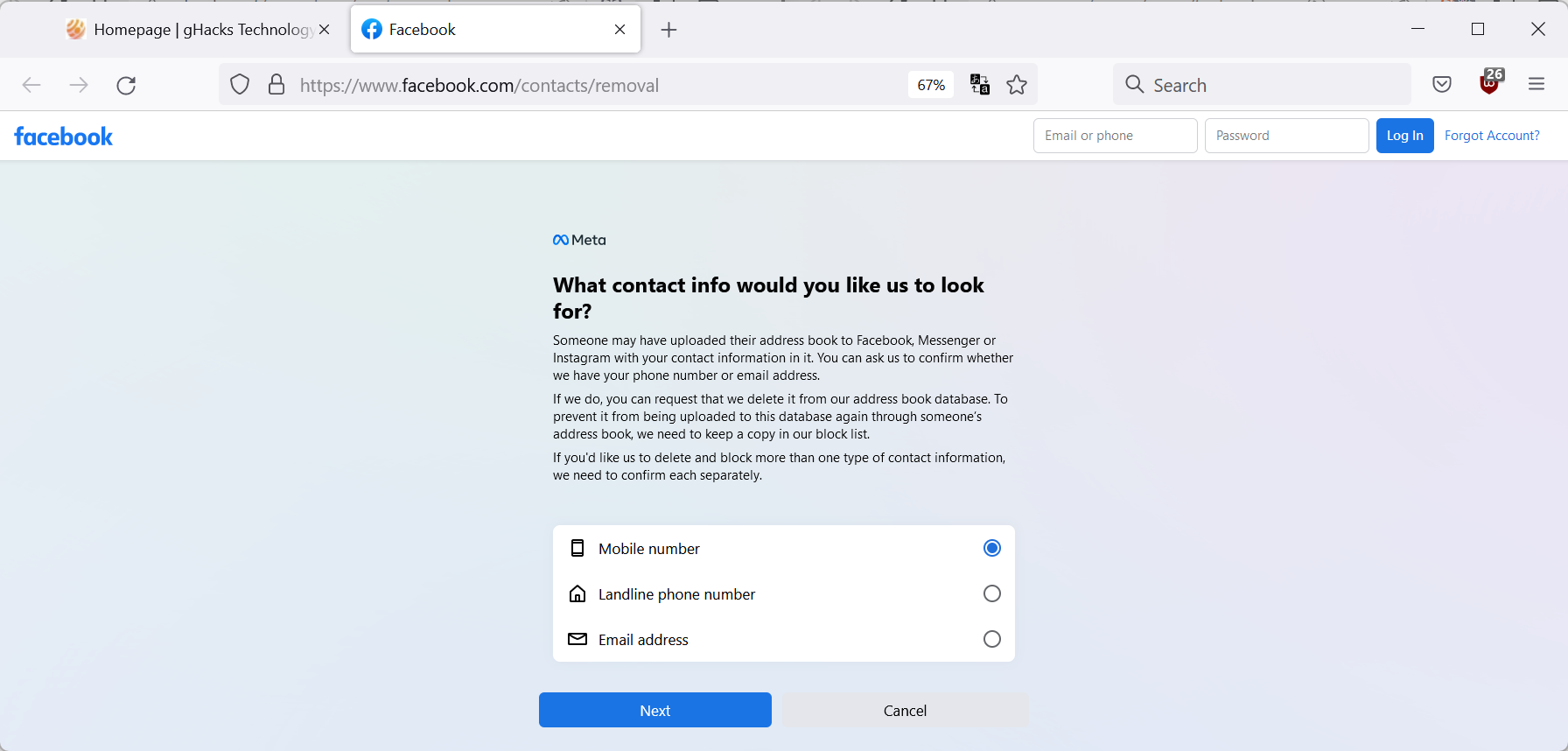
Facebook's parent company Meta may have information, such as the email address or phone number, of users who never signed up for the service. If a contact of a non-Facebook user uploaded their address book to the site, Meta now stores the information on its servers.
Meta, Facebook's parent company, published a tool in mid-2022 to remove personal information from the site and have it blocked. Meta did not announce the tool and it is not widely known. MSN reports that it is only found as a link on a support page for "people who don't use Meta Products".
The link, which you may access here directly, works for Facebook users and people who do not have an account at the site. It is a lookup tool that requires that users enter their email address or phone number. Some may not want to do provide Facebook with the information in first place, especially since there is no information on the page about data processing.
What contact info would you like us to look for?
Someone may have uploaded their address book to Facebook, Messenger or Instagram with your contact information in it. You can ask us to confirm whether we have your phone number or email address.
If we do, you can request that we delete it from our address book database. To prevent it from being uploaded to this database again through someone’s address book, we need to keep a copy in our block list.
If you'd like us to delete and block more than one type of contact information, we need to confirm each separately.
The tool supports searching for mobile and landline phone numbers, and an email address. Each checks a single number or email address; if you want to check multiple email addresses or more than one of the available contact information, you need to use the tool multiple times.
Once you have made the selection on the first page and selected the next button, you are asked to provide the data. If you select mobile number, you are asked to type it and select where you want Meta to search for the number. Options are Facebook and Messenger as a single group, and Instagram. WhatsApp is not included and neither are other Meta products.
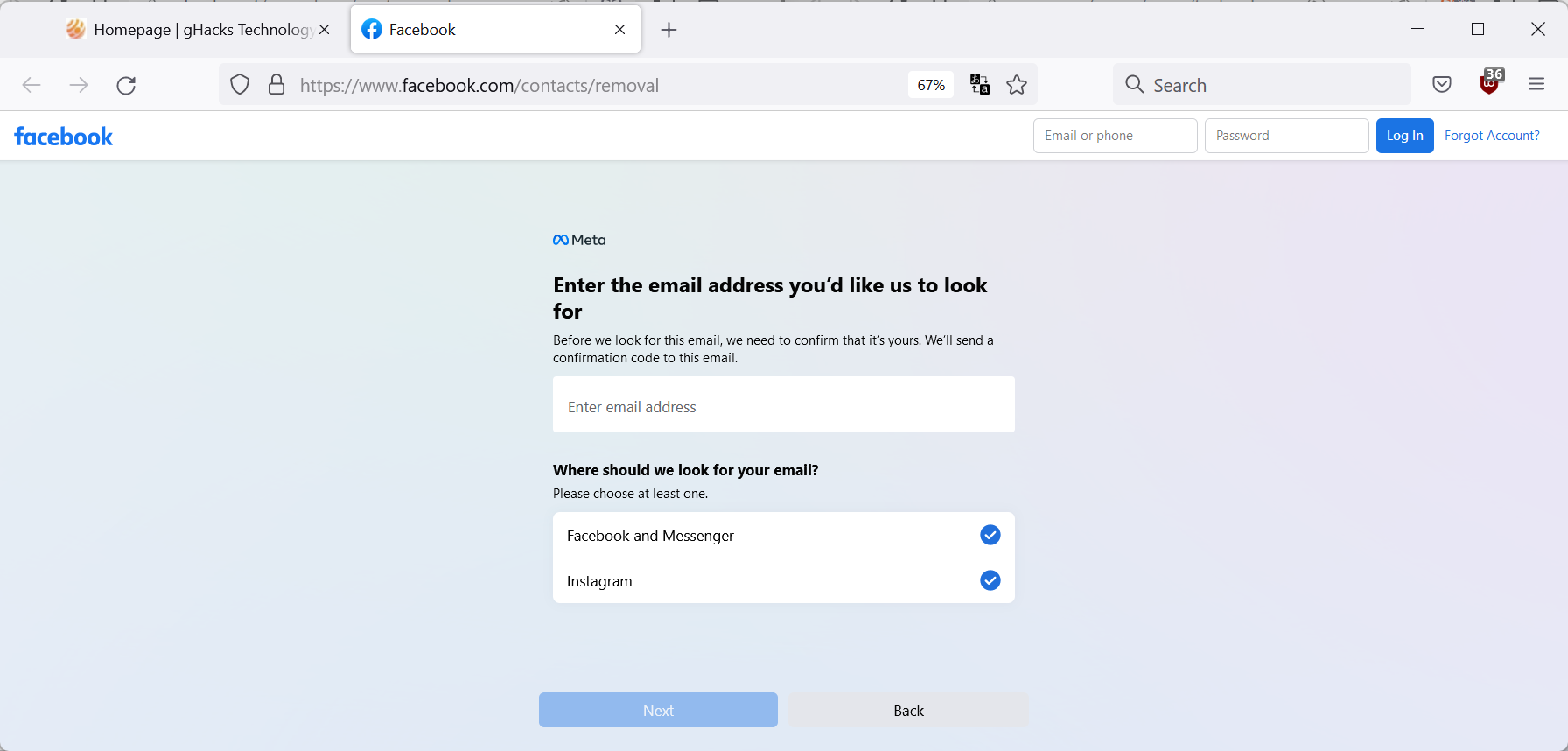
The scan may take a couple of seconds. If the entered data is in one of the searched databases, Meta provides an option to remove it from the database and add it to the company's blocklist. The blocklist, supposedly, blocks Meta services from adding the number or email address again via uploads.
Meta does not reveal how the blocklist works. It is not clear if the entered data is added to the blocklist in plaintext or if another system, hashing comes to mind, is used instead.
Closing Words
People who are concerned that Meta has their phone numbers or email addresses may use the tool to check whether that is the case. If data is found, it may be deleted and Meta will put it on a blocklist to prevent that it will be added again in the future.
It is unclear how the blocklist works and what kind of information Meta writes to it. Users from the European Union and some other regions may request the removal of personal data from Meta instead under the GDPR.
Now You: do you use Meta products such as Facebook?
Thank you for being a Ghacks reader. The post How to remove your phone number or email from Facebook, even if you have no account appeared first on gHacks Technology News.


0 Commentaires