
Problems like video buffering, low quality stream, and constant disruption in a video are still a common issue for many people. However, with advancement in video compression technology, a smooth streaming experience for almost all viewers is now possible.
Compression standards including H.264 and H.265 have made it easy to view high definition videos without any sort of frame imbalance, whilst providing creators with the ability to record extremely high-quality video that is reasonable to work with in post-production.
Both technologies have their pros and cons, so let’s take a deep dive into their nuances and discuss which one is potentially better.
| H.264 (AVC) | H.265 (HEVC) |
|---|---|
| Uses Macbroblocks | Uses Coding Tree Units (CTUs) |
| More Widespread & Accessible | Built & Ready For The Future |
| Demands More Bandwidth | Demands More Powerful Hardware |
| Bigger File Size | ~50% Lower File Size |
H.264 and H.265: The Complete Debate
H.264 is an older compression technology standard mainly used in online streaming services. Not only does it include videos being streamed online, it also helps in video conferencing. H.264 became popular mainly because it resolved the problem of bandwidth and storage limitations when it comes to watching videos.
However, this compression standard had a limit when it came to handling higher resolutions and frame rates. H.264 is also known as MPEG-4 Advanced Video Coding (AVC).
H.265 is a newer compression standard released as an improvement to H.264. H.265 is based on more advanced encoding algorithms which allow for better compression ratios while reducing the file size. This compression standard is also suitable for 4K and HDR videos as it can support higher resolutions and better frame rates. H.265 is also known as High Efficiency Video Coding (HEVC).
In many areas around the internet, H.264 vs. H.265 might be referred to as AVC vs. HEVC.
1. Color Depth

One of the key differences between H.264 and H.265 lies with the color depth that they represent. Being an older technology, H.264 offers 8-bit color depth while H.265 offers 10-bit to 12-bit color depth. As a result of this, there is better color capturing on the H.265 algorithm. The RGB (Red-Green-Blue) variation in colors is with a higher saturation when it comes to H.265.
The accurate color representation and smoother gradients are beneficial for professional video production and high-end applications. A key factor to note here is that with a higher color depth, there is an increased file size and processing power required for encoding and decoding. Most modern DLSRs and mirrorless cameras offer 10-bit internal recording, while some rely on an external monitor for this.
2. Motion Compensation Technology
Motion Compensation Technology is one of the key factors that helps in video compression. It helps in reducing the amount of data required to represent a particular video sequence. This occurs by identifying areas of an image that remain the same or move in a predictable way from one frame to the next and only transmit information about the differences or motion vectors.
The motion compensation technology works by dividing the image into blocks and macro-blocks. It then analyzes the difference in the blocks in different frames and creates a motion vector to describe the movement of the next block.
It also predicts the position of the block in the next frame. As a result of this, the difference between actual block and predicted block is transmitted. This is the main aspect that results in compression and smooth transition of videos.

It is worth noting that H.264 uses a fixed 4×4 transform block size, while H.265 allows for flexible block sizes up to 64×64. This allows H.265 to better adapt to different image and video types and can result in better compression efficiency.
As a result, there is much more accurate motion estimation, and reduced transition time in compressed video. Apart from that, H.265 compression also supports more advanced motion compensation techniques which aids in improving compression efficiency even more.
Here’s where the difference comes in. In H.264, motion compensation is used to predict the movement of macro-blocks between frames in a video sequence. On the other hand, in H.265, motion compensation is further improved by using larger blocks called Coding Tree Units (CTUs). The CTUs range from 16 x 16 to 64 x 64 pixels.
3. Bitrate Control
Bitrate control is a key factor towards H.264 and H.265 video compression. It refers to the process of regulating the amount of data used to represent a video stream, usually measured in bits per second (bps). Why is it important? Simple. Bitrate control directly impacts the quality and size of the video file.
To achieve an optimum level of bitrate control, various parameters in the video encoder such as the quantization step size, frame rate, resolution, and compression format are adjusted.
Although the fundamental principles of bitrate control are similar in H.265 and H.264, there is a slight difference. H.264 and H.265 both follow Constant Bitrate (CBR) and Variable Bitrate (VBR) encoding modes. In CBR mode, the encoder uses a constant bitrate for the entire video stream, which results in consistent video quality but may not efficiently use available bandwidth.
In VBR mode, the encoder adjusts the bitrate dynamically based on the complexity of each frame, which can result in higher quality for complex frames and lower bitrate for simple frames, better utilizing available bandwidth and storage.
While H.264 uses the conventional CBR and VBR approach, H.265 introduces a new technique called “per-frame adaptive quantization“. This allows for more fine-grained control of the bitrate and quality for each frame. Moreover, it can result in more consistent visual quality across different parts of the video too.
4. Frames Per Second (FPS)
An important difference between H.264 and H.265 lies in the Frames Per Second (FPS). It is a unit to measure the display device performance in terms of video capturing. The higher are the number of frames per second, the more smooth would be the video and vice versa.
H.264 codec supports up to 59.94 frames per second. Although this is good, it is still far behind H.265 which supports up to 300 frames per second. For example, if a video is running on 58 frames per second, H.264 will be able to compress and show it to the user. However, beyond 59.94 frames per second, H.264 will not be able to compress the video and instead, H.265 will be used.

This also means that H.264 offers streaming for Blu-Ray disks, YouTube Videos, and HDTV broadcasts over satellite and cable. However, H.265 also supports ultra-high definition videos including 4K and 8K resolutions.
Therefore, the H.265 compression codec is way better than the H.264 codec.
5. Bandwidth Required
Another reason why H.264 got outdated and was replaced by H.265 was the bandwidth support. H.264 has several limitations when it comes to the bandwidth while H.265 has extensive support.
| Resolution | H.264 (Minimum Speed Needed) | H.265 (Minimum Speed Needed) |
| 480p | 1.5 mbps | 0.75 mbps |
| 720p | 3 mbps | 1.5 mbps |
| 1080p | 6 mbps | 3 mbps |
| 4K | 32 mbps | 16 mbps |
From the table, it becomes evident that H.265 requires lower bandwidth and speed for video encoding as compared to H.264. As a result, the videos are much smoother, and played faster on the H.265 codec. The files are half the size of H.264 but the quality is way better due to the CTU compression technology. This makes HEVC about 50% more efficient at compressing video, as compared to AVC.
6. Compatibility
While H.265 seems like one of the better options among the two, there is obviously a catch behind it as well. Primarily, H.264 has been a codec that is used for the past many years. As a result, it is compatible with most devices and can play a vast range of videos easily.
Most people do not have a 4K or an 8K television screen with them as it is expensive. Most mobile phones are also not compatible with Ultra High-Definition video support. What does this mean? H.264 caters to the requirements of the majority of the users while H.265, being a relatively newer technology, caters to the requirements of a small percentage of users.

For example, Samsung Galaxy S23 would support H.265 but it is so expensive that only a small proportion of users have actually bought it. On the other hand, Samsung Galaxy S8 supports H.264 codec compression and is cheaply available as well as used by many people.
There are several softwares as well that do not support H.265 as they are built on the principle codec compression of H.264. For example, Video editors like Adobe Premier Pro and Final Cut Pro X do not support H.265 and still work on H.264 principles. They are two of the most used softwares for video editing. Likewise, Windows Media Player and Quick Player are also not supportive of H.264.
It is worth noting that despite the lack of compatibility for H.265, there are several third-party plugins that can be used for H.265 codec compression for these softwares.
7. Processing Power
We all know that a 4K display requires more power than 1080p. Why? Primarily, there is a difference in the type of screens and how pixels are displayed. However, beyond that aspect, it is also the processing power of codecs which comes into question.
H.265 devices generally consume more power because of advanced algorithms that require more computational resources to encode a particular video and decode it. H.264 devices do not require that much power. However, it is important to note that H.265 is much faster and swift as compared to H.264.
Several tests have been conducted to evaluate the difference in processing power of both codecs.
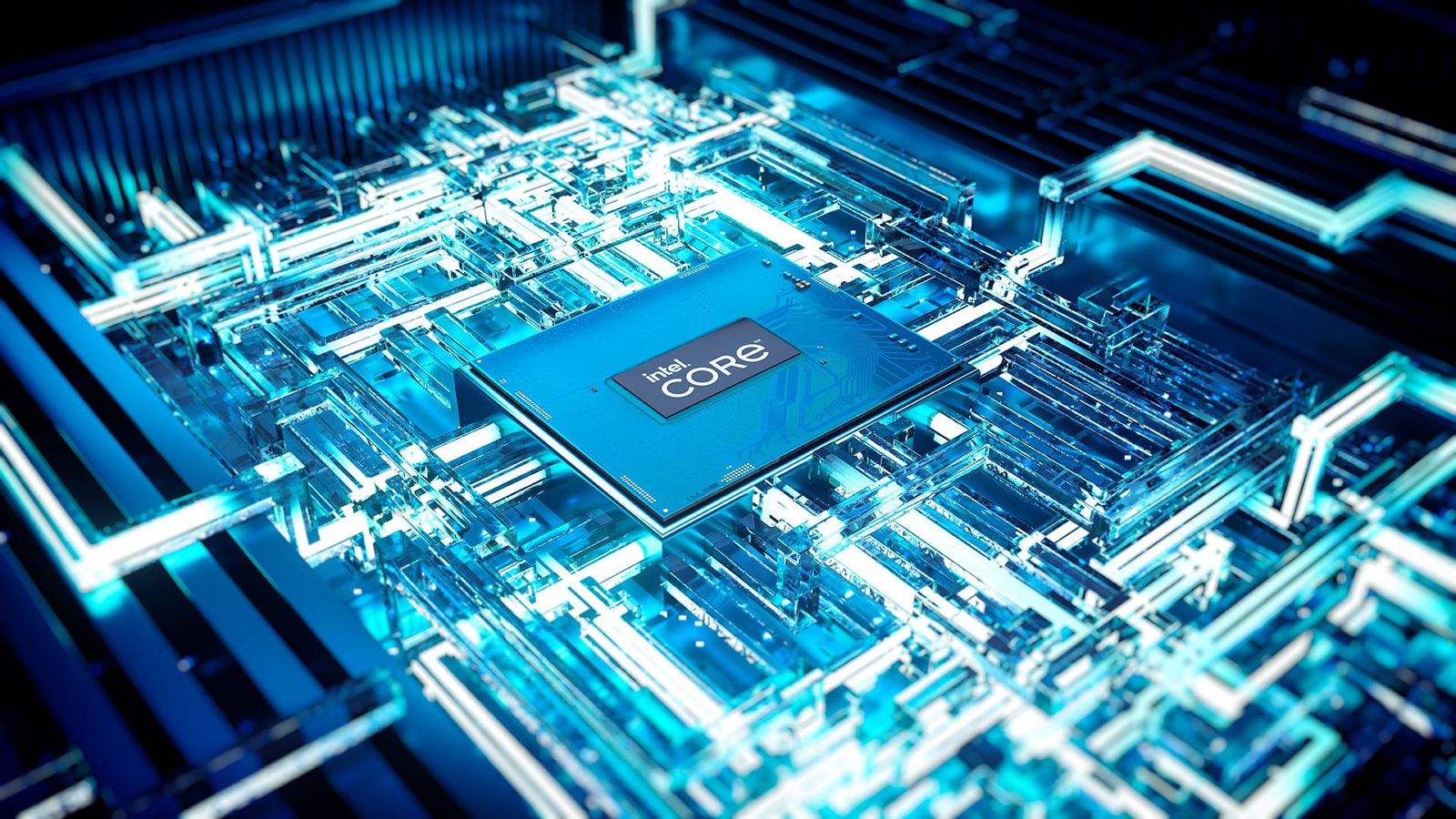
For H.264, encoding 1080p video at 30 frames per second using the x264 encoder requires a CPU with a PassMark score of around 2000. This means that a mid-range CPU such as Intel Core i5 or AMD Ryzen 5 should be able to handle H.264 encoding and decoding.
On the other hand, for H.265, encoding 1080p video at 30 frames per second with H.265 using the x265 encoder requires a CPU with a PassMark score of around 8000. This means that a high-end CPU such as Intel Core i9 or AMD Ryzen 9 is recommended for H.265 encoding and decoding.
Apple silicon MacBooks are, thus, recommended for editing workflows these days. Since they have dedicated media processors that provide hardware-acceleration, working with multiple streams of H.265 at even 4K resolution is a breeze with them.
H.264 vs H.265: Who Wins?
| Features | H.264 | H.265 |
| Color Depth | 8-bit | 10-bit, 12-bit |
| Motion Compensation | 4 x 4 Macroblocks |
16 x 16 to 64 x 64 Coding Tree Units |
| Bitrate | Constant Bitrate (CBR) + Variable Bitrate (VBR) | CBR + VBR + Per-frame adaptive quantization |
| Frames Per Second Support | 59.94 | 300 |
| Resolution Supported | Up to 1080p | 4K – 8K |
| Minimum Bandwidth for Encoding | Higher | Lower |
| Compatibility | Higher | Lower |
| Processing Power | Lower | Higher |
In a nutshell, H.265 is a much better, advanced, and sophisticated compression codec outperforming H.264. With a better bitrate control, color depth, frames per second, and minimum bandwidth requirement, it is definitely better than the conventional H.264 approach.
However, users that do not have a device supporting H.265 would still have to either use H.264 codec or use third-party plugins to make it compatible with H.265.
Conclusion
In conclusion, both H.264 and H.265 are widely used video codecs that offer different trade-offs between compression efficiency and processing power each with its own set of benefits and drawbacks. The the choice of codec will depend on the specific requirements of the application, such as target device compatibility, available bandwidth, and desired video quality.
FAQs
H.265 is a newer compression standard offering better compression ratios, higher resolutions and better frame rates. It also provides higher color depth compared to H.264.
H.265’s higher color depth and more accurate color representation make it more suitable for professional video production and high-end applications. However, you can use H.264 if you don’t have sufficient resources.
Yes, H.265’s higher color depth and more advanced encoding algorithms require more processing power for encoding and decoding.
The post H.264 vs. H.265: Comparing The Most Common Modern Video Codecs appeared first on Appuals.com.


0 Commentaires