Everyone loves a free goodies. Be it a discount code or gift card, nobody will want to pass up on that. But sometimes, redeeming a code can seem trickier than it is, especially if it’s your first time. Depending on where the code redemption option is placed on the website, some users may not be able to find it in a timely manner.
To make it easy for you, we bring to you a short and simple guide that will allow you to redeem your PlayStation Plus code within minutes! In fact, you can redeem pretty much any first-party PlayStation code with the following methods. So, without any further ado, let’s begin.

What is a PlayStation Plus Code?
A PlayStation Plus code is a 12-digit code you can enter into your account to get access to PlayStation Plus for a limited time, anywhere between a month to one-year. There are other codes for the PlayStation Store that offer credits (funds), discounts, and more, which all can be redeemed through the same way.
You can get these codes either online or through gift cards purchased physically from retail stores. These days you’d be hard-pressed to find or even look for a gift card in person, so it’s good that Sony makes it easy to buy one line, either through them or a third-party vendor.
Be warned though as not every website is authentic and may try to scam you if you are not careful!
How To Redeem Your PlayStation Plus Code?
Fortunately, PlayStation has made redeeming codes extremely easy and simple. More than that, as the entire PlayStation store is online, you never have to leave the comfort of your home.
You can redeem your code through your PS4, PS5, the official PlayStation website, or mobile application. We will explain all the ways separately to make it easier.
Redeem Code on PS4
- Log in to the account you want to redeem the code on via your PS4 and access the PlayStation Store (Make sure you have a working internet connection and the account is registered).
- Scroll down the Store menu on the left, and press Redeem Codes (Press X to select).
- Enter your 12-digit code (There is no need to add any capital letters, blank spaces, or hyphens while entering the code).
- Press R2 on your controller once you’re done and confirm your redeeming code. There are a few confirmation prompts so remember to read all those carefully.
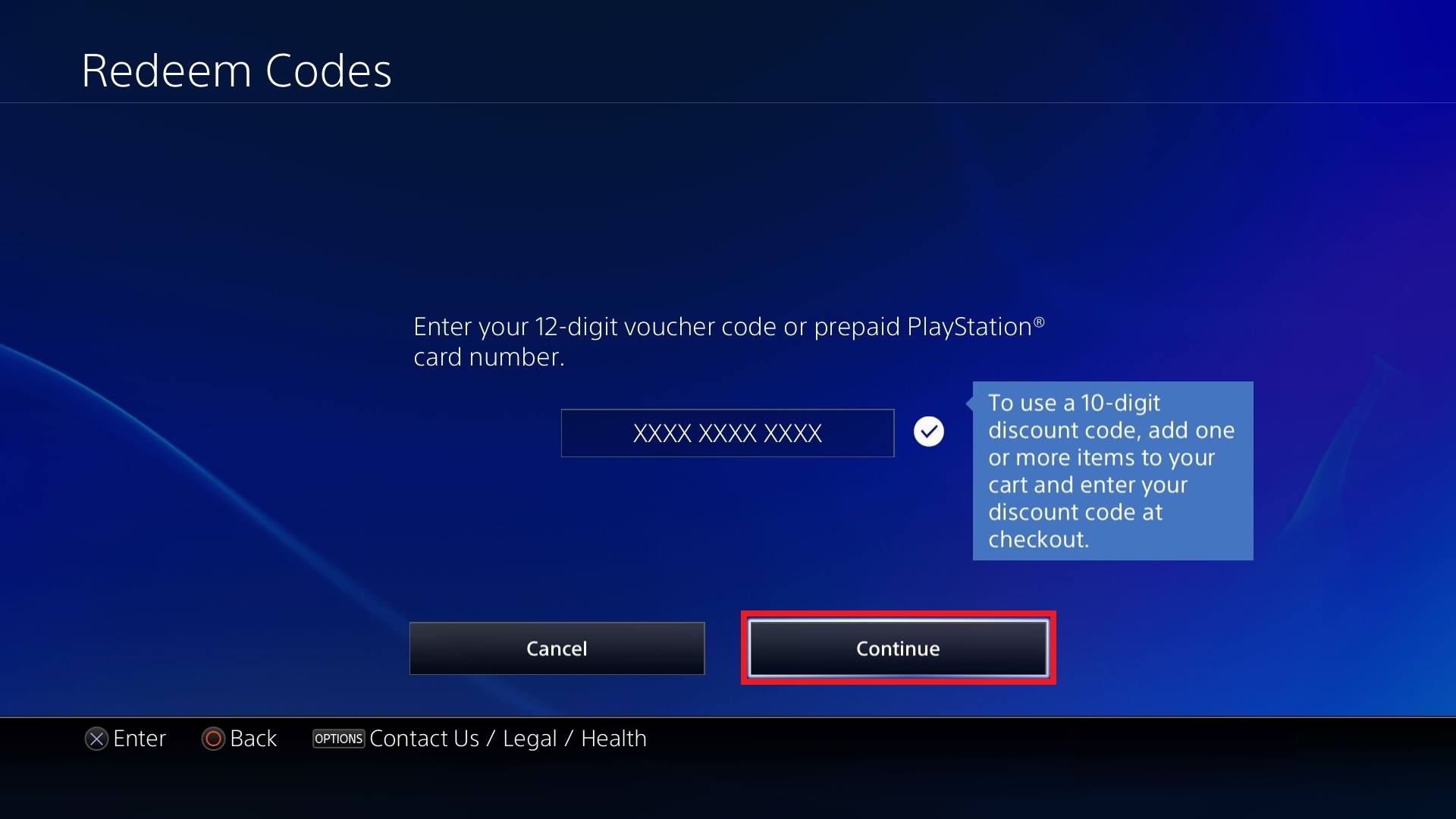
Redeem Code on PS5
- Go to PlayStation Store on your PS5.

Open PlayStation Store - Select “More“, the three-dotted menu icon at the very end in the top-right of your screen, and then Redeem Code.

Select “More, then hit “Redeem Code” - Enter your 12-digit code and press Redeem.
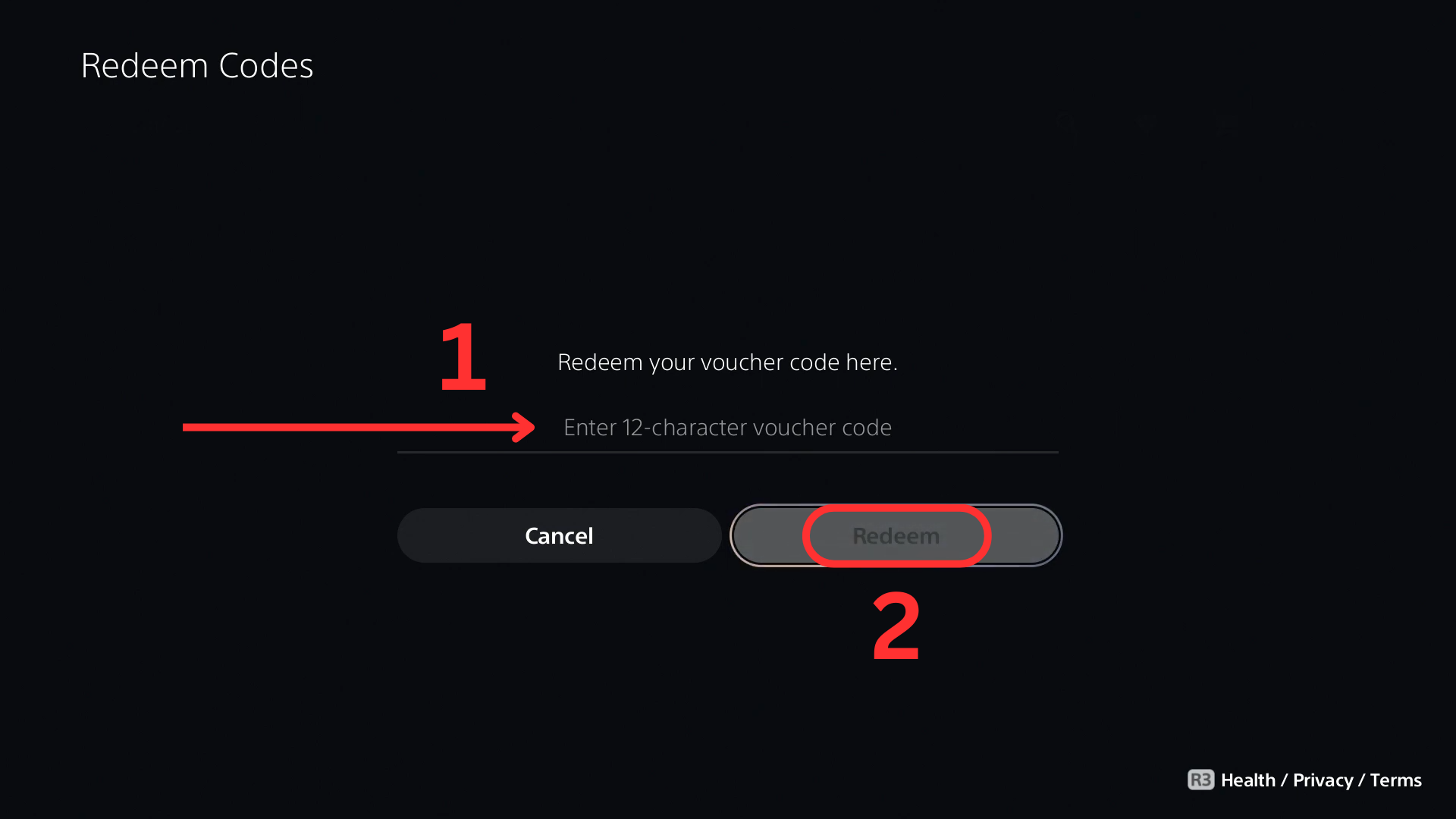
Enter the code as shown above and hit Redeem
Credits to HJ for screenshots (edited).
Redeem Code on Website
- Go to the PlayStation store and click on your Avatar.
- In the drop down menu, select Redeem Codes.
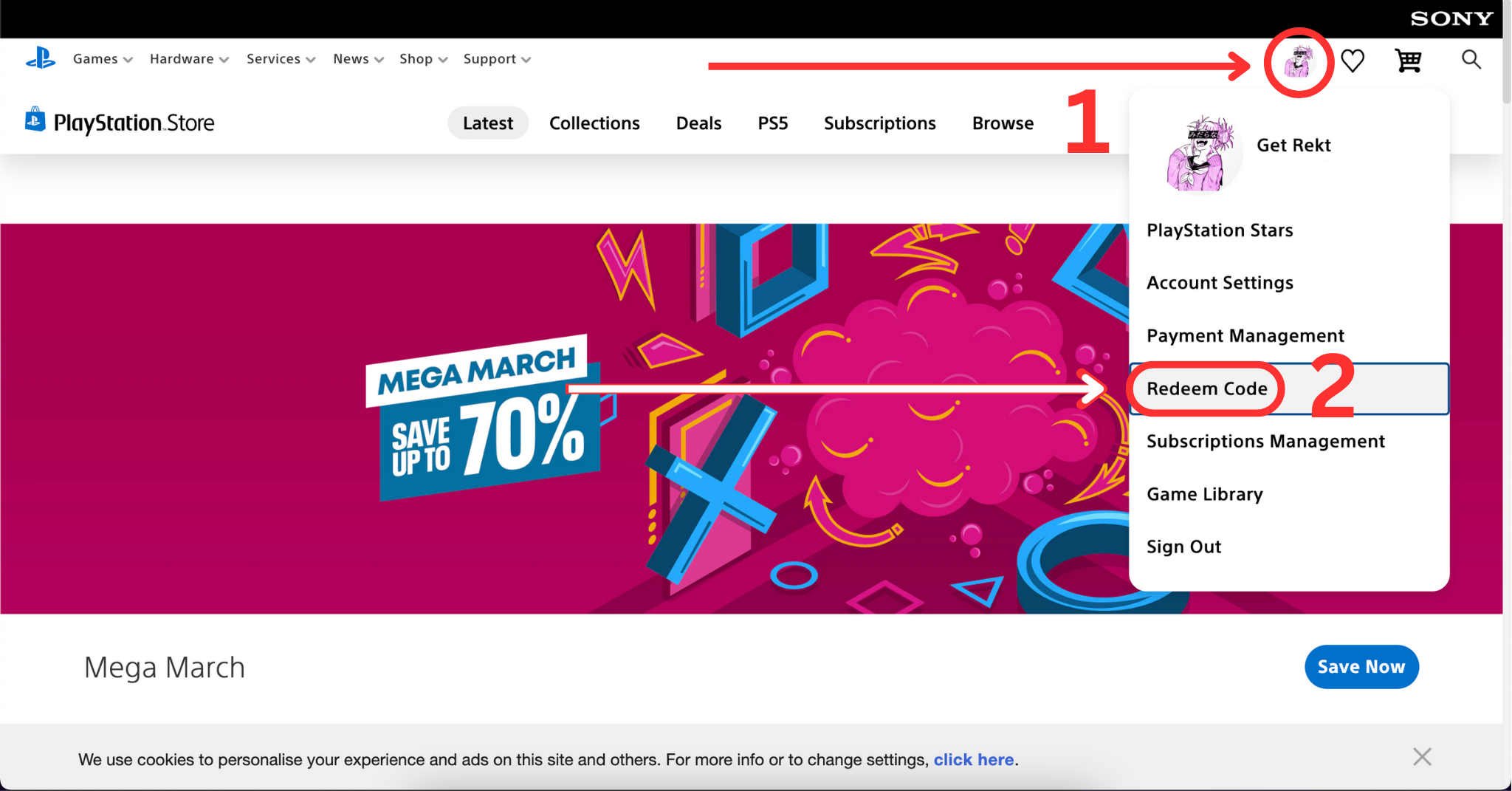
Click on your profile icon and hit “Redeem Code” - Enter your 12-digit code and hit Continue.
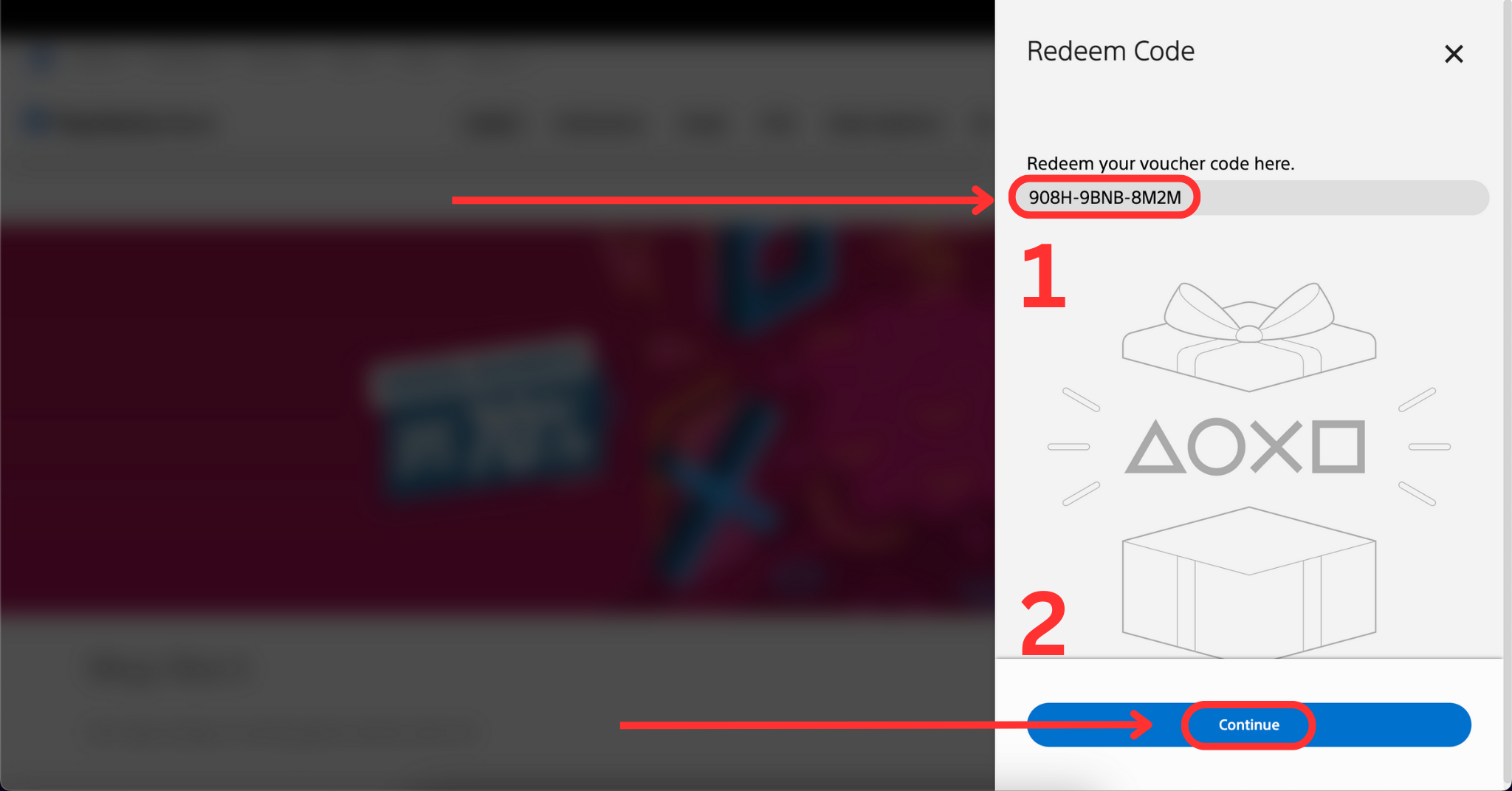
Enter the 12-Digit Code and hit “Continue”
Redeem Code on Mobile Application
- Select the three-line menu from the right side of the screen in the PlayStation application.
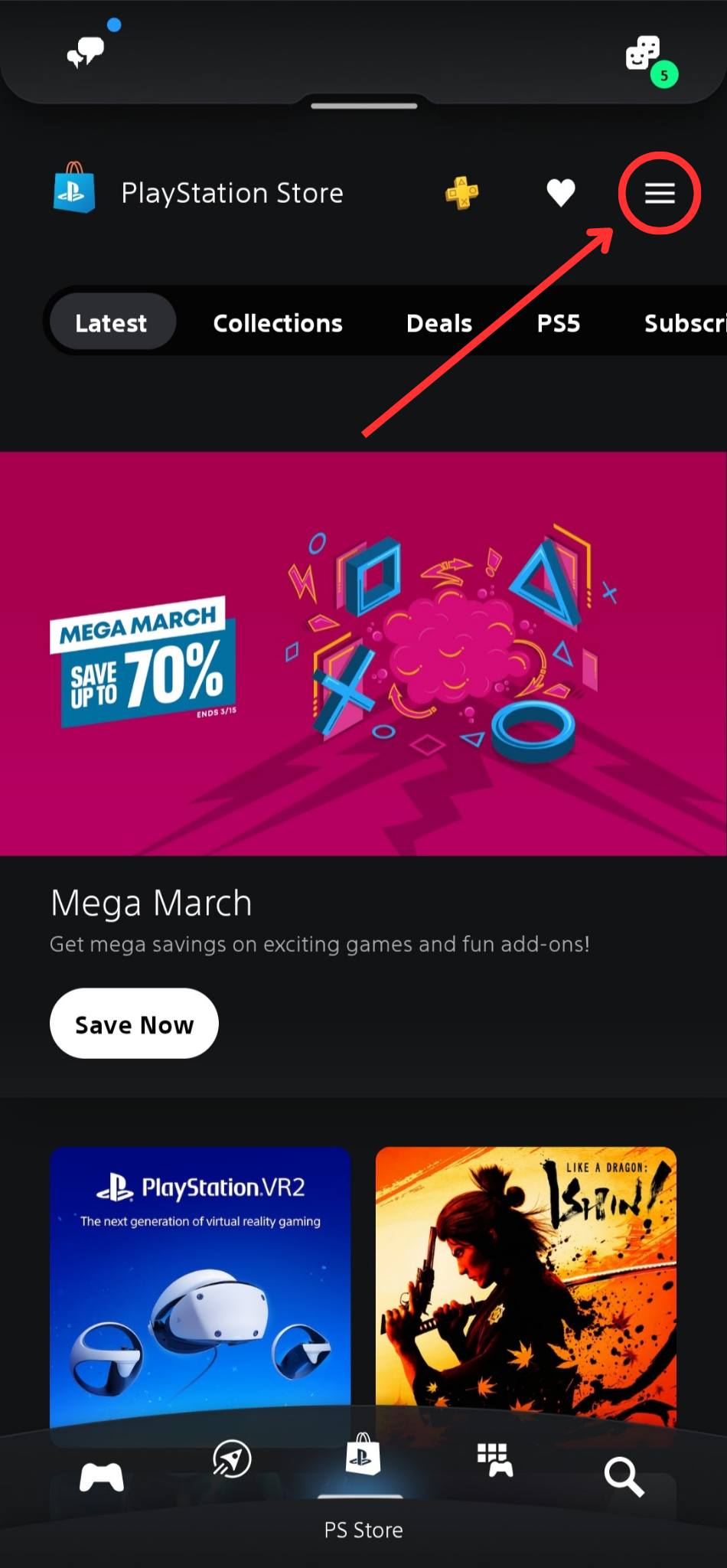
PlayStation Application Menu - Select Redeem Codes.
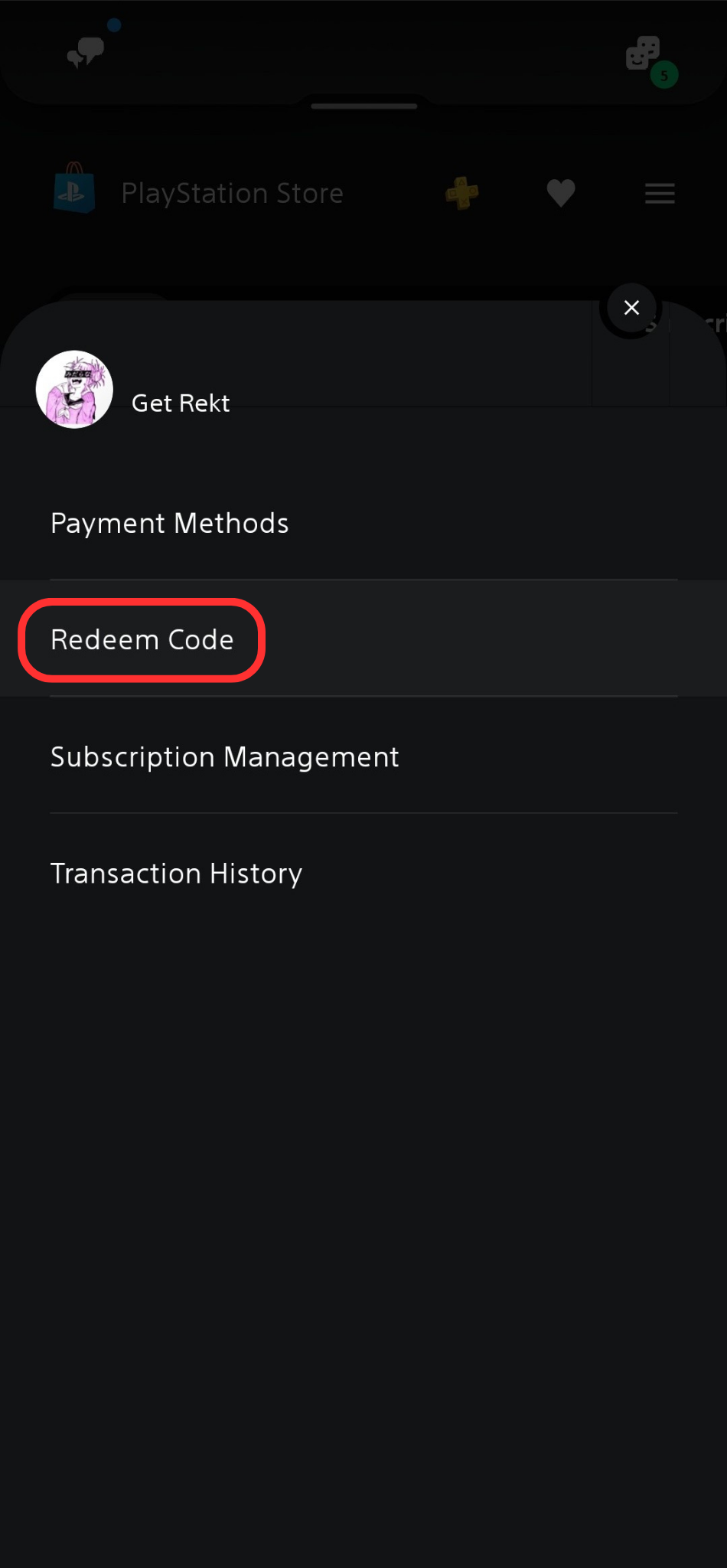
Redeem Code Option - Carefully enter your 12-digit code and press Continue.
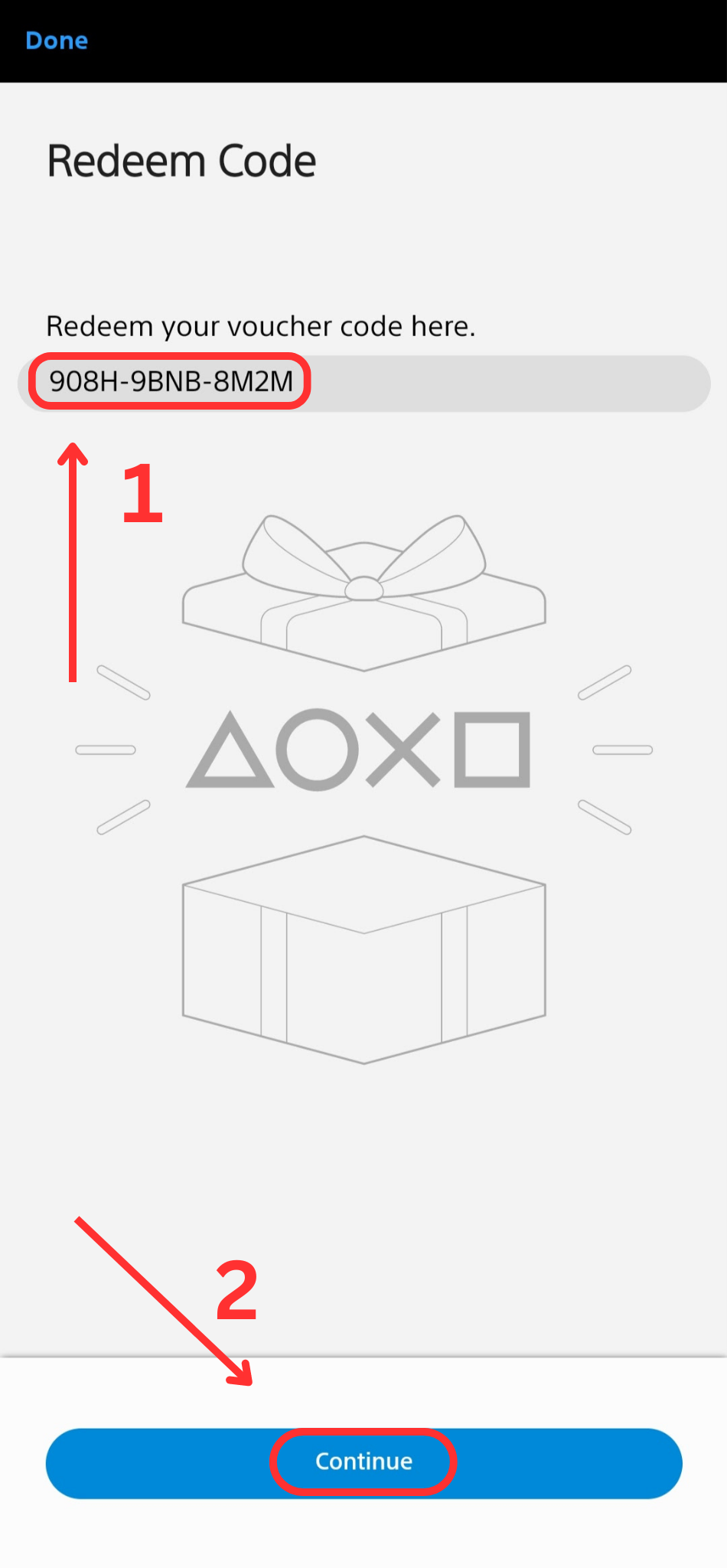
Enter The 12-Digit Code and hit “Continue”
Parting Thoughts
So if you’ve stuck it out with us till the end, you know how easy it is to redeem a code now. Whether you want to do it via your mobile or through your console, you now have PlayStation Plus added to your account. Make sure to use it to its fullest and don’t miss out on any exclusive discounts in the PlayStation Store!
The post How To Redeem PlayStation Plus Code on Every Device – Explained With Pictures appeared first on Appuals.com.


0 Commentaires