If you regularly use Microsoft Word, then you probably have struggled with formatting issues, especially when you work with documents that were created or edited by multiple people.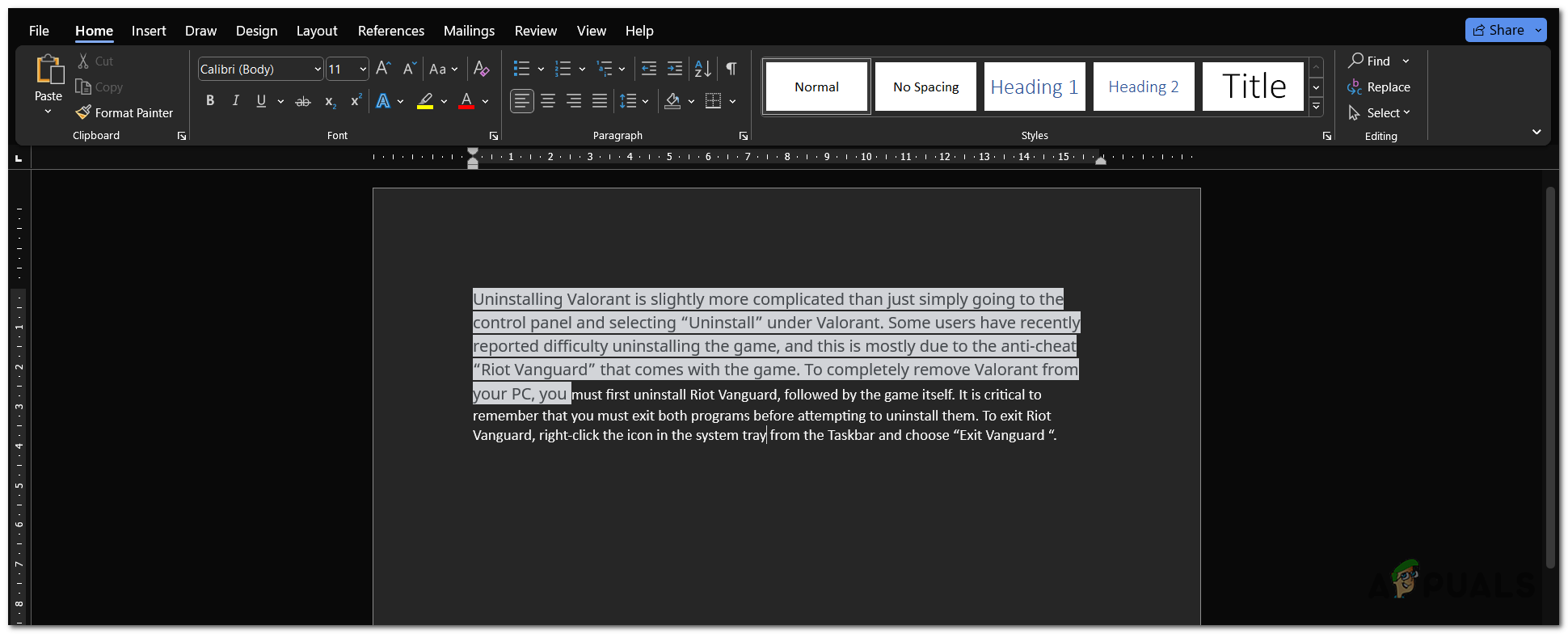
Sometimes, these formatting issues are really time consuming to fix, leaving you frustrated and unproductive. Luckily removing formatting in a word document is a pretty easy and straight forward task. There are two ways to do it, using Keyboard shortcuts and/or the the “Clear Formatting” command.
Keyboard Shortcut to Remove Formatting from Text in Word
To remove formatting from the content, pick the text you wish to remove formatting from. To select all text press “CRTL+A” on Windows and “COMMAND+A” on a Mac.
- To remove character level formatting, such as font styles, bold/italic text, and font sizes, from the selected text while retaining paragraph-level formatting like indents and line spacing. Press CTRL+SPACE
- To preserve character level formatting but revert paragraph level formatting to the default style of the current document. Press CRTL+Q
- To reset the selected text to Normal formatting for both character level and paragraph level formatting. Press CTRL+SHIFT+N
These keyboard shortcuts, save you time and easily resolve your formatting problems in your Word documents.
Removing Formatting with the Clear Formatting command
To remove formatting using the “Clear Formatting” command, follow these steps:
- Select the text that you want to remove the formatting from.
- Click on the “Home” tab at the top of the screen
- Click on the “Clear Formatting” button, which looks like an eraser
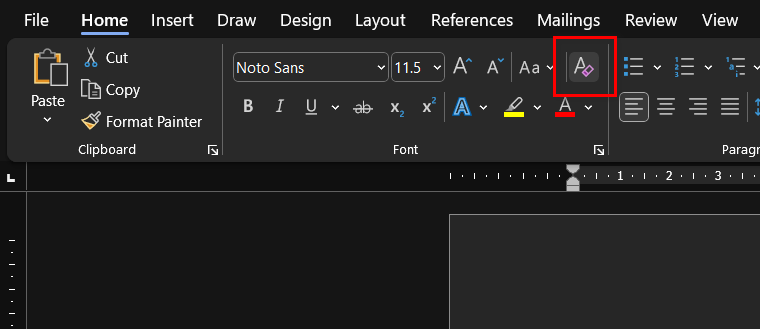
Click on the “Clear Formatting” button, which looks like an eraser
This will remove all formatting from the selected text, including font styles, colors, sizes, bolded text, italic text, or underlining.
In conclusion, these keyboard shortcuts and commands can be game changers when it comes to formatting documents in Microsoft Word. Using them can save you time and help you create a more polished and professional looking document.
The post How to remove formatting from Text in Word (2023) appeared first on Appuals.com.


0 Commentaires