Microsoft released several development builds of Windows 11 in July 2023. Highlights this month include a new restore option using Windows Update, integration of passwordless support, changes to File Explorer and the first testing of Rust code in the Windows kernel.
Some of the highlighted changes may find their way into the upcoming Windows 11 version 23H2 feature update, others may be released next year to the stable channel or may be removed entirely before they land.
Fix problems using Windows Update
Microsoft is testing new recovery functionality that gives administrators an option to reinstall the current version of Windows on the device using Windows Update. All files, apps and settings are migrated if the option is selected
Windows users find the new option under Settings > System > Recovery. There they find "fix problems using Windows Update" and a "reinstall button" to start the process.
Microsoft notes that the main intent of the feature is to "keep the device secure and up to date".
File Explorer changes
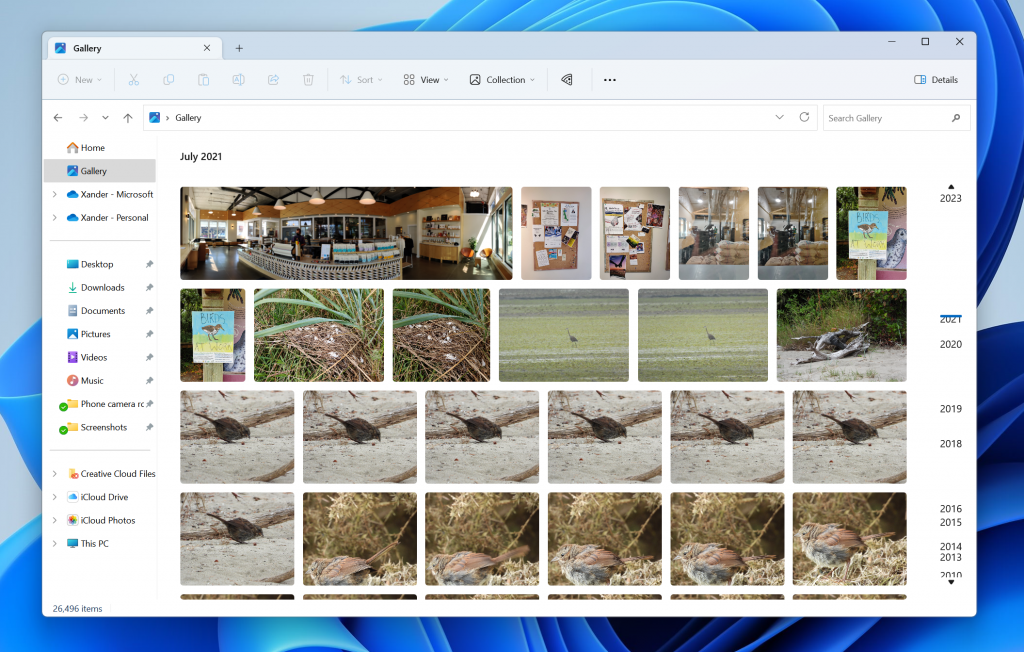
File Explorer's new Gallery feature displays a user's photos in a new format in the file browser. Microsoft took the All Photos view of the official Photos app and implemented it directly into File Explorer.
Microsoft notes that the new view is optimized for viewing photos that were taken recently. It connects with OneDrive's camera roll feature automatically to display these images right away. Users may however select custom folder locations to display images that they contain in Gallery.
Gallery is also available in the file picker dialog. Also new in File Explorer is the ability to merge and tear out tabs.
Microsoft is also testing a new File Explorer Home, address bar and details pane.
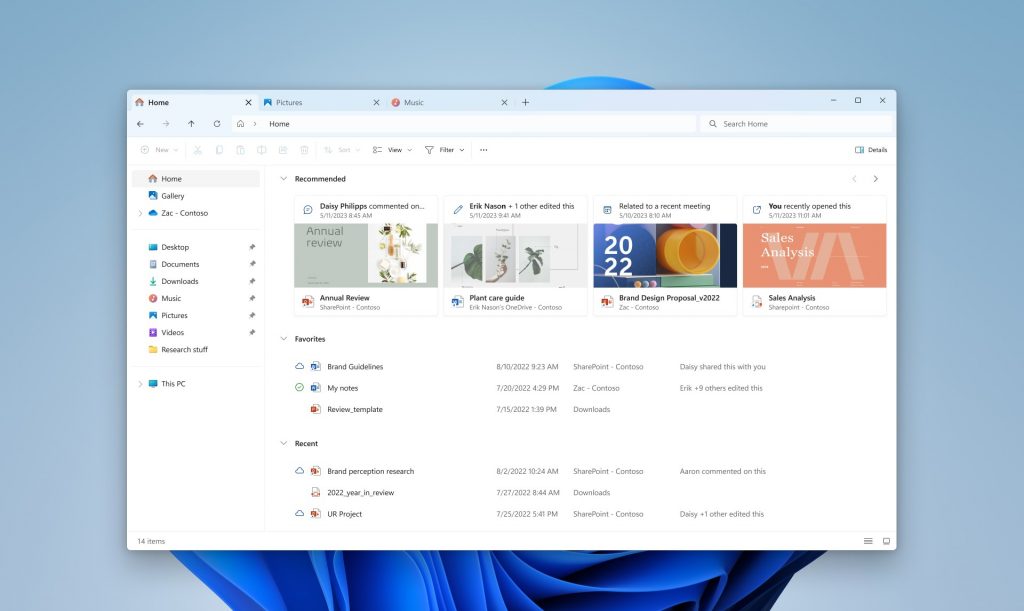
Recommended files show up for Azure Active Directory account users only whereas Quick Access folders are available for all users who sign-in with a Microsoft account.
The address bar "ntelligently recognizes local vs. cloud folders with built-in status" and OneDrive users see the sync status and quota flyout in the address bar now as well.
The updated details pane, keyboard shortcut Alt-Shift-P, lists file activity and collaboration information.
The new Outlook for Windows replaces the Mail and Calendar apps
The new Outlook app for Windows, available as a preview app, will replace the Mail and Calendar apps of Windows in the near future.
Share window and nearby sharing improvements
Microsoft introduced a number of changes to the share window and nearby sharing features of the Windows operating system. Noteworthy changes include:
- Files may now be emailed using Outlook directly from the Windows share window.
- Windows' share window features a contact search option.
- Share window matches Windows 11 design principles better.
- A user's own PCs are now displayed at the top of the list of discovered devices under nearby share.
- Wi-Fi direct enables faster file sharing from one PC to another.
Smaller noteworthy Windows changes
- Microsoft began testing bits of Rust in the Windows kernel this month. Rust is a programming language that offers several advantages over C++, including when it comes to reliability and security. Microsoft did note that the introduction is a small trial at this point.
- Support for Arm32 UWP applications was remove. Users who had installed Arm32 UWP apps will notice that these won't launch anymore after the upgrade to versions of Windows that support the change.
- New PostAuthenticationAction support for terminating individual processes in Windows LAPS (Local Administrator Password Solution).
- Starting with build 25905 for Windows 11 Pro and Education editions, SMB signing is required for all connections. Microsoft made the change in build 25381 for Enterprise editions already.
- The update of the color font format to COLRv1 enables the display of richer emoji, including those with 3D effects. Web browsers and apps will soon be able to leverage the new functionality as well.
- Microsoft Store features a dedicated AI Hub now to "promote the best AI experiences built by the developer community and Microsoft".
- The "For Developers" settings page is now located under Settings > System and no longer under Settings > Privacy & Security.
- Passkeys support is now integrated into Windows. Users may save and use passkeys in Windows, apps and on websites now.
- Windows Hello for Business Passwordless support. Enterprise administrators may configure the EnablePasswordlessExperience policy to remove passwords "from the user experience" for device logon and in-session auth scenarios.
- Enhanced Phishing Protection may now also warn users if they copy and paste passwords in unsafe contexts.
- Microsoft is testing several Out-of-Box Experience changes, including a "Development Intent" option under Let's Customize Your Experience.
- Auto Color Management (ACM) Expansion for SDR displays. The option is found under Settings > Display > Advanced display > Automatically manage color for apps. The feature has the following requirements currently:
- WDDM driver version 3.0 or greater
- AMD RX 400 Series or later or AMD Ryzen processors with Radeon Graphics.
- Intel 12th Gen or later processor or Intel DG1 or later.
- NVIDIA GTX 10xx or later.
- Labels are now shown for virtual desktops.
- Backup preferences may now also be configured in the second-chance out of box experience so that "apps, settings, creds, and files are backed up in the cloud".
- Two new energy recommendations added: turn on dark mode and turn on dynamic refresh rate to conserve energy.
- Support for Dynamic Lighting added.
- Windows Ink supports editing any edit field directly. The feature is limited to English (U.S.) only at the time. The feature can be managed via Settings > Bluetooth and devices > Pen and Windows Ink under “Shell Handwriting”.
- The new volume mixer experience adds per-app volume controls and some configuration options.
- Microsoft is testing several Windows Spotlight changes, such as full screen image previews, and more options to learn about a photo.
- New natural voices for Chinese, Spanish (Spain and Mexico), Japanese and English (United Kingdom).
- A popup may suggest fixes for camera streaming issues.
- The refresh rate logic was improved to allow different refresh rates on different monitors.
- Richer file previews when hovering over files in the Start Menu under Recommended. This is only available to Pro or Enterprise editions with an AAD account of Windows 11.
- Snap Layouts may show suggestions now to fill the "other" sectors of the selected layout automatically.
Now You: anything that you find interesting?
Thank you for being a Ghacks reader. The post Windows 11 Development: overview of the July 2023 changes appeared first on gHacks Technology News.
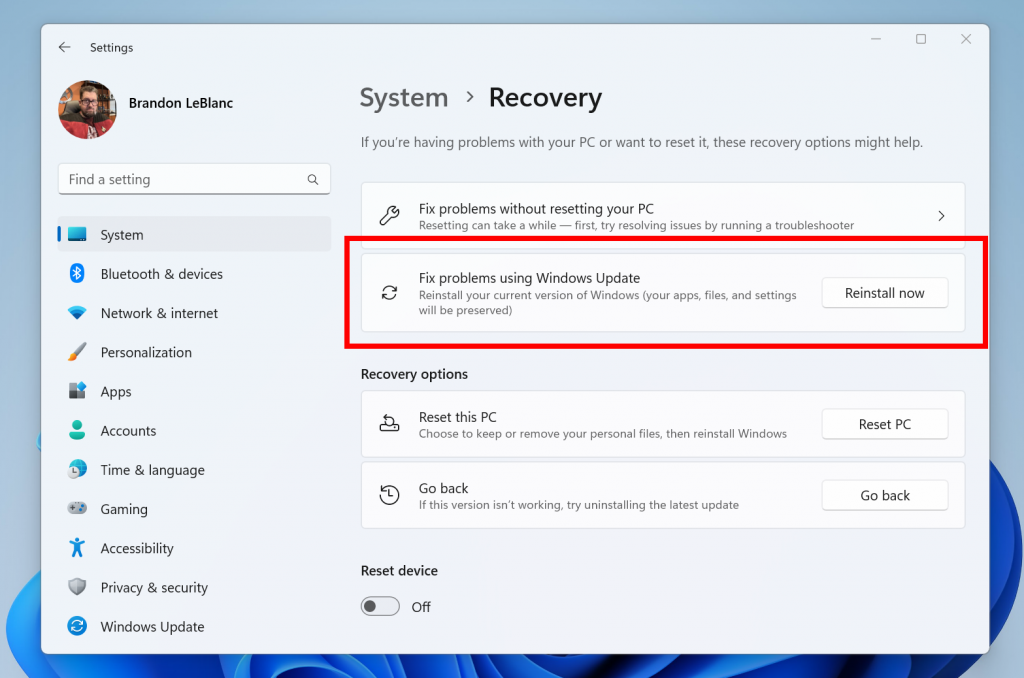
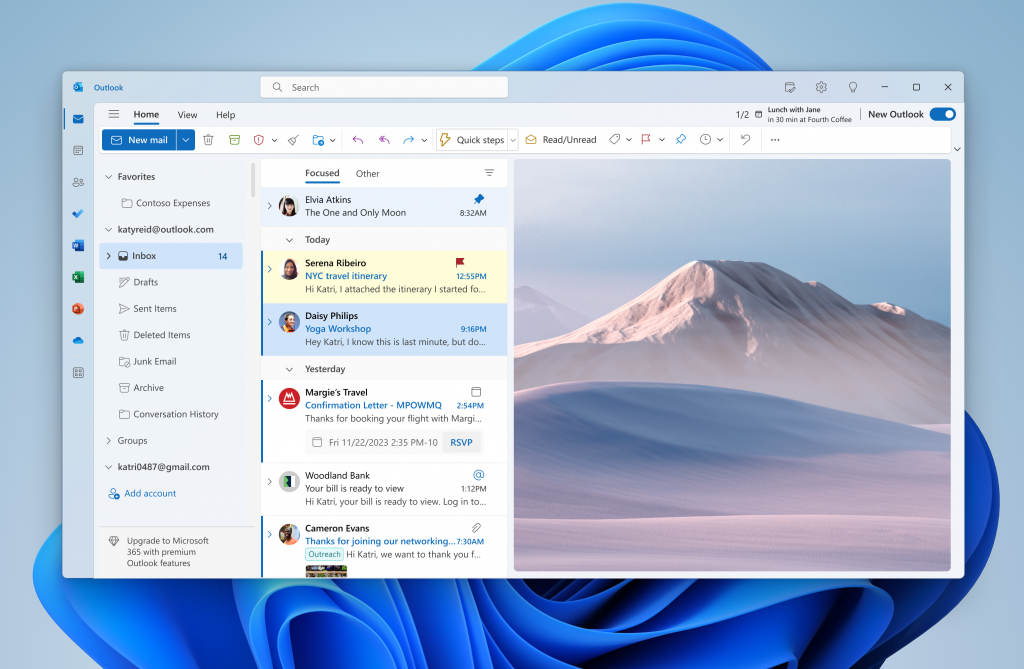


0 Commentaires