If you run Microsoft's Windows 10 operating system on your devices and wan to keep it that way, you may want to check whether the Windows 10 update KB5001716 is installed on the device. The reason for this is that it is designed to push newer versions of Windows, including Windows 11, to the device.
Microsoft installs the update automatically on non-managed Windows 10 devices that have automatic updates configured.
The company explains on the support page that out of support devices do not receive security updates or any other updates anymore. This may leave them vulnerable to attacks and other security and privacy risks. Microsoft therefore recommends upgrading to newer versions of Windows to stay supported.
The installed KB5001716 update is available for all versions of Windows 10 starting with Windows 10 version 1809 and going up to the latest version Windows 10 version 22H2.
It introduces two changes to the system when installed
Once installed, Windows may download and install feature updates to the device. This happens on devices that are "approaching" or have "reached the end of support" according to Microsoft.
Approaching means that this may also happen on devices that are still officially supported. Microsoft does not specify the period in weeks or months. This is a contrast to Microsoft's statement at the top of the page that out of support operating systems are a risk.
Furthermore, Windows may display upgrade prompts the user periodically after installation of the update. This is not the first Windows update that shows upgrade prompts to the user and it will likely not be the last. This happened for Home devices when Microsoft released KB5020683 in December 2022, and also recently in February 2024.. The next update push begins in April 2024 according to Microsoft.
The update prompts use a dark pattern to get users to update. Note the tiny "keep Windows 10" option in the lower left corner of the screen. This is your option to keep on using Windows 10.
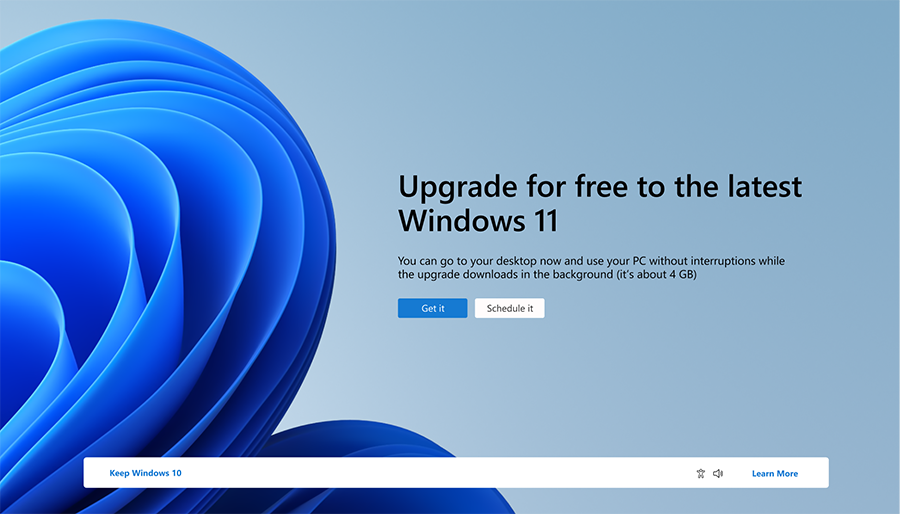
Microsoft's explanation includes an interesting subclause. The company gives two examples of notifications. Here is the second: "... or that your device does not meet the minimum hardware requirements for the currently installed version of Windows."
In other words, Windows 10 displays a notification if the version of Windows 10 is not support anymore, or, if it cannot be upgraded to Windows 11 because of hardware requirements. There are no changes in hardware requirements between different versions of Windows 10. This leaves Windows 11 as the only explanation for the example at this point.
It is possible that Microsoft could use the prompt to promote Extended Security Updates, which it will offer for at least three years after the end of support for Windows 10. For the first time, Microsoft will offer these to Home users as well.
It is also possible that the prompt will just show a "your only option is to buy a new PC" message.
Which operating system upgrade is promoted?
Which version of Windows is Windows Update going to download and install when the host OS reaches end of support? Microsoft does not say.
Two scenarios come to mind. In the first, Microsoft pushes the latest version of Windows 10, which is Windows 10 version 22H2. In the second, Microsoft might push Windows 11 to devices. It is the only way "up" for Windows 10 version 22H2 devices. It may also be pushed on older devices, if they are compatible with Windows 11.
Closing Words
Most of the time, it is a good idea to stay on a supported version of any operating system. Some users may also need pushes in the right direction to install these updates.
Others want to be in control. Some may want to stay on Windows 10 and avoid Windows 11. Some cannot install Windows 11 at all on their devices without tricks.
The fact that Microsoft may install feature updates prior to the end of support of the host version of Windows may not sit well with some users either.
You can use a program like InControl to stay on a specific Windows version. Users who do not want to use a third-party program for that may also make the change in the Group Policy Editor or Registry.
Now You: which version of Windows do you use, if any?
Thank you for being a Ghacks reader. The post Microsoft's sneaky KB5001716 Windows 10 update pushes Windows 11 appeared first on gHacks Technology News.


0 Commentaires