Ecosia, the eco-friendly search engine, celebrated Earth Day by launching its web browser for desktop operating systems. The Ecosia browser is available on Windows and macOS.
The German company says that the browser is powered by the Sun, and that it will produce 25Wh of solar energy when you use the app. Ecosia invests all of its profits to plant trees, and for renewable energy projects. The company recently announced that it has managed to plant 200 Million trees around the World.
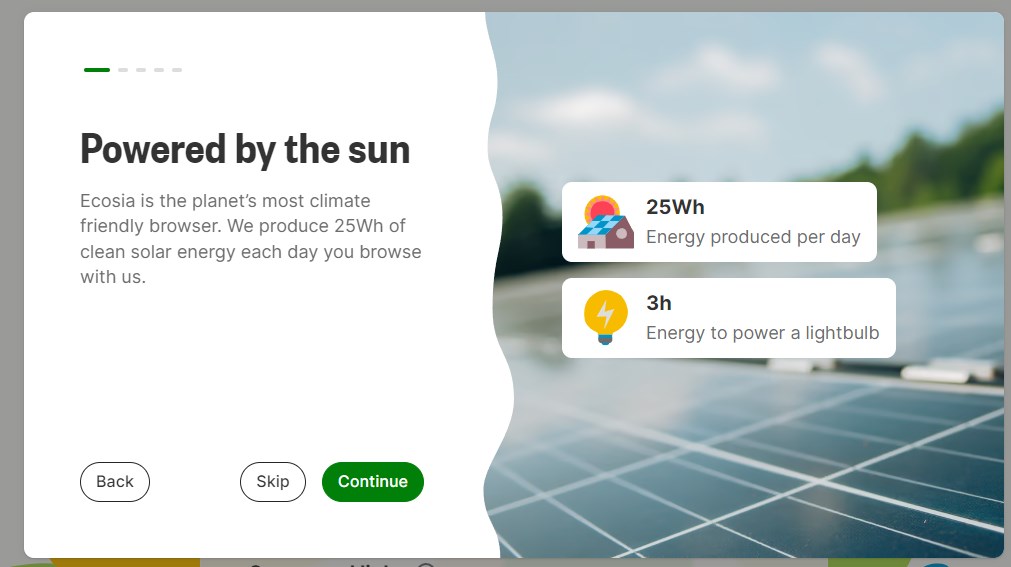
TechCrunch notes that Ecosia browser is based on Google's open source Chromium project. So, unsurprisingly, the interface is quite similar to Chrome. That said, Ecosia's browser is not open source.
New Tab Page
The New Tab page is colorful, and you can customize the background. Ecosia offers its own set of wallpapers, which are from its tree planting projects, and there are pretty cool.
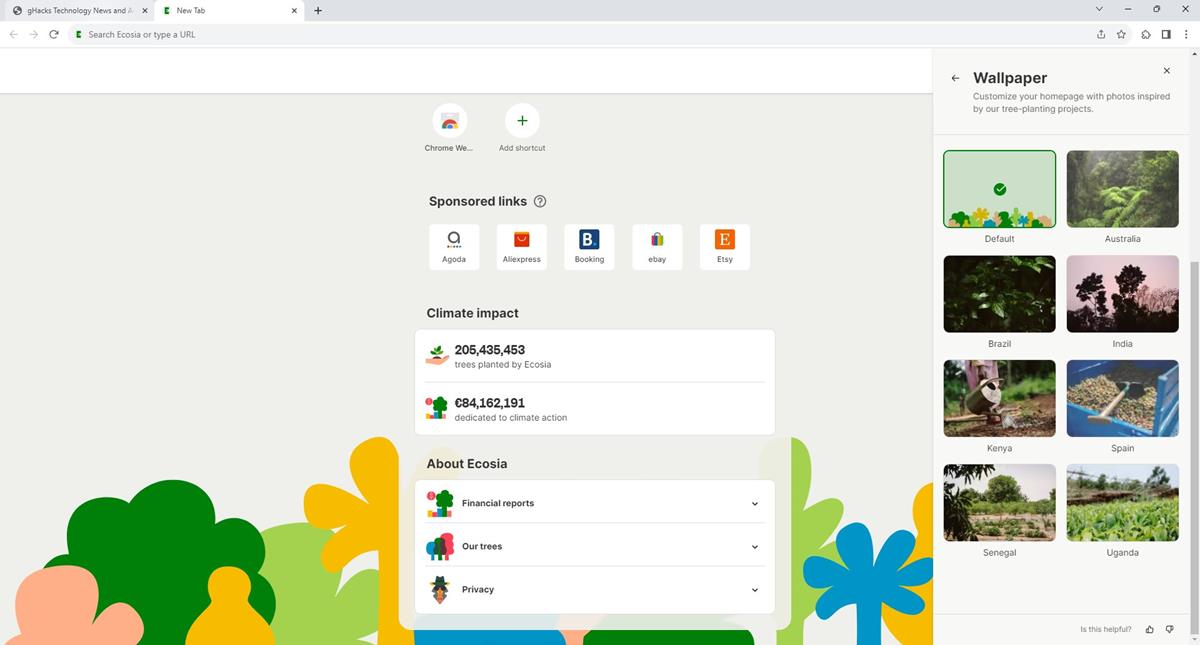
The new tab page has a search box that you can use to look up stuff on the web. There is also a handy import button to bring over your browsing history, favorites, passwords, and auto complete data from other browsers including
You'll also notice that it has a section for sponsored links, aka shortcuts. The company says that when you shop using these websites, the profits it earns via commissions are used for Ecosia's climate projects. That's nice, but I feel like this is not ideal for a user's privacy. If you want to read about Ecosia's privacy policy, head to this page.
Ecosia browser's new tab page also displays some stats about its climate impact, such as how many trees it has planted, how much money it has donated, and there are shortcuts to the company's financial reports, its tree planting projects. Want a cleaner new tab experience? The quick settings panel allows you to disable the top sites, sponsored links, climate impact, and the about Ecosia sections.
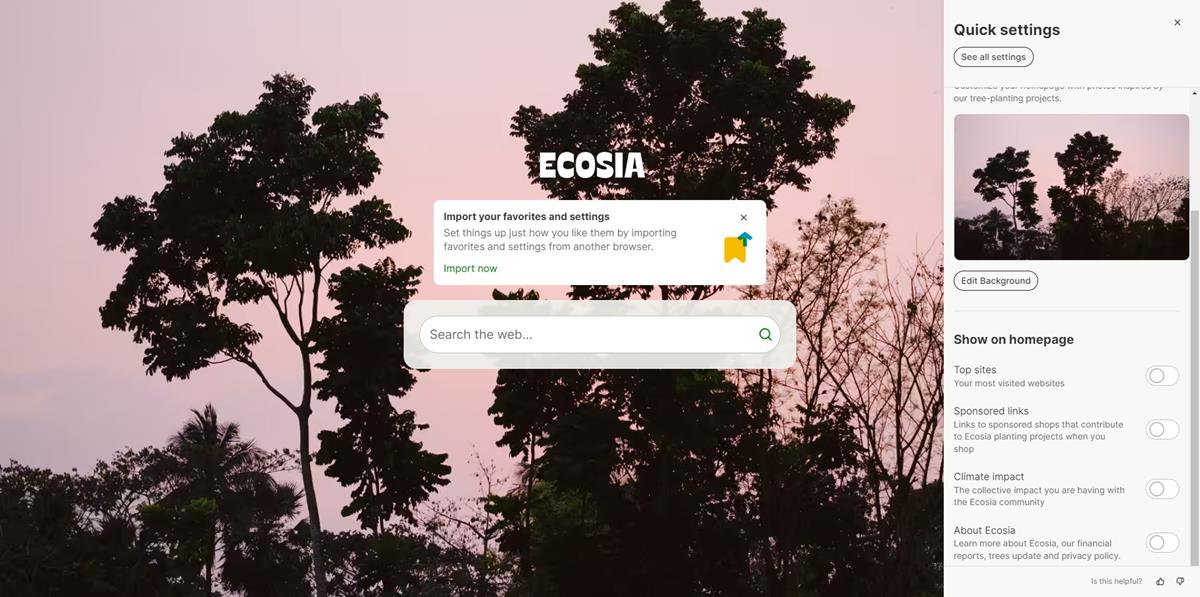
Default Search Engine
The browser uses Ecosia as the default search engine, no surprise there. But you can change it to Google, Bing, DuckDuckGo or Brave from the Settings.
Built-in ad blocker
Ecosia browser comes with a built-in ad blocker that can prevent advertisements, and it has filter lists such as Anti Adblock filters, Easy Privacy Anti Tracker, EasyList and some uBlock filters. It does have "acceptable ads" enabled, you can toggle it.
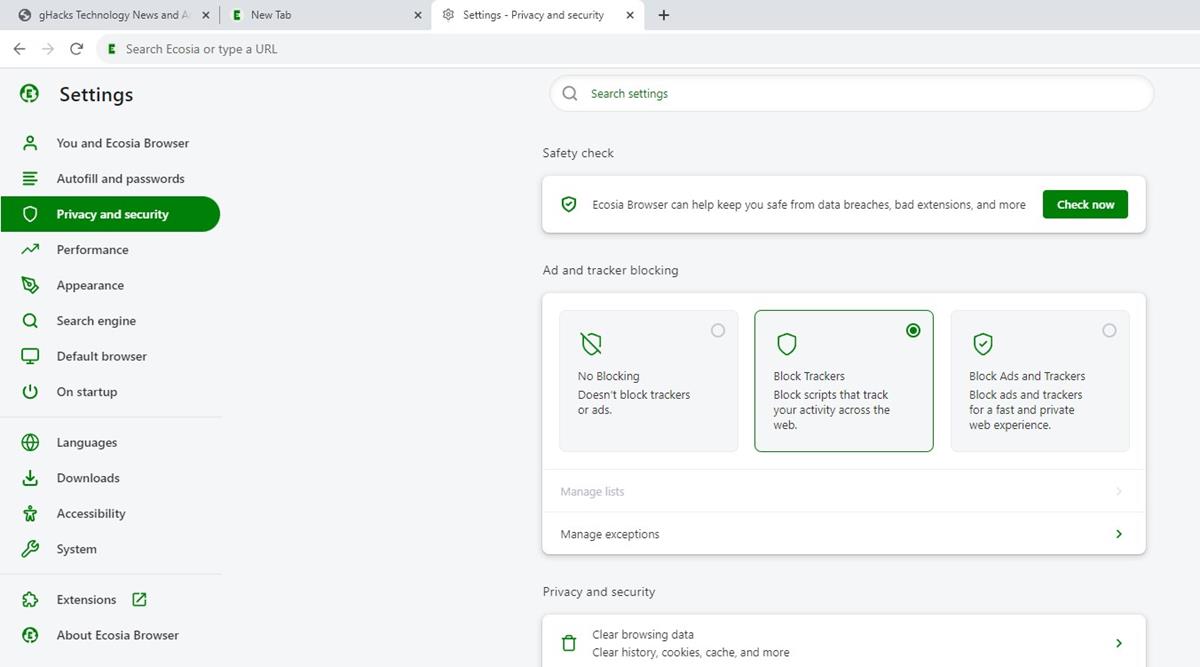
Note: Ecosia browser is set to send anonymous data such as browsing usage and crash reports to help improve the app. You can disable these options under the Settings > Privacy and security section.
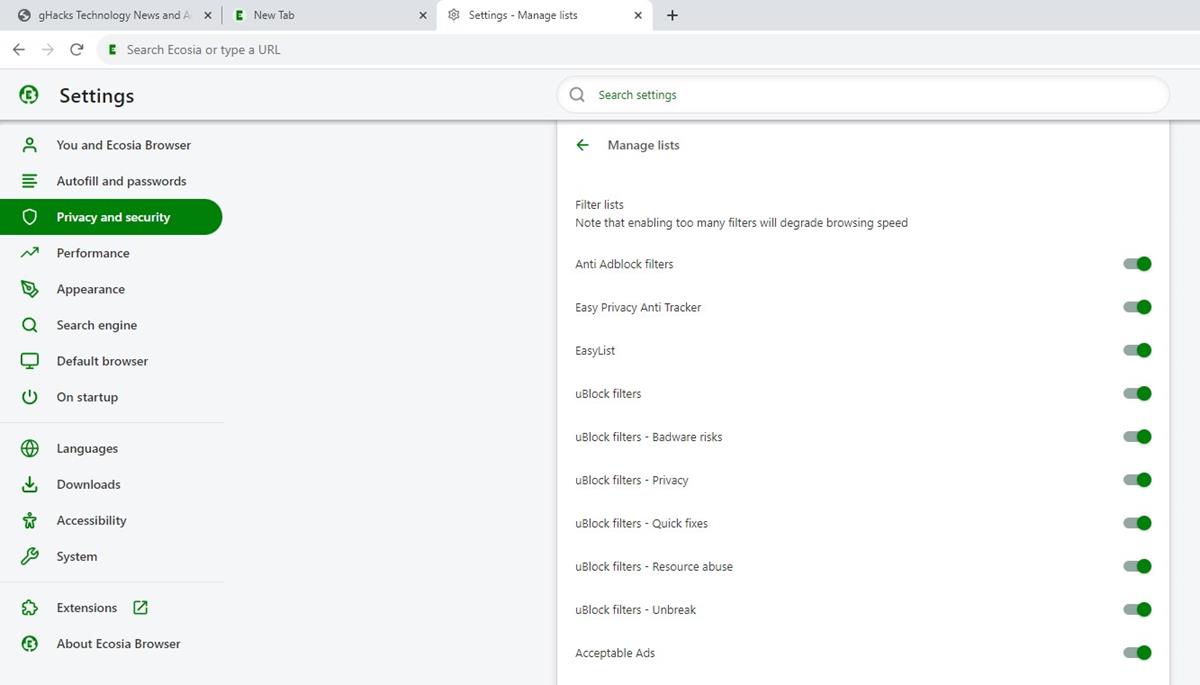
The browser supports extensions from the Chrome Web store, and if you want more control over the content blocker, you can install the uBlock Origin add-on, and turn off the browser's built-in ad blocker.
Ecosia AI Chat
Every browser maker seems to be focusing on artificial intelligence features, and Ecosia browser is no exception to this. You can access the Ecosia AI Chat from this page. It is currently in beta and available in select countries. You can use it to generate replies to your queries, summarize text, and other content. Ecosia AI saves your chat in the browser, and you can delete the history at any time.
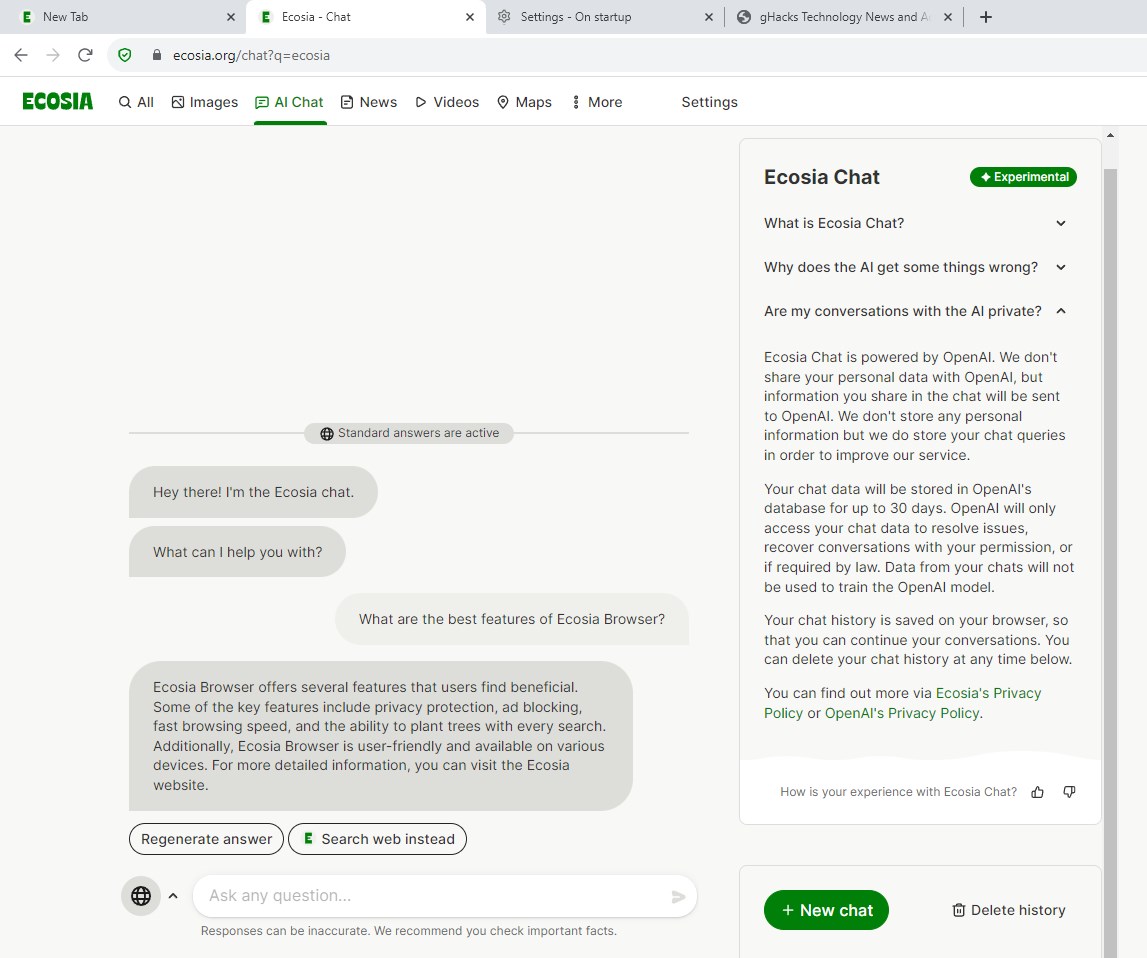
The chatbot is powered by OpenAI's language model, and your chat data will be stored in OpenAI's database for up to 30 days for internal and legal purposes. Ecosia AI Chat is also supported on third-party browsers.
You can download Ecosia browser for Windows 10 or later, and macOS Catalina 10.15 or later, from the official website.
Note: The download is a web installer, don't forget to uncheck the option to run the app when your computer starts. The browser is also available for Android and iOS.
You can find most of Chrome's features in Ecosia browser as well, including the Memory Saver, Energy Saver, Tab hover preview, accessibility options, etc. The app has a Light Theme and a Dark Theme. Ecosia browser is fairly easy to get used to, especially if you are familiar with a Chromium based browser. The climate change projects are interesting, but the problem is, the app doesn't really offer much to set itself apart from other browser. This could make it difficult to convince users to switch over from rivals. But more competition is always welcome.
If, however, you are looking for more privacy-friendly browsers, you may want to take a look at DuckDuckGo, Brave or Firefox.
What would a browser developer need to do to convince users to migrate to their app?
Thank you for being a Ghacks reader. The post Ecosia browser released for Windows and macOS appeared first on gHacks Technology News.


0 Commentaires