While Microsoft continues to kill some apps, including WordPad and Cortana, it is giving other classic apps some love.
Notepad is one of these. After enabling tab-support and auto-saving, the Redmond-based company is now working on spell checking and AI features.
The current status of the feature exists since April 2024. Microsoft rolled out an updated version of the Notepad app to Beta and Release Preview channels of Windows 11. Not all users have received the functionality by now, but it appears that the company is preparing for a release to the stable Windows population.
The initial spell checking version was 11.2402.18.0, but Microsoft released new versions since then.
Notepad's spell checker
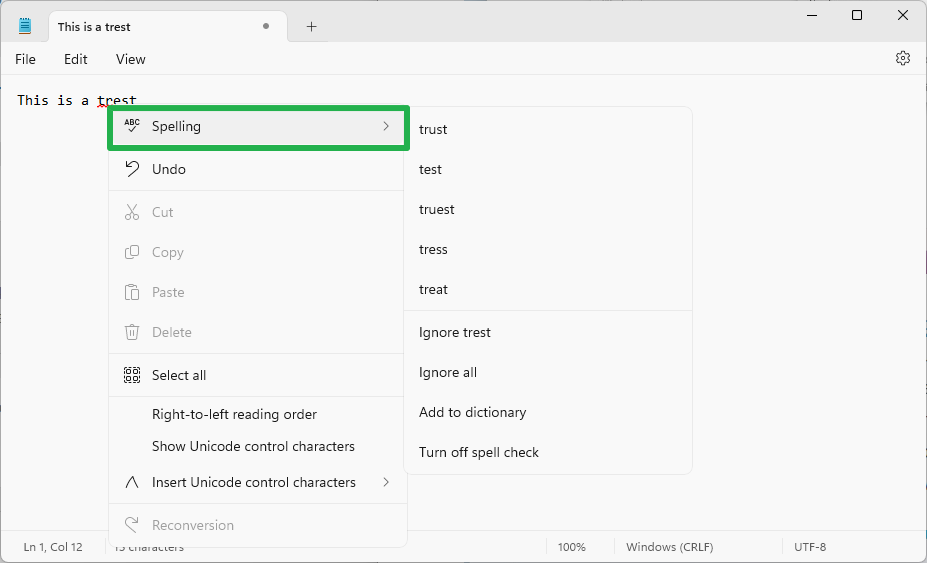
The best way to check if spell checking is available is to click on Settings and see if a Spelling section is available. Spell checking is supported if you see it listed there.
Good news: The spell checker does not require an active Internet connection. This means that your data is not transferred to Microsoft when spell checking is enabled or used. It is interesting to note that Notepad will spell check multiple languages, including those not installed as a language pack on the system.
The feature works as expected. Notepad highlights words that it believes are misspelled. A right-click and the selection of spelling from the menu displays suggestions.
There are also options to add a word to the dictionary, ignore the word or all words that Notepad highlighted as incorrectly spelled, and to turn off spell checking entirely.

The spell checking settings are basic. You can toggle the functionality for specific file types --- txt, md, srt, ass, lrc, and lic individually.
There is also an autocorrect option, but this did not work on the test machine at the time of writing. The feature supposedly auto-corrects typos when Notepad detects them.
WordPad, the app that Microsoft removes never supported spell checking. Other apps, including Notepad++, Microsoft Word, LibreOffice Write, and numerous others support this already, however.
Closing Words
Notepad's spell checking feature seems to run locally. This will appeal to users who do not want their data submitted to servers on the Internet for basic operations such as spell checking.
The feature can be turned off easily in the settings, which is welcome. Not everyone wants or needs a spell checker in Notepad.
There is no ETA on the feature. It is likely rolling out in the coming months, maybe as part of Windows 11 version 24H2.
Do you use Notepad? What is your take on the introduction of spell checking capabilities?
Thank you for being a Ghacks reader. The post First look at Notepad's Spell Checker: surprise, it is not as bad as it sounds appeared first on gHacks Technology News.


0 Commentaires