Efficient email management is crucial for maintaining smooth communication and ensuring business operations continuity in companies. Microsoft Outlook is one of the most widely used tools for email management and utilizes two types of files to store data: OST and PST. OST files (Offline Storage Table) allow us to work offline, syncing changes with the Exchange server once the internet connection is restored. However, these files can become inaccessible for various reasons, such as file damage, synchronization issues, or Exchange server corruption.
This is where Stellar Converter for OST becomes an indispensable tool. This software is designed to convert inaccessible or orphaned OST files into PST files (Personal Storage Table), which can be easily imported back into Microsoft Outlook. This conversion not only helps to recover all mailbox data, including emails, contacts, calendars, notes, and tasks, but also ensures that data integrity remains intact.
A Solution for Every Conversion We Need
The relevance of Stellar Converter for OST becomes even more significant due to its ability to handle large volumes of data and its compatibility with multiple Microsoft Outlook versions. Whether as individual users facing OST file corruption or as organizations needing to migrate data massively to Office 365 or live Exchange servers, Stellar offers us a robust and reliable solution.
The software's ease of use is noteworthy; an intuitive interface guides us through the conversion process step by step, which becomes essential for both non-technical professionals and IT administrators. The ability to preview data before conversion allows us to ensure that we are recovering exactly what we need, and the software's flexibility to save the converted files in different formats, such as PST, MSG, EML, RTF, HTML, and PDF, provides adaptability that fits nearly any scenario.
Stellar Converter for OST not only offers us a technical solution to a common Outlook problem but also provides invaluable peace of mind: the assurance that email data is protected and accessible, even in adverse situations. Great news indeed.
What is an OST File and Why Convert It to PST?
OST files, or Offline Storage Tables, are an integral part of the Microsoft Outlook experience, especially for users who need to access our emails and work with them without a constant Internet connection.
These files allow us to operate in offline mode; that is, we can read emails, draft responses, and organize our inbox without being online, syncing all changes with the Exchange server once the connection is restored. Despite their utility, OST files can be prone to issues that require converting them to a more manageable and, above all, secure format: the PST file.
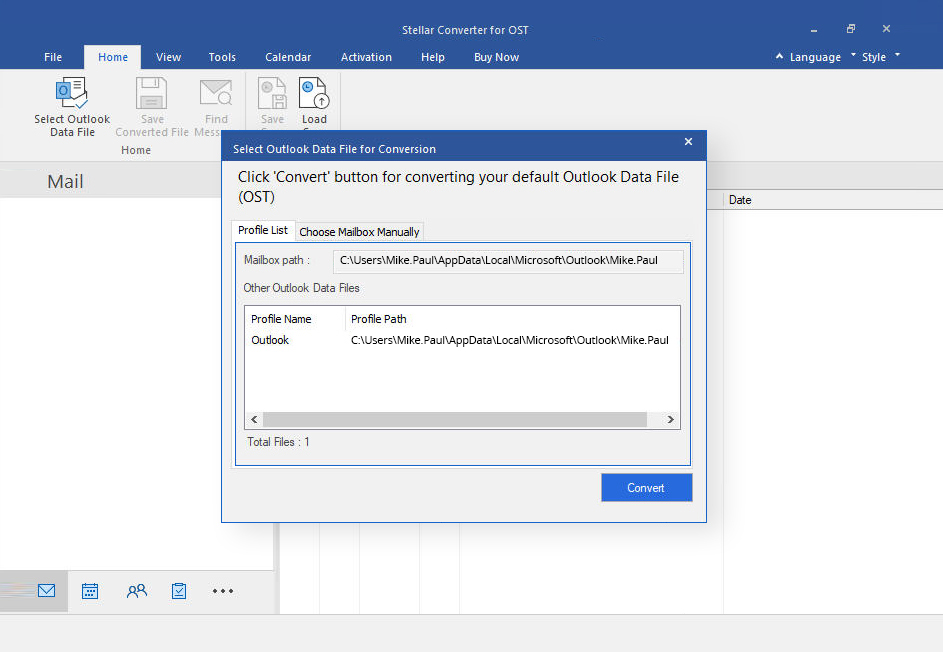
Why You Should Convert from OST to PST
There are several reasons or scenarios in which an OST to PST conversion is necessary. The most common are related to corruption, migration, or backup.
- Offline Access to an Exchange Server: OST files depend on their connection to the Exchange server. If this server fails, becomes corrupted, or is simply discontinued, the associated OST file becomes inaccessible. Converting it to a PST file can save the stored data and allow us to continue using it in Outlook without a connection to the original server.
- File Corruption: OST files are susceptible to corruption due to various factors, such as synchronization interruptions, virus attacks, or simple failures. Converting to PST can recover data from a corrupted OST file and restore access to it.
- Data Migration: In scenarios where there is a migration from one email server to another or to a cloud platform like Office 365, converting OST to PST facilitates the transfer of data without losing information or organizational structure.
- Backup and Archiving: For backup purposes or legal compliance, it is often more convenient to manage and store PST files compared to OST files. PSTs can be easily opened in any version of Outlook without needing to be connected to a specific Exchange server.
To these four scenarios, we must add that PST files are easily transferable between different computers or Outlook accounts. Moreover, we can merge multiple OST files from various accounts into corresponding PSTs, simplifying email management and, if necessary, saving the converted file in a secure location can act as an additional security measure, ensuring that data is available even if the main mail system fails.
Benefits of Using Stellar Converter for OST
Stellar Converter for OST is a conversion tool that, over its versions, has proven its robustness and effectiveness in transforming OST files into PST files. It goes without saying that not all converters offer the same capacity, as the casuistry of OST files is varied and complex.
Handling Large Files, Encrypted Files, and Respecting Their Original Structure
One of the main advantages of Stellar Converter for OST is its ability to process large OST files without compromising data speed or integrity. This is crucial in corporate environments where mailboxes tend to accumulate large amounts of data over time. The tool ensures that all content, from emails and attachments to calendars and contacts, is converted efficiently and accurately, leaving nothing behind.
In terms of security, it is common to encrypt OST files to protect sensitive data. Stellar Converter for OST can convert encrypted OST files without needing to know the password, thus offering a direct solution for accessing the data in situations where the password has been forgotten or access to the original file is somehow restricted.
Returning to its versatility, it's important to say that maintaining the original mailbox structure is essential for continuity and organization of work. Stellar Converter for OST respects this need by ensuring that the entire folder hierarchy and data organization remain intact after the conversion.
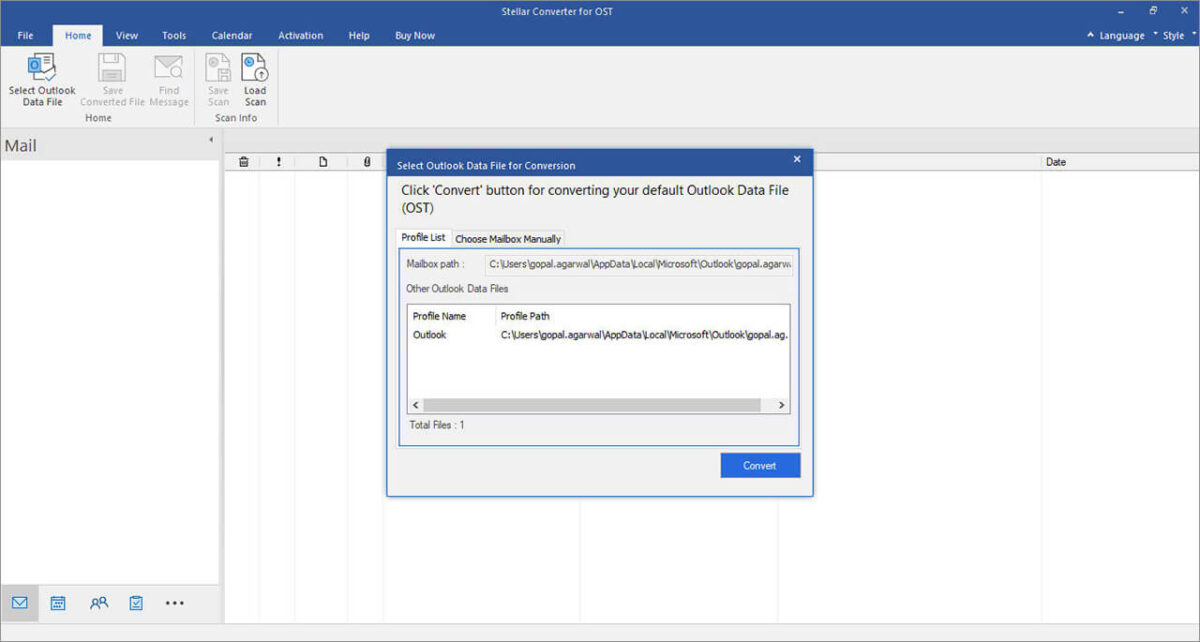
Simple Interface, Data Preview, and Great Flexibility in Exporting
The user interface of Stellar Converter for OST is designed to be intuitive and easy to use. The conversion process is guided step by step, from selecting the OST file to converting and storing the resulting PST file.
It's worth noting that, before proceeding with the full conversion, Stellar Converter for OST allows us to preview the converted mailbox items. This feature is fundamental to ensuring that the data being converted is exactly what we wish to recover, providing confirmation and precision before starting the process.
After the conversion, we have multiple options for saving the PST file. Besides the standard PST format, of course, Stellar allows us to save the data in formats like MSG, EML, RTF, HTML, and PDF, providing flexibility depending on the specific needs of each conversion.
Step-by-Step Guide to Convert from OST to PST: Pre-Conversion Preparation
Before starting the process of converting OST files to PST using Stellar Converter for OST, it's crucial to make some preparations to ensure that the process is smooth and error-free.
The first step involves making sure that Outlook has been properly closed and that there are no background processes that might be using the file. One way to check this is to restart the system to close any process that may be inadvertently accessing the OST file.
It's always a good idea to back up the OST file before attempting any type of conversion. This provides a safety net in case something goes wrong during the conversion process, allowing us to restore the original OST file and start over if necessary.
Since the generated PST files can be large, especially if the original OST file is of considerable size, it's essential to ensure that there is enough available disk space to store the PST file once converted, as a lack of sufficient space could result in a corrupted or incomplete PST file.
Sometimes, certain antivirus programs or system security settings can interfere with the conversion process by blocking access to the OST or PST files. Temporarily disabling these tools during the conversion can prevent such interference.
Finally, let's make sure we are using the latest version of Stellar Converter for OST, which ensures that we have access to the latest improvements and bug fixes of the software.
Step-by-Step Guide to Convert from OST to PST: Conversion
Once we have completed the above steps, the process of converting an OST file to a PST file can be carried out very quickly. The steps are as follows:
- Open the application and click the 'Browse' button to navigate and select the OST file if we know its exact location. If we are not sure where the file is located, we can click 'Find' to allow the software to search for all OST files on the system and then select the one we are interested in.
- Once the OST file is selected, click the 'Convert' button to start the scanning process. The software will analyze the OST file for all mailbox elements, such as emails, attachments, calendars, contacts, etc. During the scan, a progress bar will show the progress of the analysis. Depending on the size of the OST file and the performance of our system, this process can take anywhere from a few minutes to several hours.
- Once the scan is completed, all mailbox objects will appear in the left panel of the software window in tree view format. We can click on any folder to view its content in the right panel and ensure that the data we need is present and correct.
- Stellar Converter for OST allows us to select individual folders or specific items for conversion, rather than converting the entire OST file. Useful if we only need to recover specific parts of a mailbox.
- To save the selected items or all of them, click the 'Save Converted File' button in the file menu and choose 'PST' as the file format to save the converted data.
- We will be prompted to choose a location on our computer where we want to save the new PST file. Let's make sure to select a location that has enough available storage space, given that PST files can be quite large. If the resulting PST file is very large, we can opt to use the auto-split feature to divide the PST file into smaller parts, approximately 45 GB each.
Once the PST file has been created and saved in the specified location, we will receive a notification that the process has concluded successfully. Now we can open Microsoft Outlook and import the PST file to access our emails and other data.
Advanced Uses of Stellar Converter for OST
So far, we have seen the basic utility of Stellar Converter for OST, but also the most basic. The app, however, does not only facilitate basic conversion from OST to PST, but also offers advanced functionalities to adapt to more complex and specific needs.
In corporate environments, for example, it is common to encounter the need to convert multiple OST files at once. Stellar Converter for OST facilitates this with its batch conversion capability. The software also offers us filtering and searching capabilities to locate and convert specifically those mail elements that meet certain criteria.
One of the most significant features of Stellar Converter for OST, however, is its ability to export data directly to Office 365, without the need to first convert to a PST file. This option is invaluable for organizations that are migrating to the cloud and need to integrate their Outlook data directly into the Office 365 environment. The software handles authentication and data transfers securely, ensuring that data integrity is maintained throughout the migration process.
Lastly, it's worth noting that Stellar Converter for OST not only converts functional OST files but also has the ability to convert inaccessible OST files. A vital safeguard for situations where important data is at risk of being lost due to file corruption or similar issues. The software can scan inaccessible OST files and, in many cases, convert most of the emails, attachments, and other mailbox items that would otherwise be inaccessible.
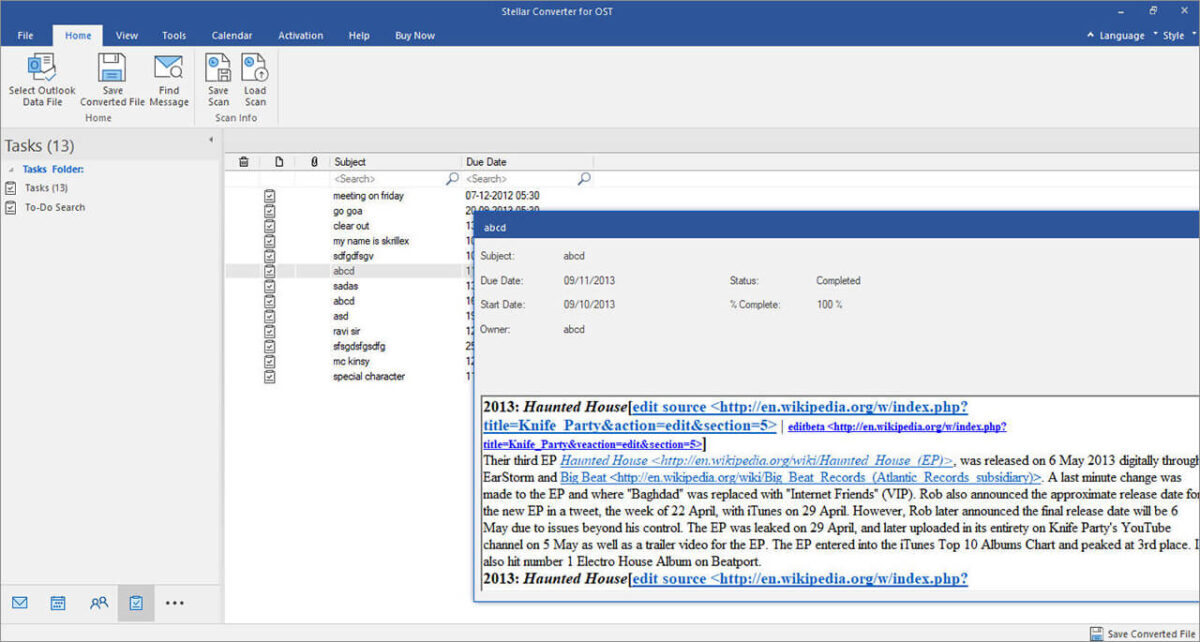
Stellar Converter for OST: The Conversion with the Best Guarantee of Success
When dealing with inaccessible or orphaned OST files, Stellar Converter for OST stands out as a reliable tool. A software that not only simplifies the conversion of OST to PST to a few clicks, but also offers us a range of advanced functions designed to meet the complex and specific data conversion needs of each moment.
The ability to handle large OST files, the option to convert directly to Office 365, and the data conversion tools for inaccessible OST files are just a few of the features that make Stellar Converter for OST an uncommon solution in the market. Its interface and guided process ensure that even if we do not have technical knowledge, we can perform the conversion efficiently, while its advanced options meet the most demanding requirements we may have.
In a world where data is crucial and work continuity often depends on email accessibility, having a robust tool like Stellar Converter for OST can make the difference between significant data loss and successful conversion of vital information. Stellar Converter for OST is more than just a simple file converter; it is a complete data management and best solution that can help safeguard crucial information and maintain operational efficiency in any work or personal environment.
Thank you for being a Ghacks reader. The post Step-by-Step Guide to Convert OST to PST Using the Best Software: Stellar Converter for OST appeared first on gHacks Technology News.


0 Commentaires