The latest beta version of the open source app Rufus supports additional means to bypass compatibility checks during the installation of Windows 11 24H2.
The cat and mouse game continues. Microsoft allowed the installation of its Windows 11 operating system on incompatible hardware ever since it released the system. Through officially not supported, it added the options to the operating system.
This changed in 2024 when Microsoft started to block some of the bypass options. The most notable is a hard block for very old processors. But even if you run Windows 11 on fairly recent hardware, you may notice that you cannot upgrade from an older version to the latest 24H2 release easily.
Windows Update won't show the new feature update to you and you may notice that direct install attempts, for instance via the Installation Assistant or ISO images, are also not successful anymore.
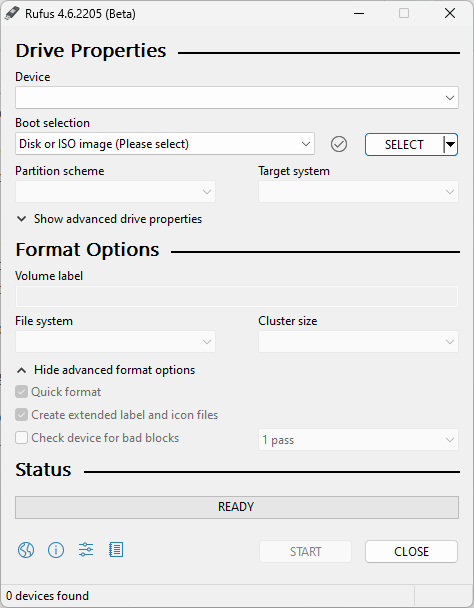
The developer of Rufus published a workaround recently. It contained a few lines of commands that would delete certain information from the Registry in Windows. This allowed administrators to install an in-place upgrade on machines running Windows 11 already.
Good to know: in-place upgrades upgrade an existing version of Windows, e.g., Windows 11 version 23H2, to a new version. The other option is a clean install. In-place upgrades ensure that users can keep their apps, files, and settings.
Rufus 4.6 integrates the lines of code. When you use Rufus to create a Windows 11 version 24H2 installation ISO or USB drive, it will automatically apply the fix to the image.
In other words: You no longer have to run the commands manually before you hit the setup.exe file to start the upgrade to the new version. You can download the latest beta from the developer website.
The bypass should work for most Windows 11 users right now who run PCs with compatibility problems. It won't help if your PC does not support SSE 4.2, as these are blocked by Microsoft in a separate way. It also won't help if your PC has other issues, e.g., another incompatibility or issue.
Rufus offers one of the best options to bypass compatibility checks during the installation of Windows 11 or upgrades from one Windows 11 version to another. There is a chance that Microsoft will block some or even all of the bypasses in the future, or to limit them significantly.
Do you run Windows 11 on unsupported hardware? If not, would you upgrade from an earlier version of Windows to Windows 11, if your PC does not meet the minimum requirements? Feel free to leave a comment down below.
Thank you for being a Ghacks reader. The post Rufus 4.6 bypasses Windows 11 24H2 compatibility checks automatically appeared first on gHacks Technology News.


0 Commentaires