Samsung has announced the beta release of its web browser, Samsung Internet Browser, for Windows. However, it is only available in South Korea or the United States.
If you can recall, the app was spotted on the Microsoft Store in November 2023, but was taken down. As Martin wrote, it was pretty bare-bones at that time.
Two years later, is the browser ready to take on the web?
The announcement says that Samsung Internet Browser supports Galaxy AI features like Browsing Assist, which can summarize web pages, and translate content. The company's vision for ambient AI is to seamlessly integrate AI into everyday life. But you will need to be signed in to your Samsung account to use these features.
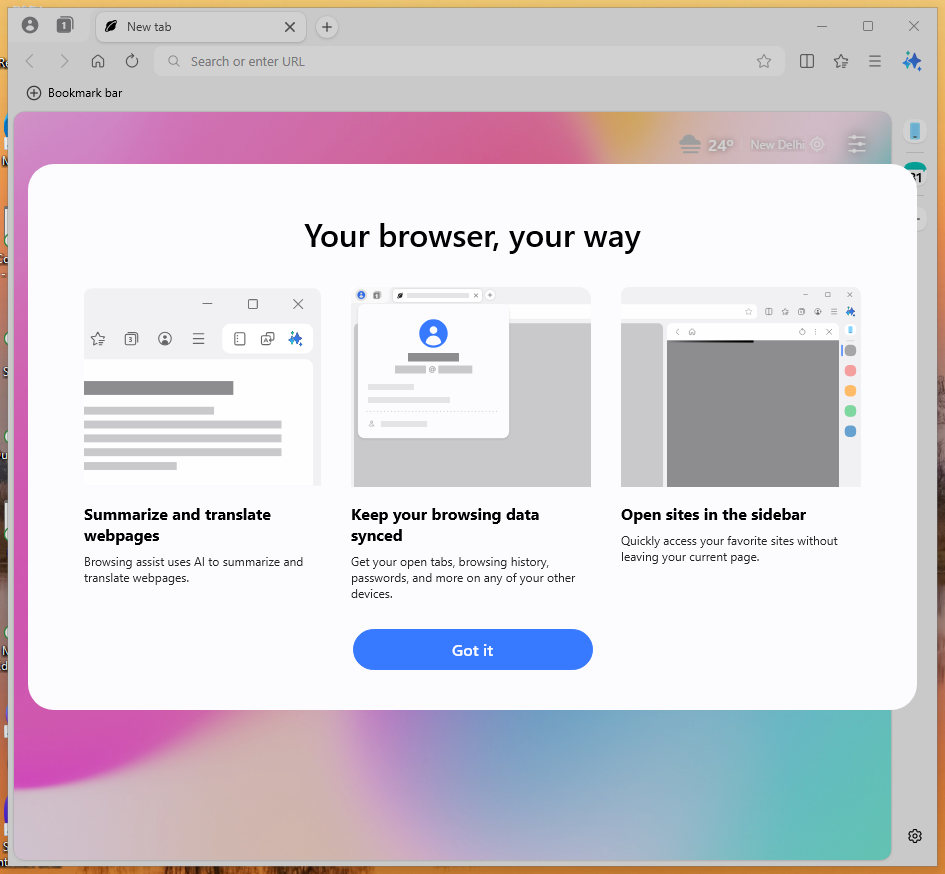
This also lets you sync your browser's data between your devices, i.e. PC and Android phone, manage your passwords with Samsung Pass, and access the ‘Continue apps on other devices’ feature which lets you continue browsing a web page on another device.
Samsung Internet for PC supports Windows 11 and Windows 10 (version 1809 and above. The browser will be available in more regions in the future. Want to download it? You'll need a Samsung Account registered in South Korea or the United States, and sign in to the Samsung Developer Portal.
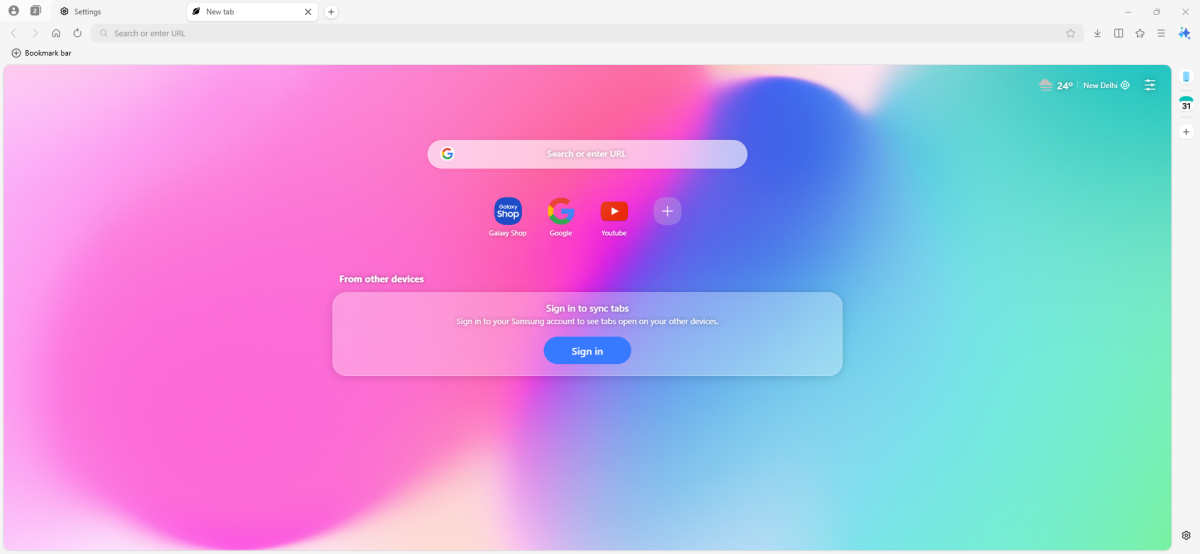
Alternatively, SamMobile has the installer, if you want to try it. It's a web-installer.
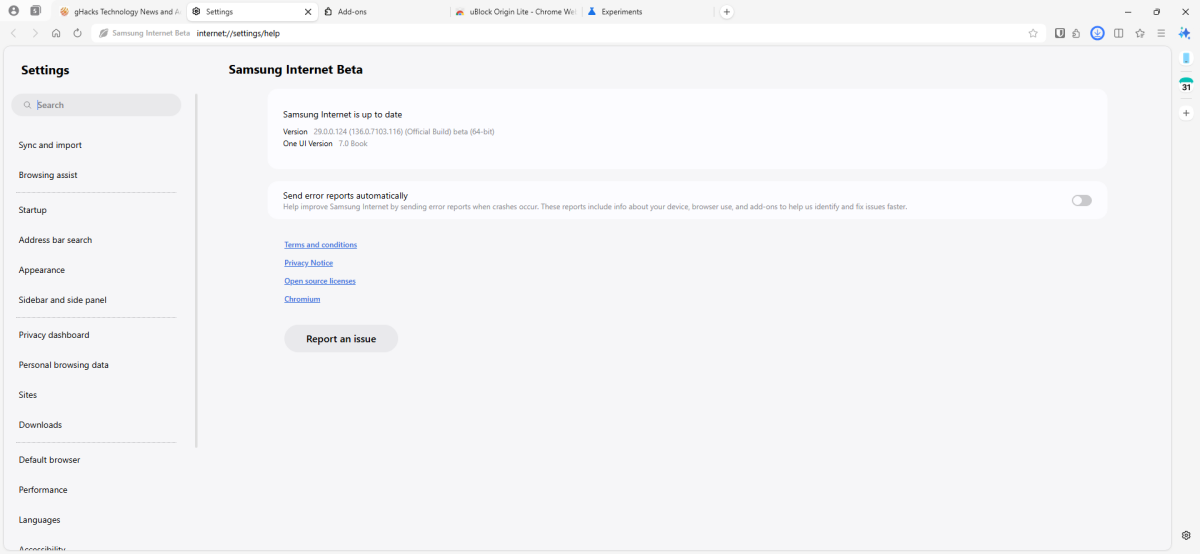
I tested it briefly on my Windows VM. Samsung Internet Browser is based on Chromium. You don't need to sign in to a Samsung account to use the app.
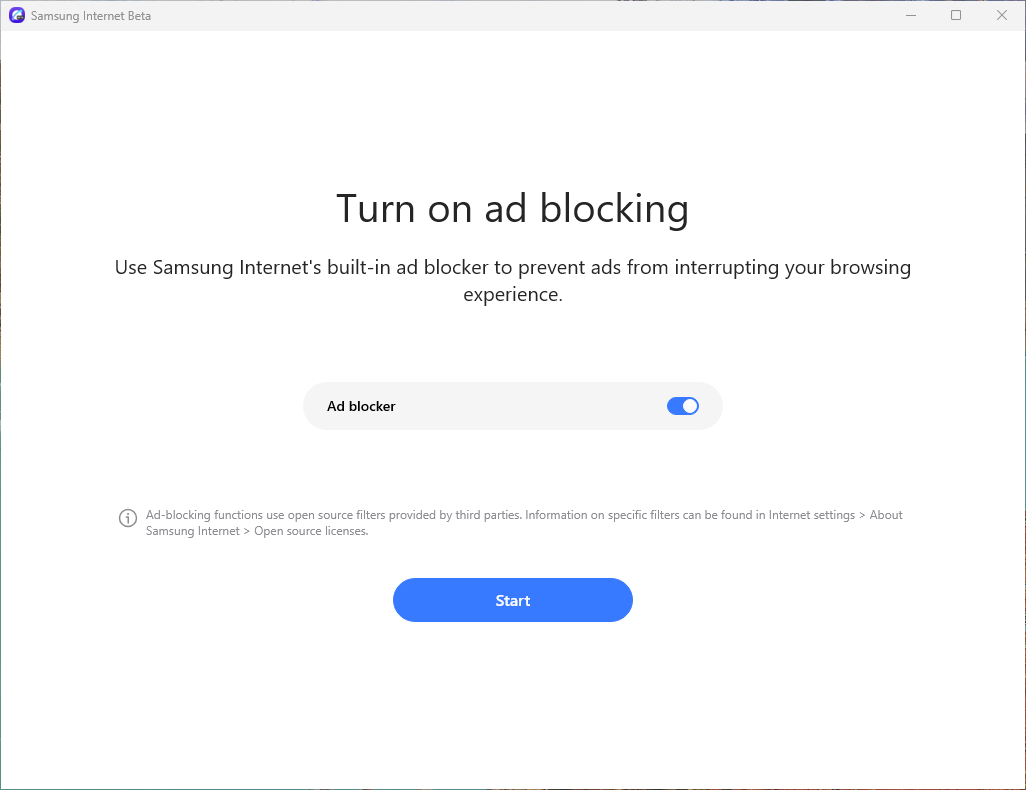
Samsung Internet Browser for PC includes "Smart anti-tracking", which is what the browser's built-in ad blocker is called. That's a good thing. But, it tends to leave blank spaces where ads are, and failed to block certain ads even on strict mode, which is unimpressive. Fortunately, the app allows you to install extensions from the Chrome web store, so you can install uBlock Origin Lite. It has an HTTPS-first toggle too.
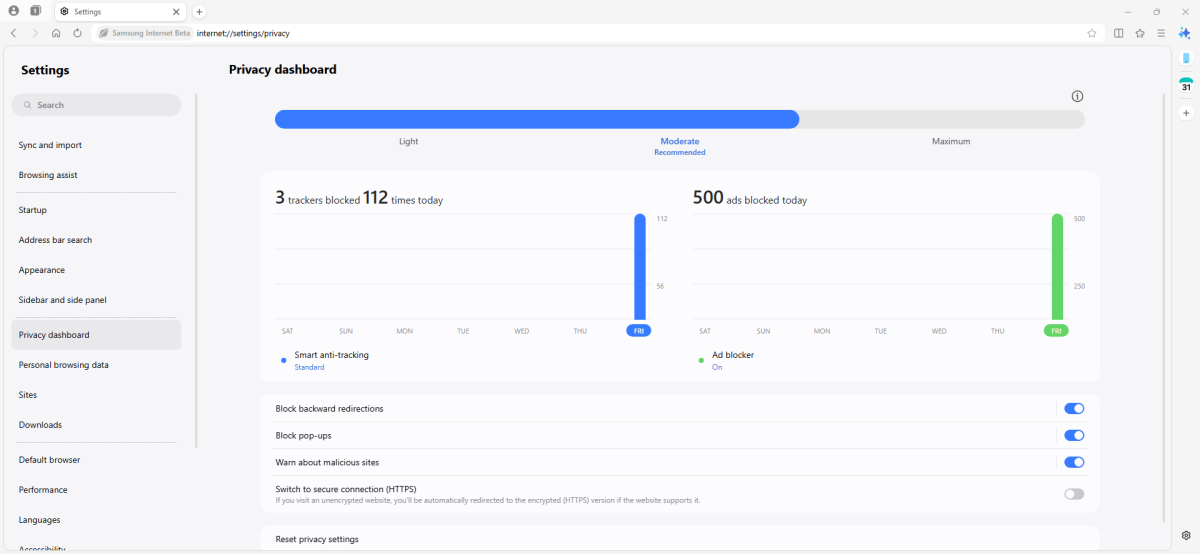
The default search engine is Google, you can switch it to any of the following options
- Youtube
- Yahoo!
- Microsoft Bing
- DuckDuckGo
- Naver
- Daum
- Qwant
- startpage
- Yandex
- @MAIL.RU
- Seznam.cz
- Baidu
- Sogou
- 360
Samsung Internet allows you to access the internet://flags/ page to try experimental features, unlike the last 2 browsers I tried, ChatGPT Atlas and Perplexity Comet. Samsung's browser has a sidebar on the right edge, which contains shortcuts to various AI features, which I didn't test.
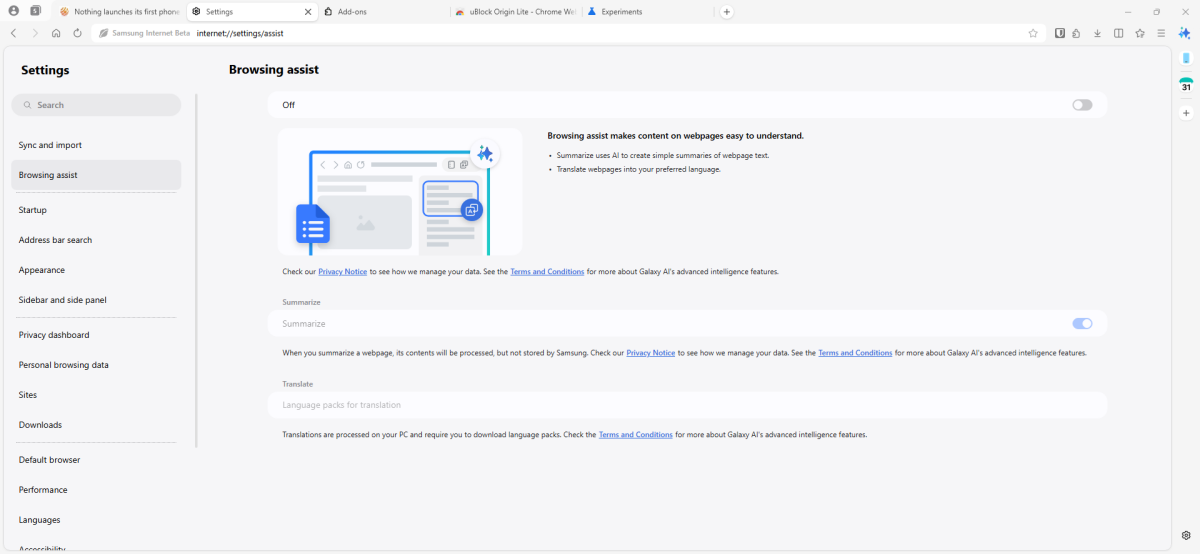
The browser seems to be very CPU-intensive. Even with zero tabs and no add-ons, it slowed my VM to a crawl, something none of the other browsers I tested did. It's a raw beta, alright! Hopefully this CPU spike issue is sorted out during the beta program.
There is no word yet about a Linux or Mac version of the browser.
Here's the page for the browser's privacy policy. It seems pretty wild to me.
Have you tried Samsung Internet Browser on PC?
Thank you for being a Ghacks reader. The post [Beta] Samsung Internet Browser now available for Windows users in South Korea and U.S. appeared first on gHacks Technology News.

0 Commentaires