Mozilla is improving the search suggestions in Firefox. It wants to display search results in the address bar, aka inline results.
Traditional search suggestions in web browsers display relevant queries when you start typing something. Selecting the suggestion takes you to the results page of your preferred search engine. Firefox already does this, using Firefox Suggest. Mozilla wants to streamline this experience.
Instead of taking the user to the results page, Firefox will display the top result directly in the address bar as you type your query. Mozilla's blog highlights some examples, such as checking for flight details. It displays the time of departure, arrival, destination, the current status (on time or not), etc., without loading the search engine's page.

These aren't trending searches, the result is based on the user's query. It will work when you look for specific websites. Or in case, if it's not a specific search, Mozilla says that Firefox will display recommendations for highly relevant results.
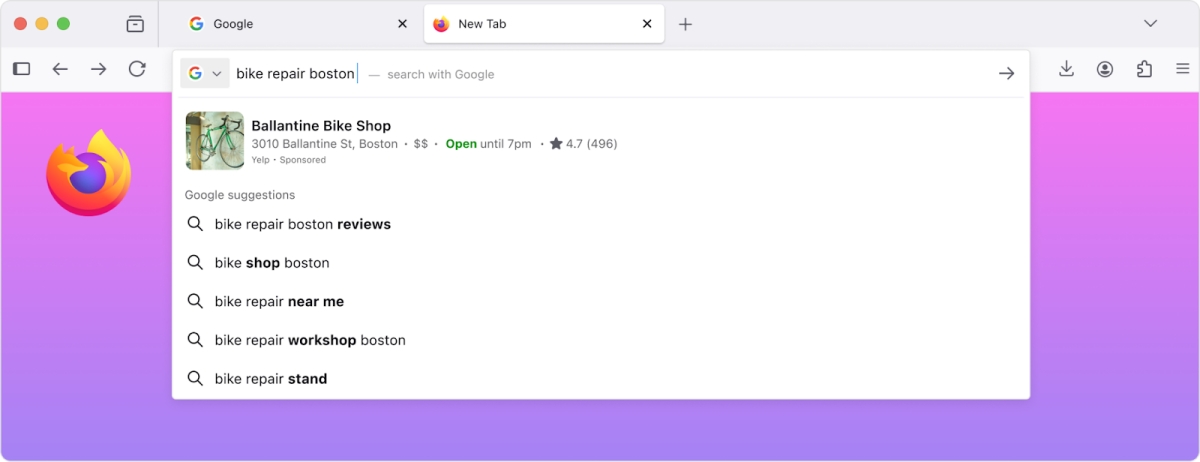
What about privacy?
Mozilla says that the idea is to prevent search engines from identifying users based on their queries. In order to do this, Firefox will encrypt the search query using Oblivious HTTP, where the encrypted request is sent to a relay that is operated by Fastly. The server cannot see your query, but will be able to see your IP. On the other hand, Mozilla can see the text, but does not see the user. The browser then displays a result directly or fetch one from a search engine.

Traditional search suggestions aren't going away, Firefox will continue to display them. Mozilla admits that some relevant results may be sponsored to support Firefox. The new experience isn't final, it is currently in development. The improved search suggestions in Firefox are currently available for users in the U.S., and will roll out to more regions in the coming year.
Users can disable the feature by unchecking the "Retrieve suggestions as you type" option in Firefox's Settings. You may preemptively disable it by going to about:config and set the value of browser.urlbar.quicksuggest.online.enabled to false.
What do you think about inline search results?
Thank you for being a Ghacks reader. The post Firefox may soon display search results directly in the address bar appeared first on gHacks Technology News.


0 Commentaires