Google has released version 142 of its Chrome web browser for all supported operating systems and platforms. The official release announcement on the Chrome Releases blog makes no mention of security fixes, which could be a first.
No word yet about the recently announced change to Chrome's notification system.
Chrome Sync changes
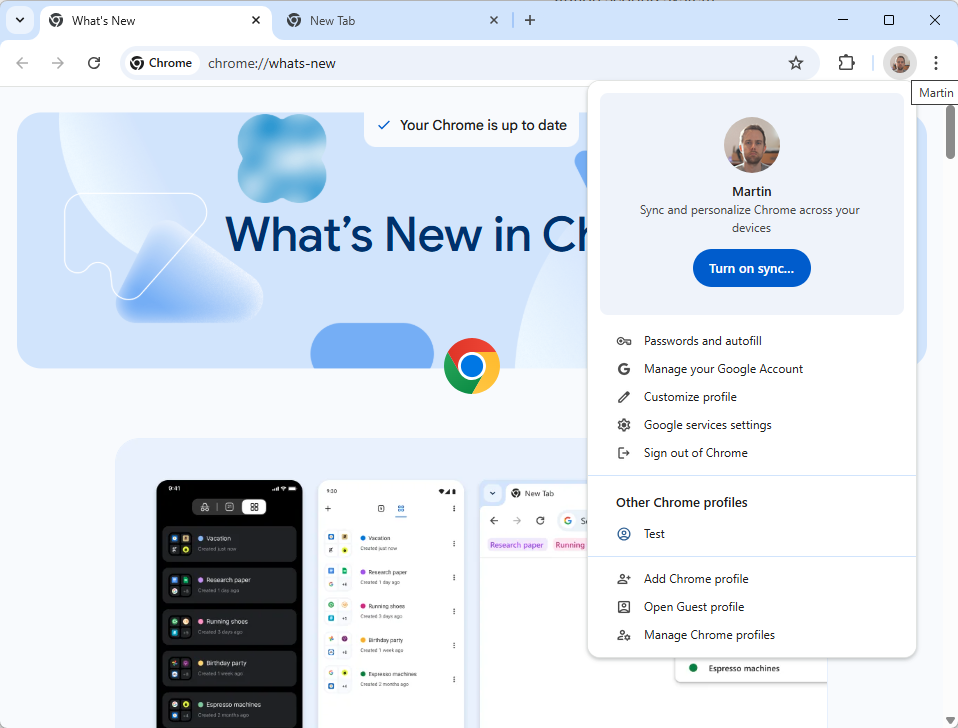
The jump from version 141 to 142 introduces a few changes, including a simplified sign-in and sync experience on Chrome desktop according to Google.
What this means is that Chrome Sync won't be shown as a separate feature anymore on desktop systems. Instead, the feature is now tied more closely to the Google Account.
Users who sign-in to their account in Chrome can sync data, such as passwords or bookmarks, to their Google account.
A click on the profile icon displays the option to turn on syncing, if it is not enabled already. Chrome users may manage what they sync on this page in Chrome: chrome://settings/syncSetup/advanced
Just load the page in the address bar and pick the "Customize Sync" option to select what you want to sync and what not.
Google notes that the change does not affect the ability to sign in to Google websites and services on the Internet. This continues to be possible without signing in to Chrome. The feature is rolling out gradually.
Local Network Access permission
The second big change adds a permission for local network access. Google defines a local network request as
- Any request from a public website to a local IP address or loopback.
- Any request from a local website to loopback.
Permission needs to be granted by the user to allow the connection, otherwise, it is blocked.
Google says that the change improves security and privacy: "Gating the ability for websites to perform these requests behind a permission mitigates the risk of cross-site request forgery attacks against local network devices such as routers, and reduces the ability of sites to use these requests to fingerprint the user's local network.".
The permission is restricted to secure contexts, but it will relax "mixed content blocking for local network requests" when granted.
Now You: Have you tried the new Chrome release already? What is your take on the new local network access permission or the change in syncing behavior? Feel free to leave a comment down below.
Thank you for being a Ghacks reader. The post Google Chrome 142 restricts local network access and changes Sync on desktop appeared first on gHacks Technology News.

0 Commentaires