Windows 10 users have just a day left to make a decision regarding the future of their device. Microsoft is ending support for the operating system on Tuesday. Probably the best option at this stage is to subscribe to extended security updates to extend support by a year for consumer devices.
However, some users may prefer to upgrade to Windows 11, especially if their device meets the operating system's requirements.
This can be done in the Settings application via Update & Security usually, but some users may prefer to use the Media Creation Tool instead.
What is it? The Media Creation Tool is an official software by Microsoft that can create bootable USB or DVD media to install or upgrade Windows.
Microsoft update broke the Media Creation Tool
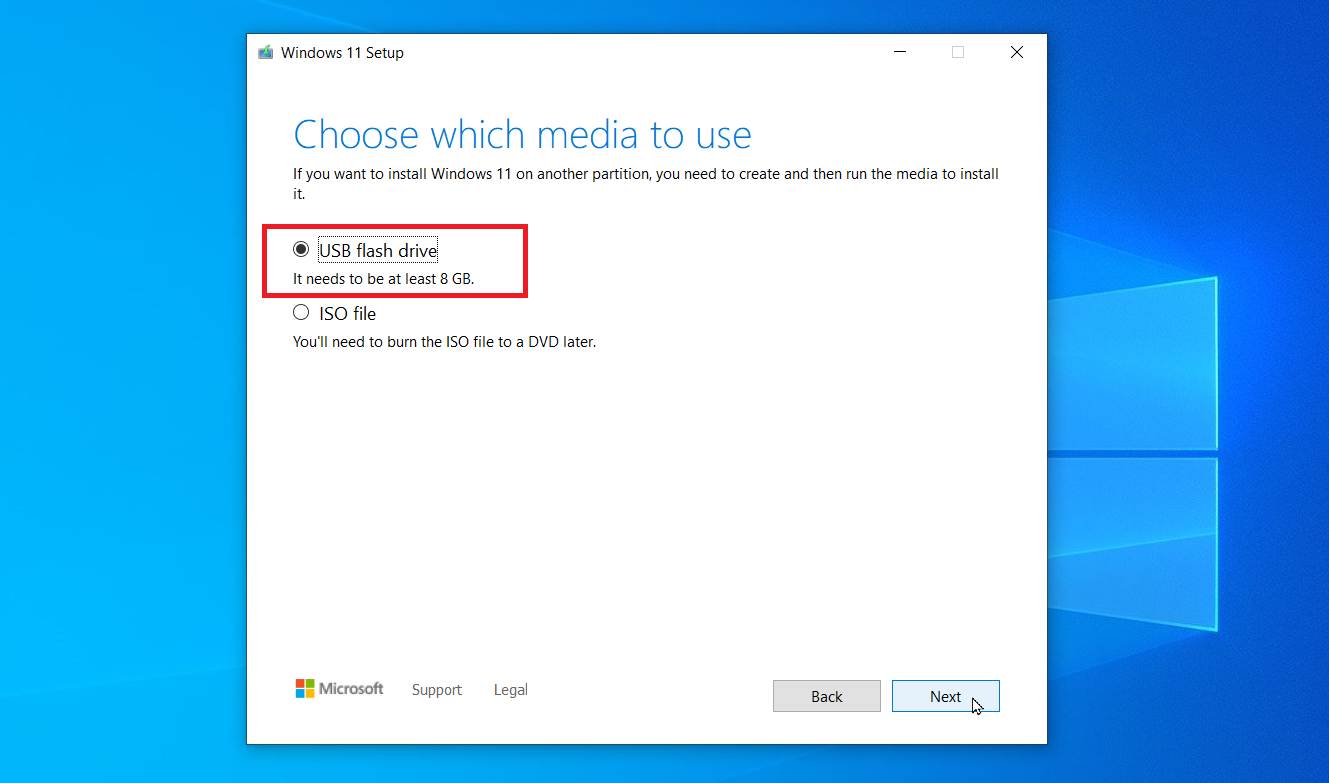
Microsoft confirmed on October 10th that the tool may "not work as expected" when run on Windows 10 devices. The program may "close unexpectedly" and may not even display an error message when doing so.
Microsoft says that this issue affects the very latest version of the tool, which it released on September 29, 2025.
The company is working on a resolution, but it did not provide a timeline. The update "will be released in a future update to the Windows 11 media creation tool" according to the announcement.
Affected users may download a Windows disk image directly from Microsoft at the meantime to upgrade or use it as a workaround, suggests Microsoft. This is not as comfortable, as the ISO needs to be moved to a USB device using another tool or burned to DVD manually in that case.
The better workaround: Rufus
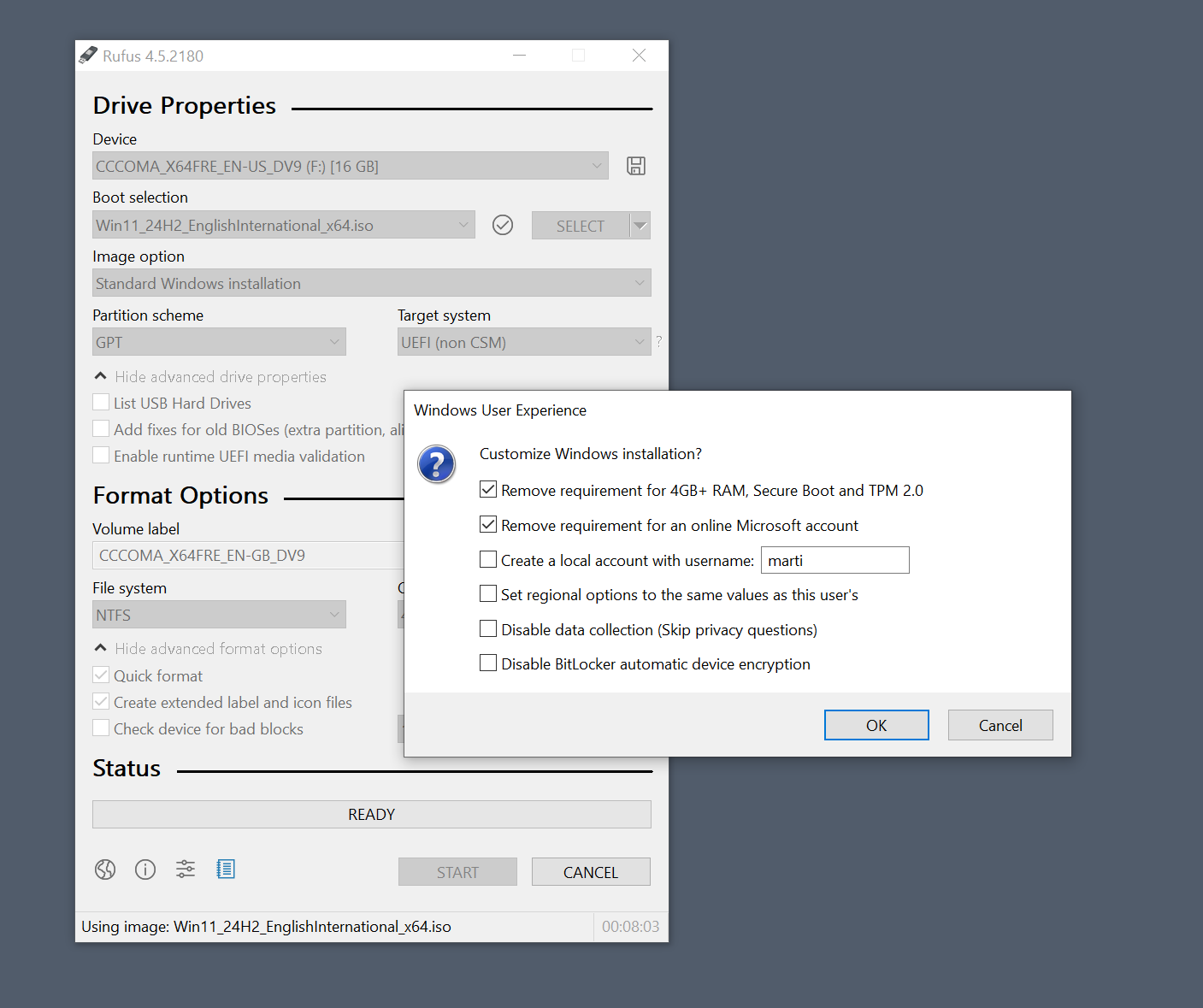
You may want to use the open source tool Rufus instead. It is the better tool anyway. Rufus offers similar functionality as Microsoft's official program. You can use it to create bootable USB media. It supports downloading Windows 10 or Windows 11 from Microsoft, and you can pick the version that you want to download.
That is good news for users who want to upgrade to an earlier version of Windows 11 first and not the very latest that Microsoft released.
Rufus supports extra features, like bypassing certain system requirement checks when installing or upgrading Windows 11. Ideal for upgrading a Windows 10 system that does not meet the requirements.
In any case, I recommend creating a full system backup of the system partition before you start the upgrade.
Now You: Do you still use Windows 10 on your PC or have you moved on? If you still do, what are your plans going forward? Feel free to leave a comment down below.
Thank you for being a Ghacks reader. The post Windows 10: Microsoft breaks Media Creation Tool days before end of support appeared first on gHacks Technology News.


0 Commentaires