Often, when I'm asked to fix something on a mobile device or computer, I noticed that the user is getting a ton of notifications from all sorts of websites. It is easy enough to allow sites to send notifications. Once click and it is done. Not so easy to turn them off again, at least not, if you do not know where to look for that option.
Google's last effort to do something about too many notifications in Chrome dates back to 2020. It introduced quieter notifications in Chrome 80 back then.
Combat Notification Overload
Google announced that it plans to do something against notification overload on the official Chromium Blog. The company says that this should pave the way for a "quieter browsing experience" in the Chrome browser.
The details:
- The change will roll out in Chrome for Android and for the desktop.
- Chrome unsubscribes you from notifications automatically, if you did not visit a site recently.
Google says that less than one percent of notifications receive interactions from users, and that this is the main reason why the company set out to find a solution.
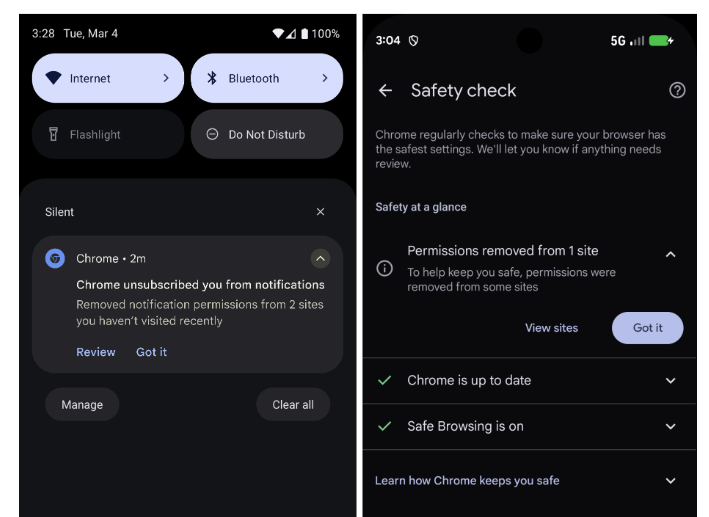
Chrome displays a notification -- or the irony -- when it removes notifications from websites. The option to review is provided, and you may use it to restore a notification. Doing so opens the Safety Check page of the browser. There you may view the removed sites and restore access.
Users who do not want the feature may turn it off entirely. This may be useful for users who want to keep all notifications, even if they do not interact with them usually.
While Google mentions Chrome only in the announcement, the change will land in Chromium, the open source core of the browser. It is therefore likely that other Chromium-based browsers, such as Microsoft Edge, Vivaldi, Brave, or Opera, will also get the feature in the future.
Google claims that tests have shown that the feature reduces notification overload significantly and changes clicks on notifications only minimally.
The new feature is part of the browser's Safety Check feature. It will include notification checks in its frequent scans starting today.
Now you: how do you handle notifications in the browser? Do you allow them from certain sites, or block any request immediately? Feel free to leave a comment down below.
Thank you for being a Ghacks reader. The post Chrome: Google announced plan to combat notification overload in the browser appeared first on gHacks Technology News.


0 Commentaires