Privacy Redirect is an open source browser extension that redirects links and requests to certain privacy-offensive sites to privacy-friendly alternatives. The extension is available for Firefox, Chrome and Edge officially, and should work in most browsers based on Firefox or Chromium as well.
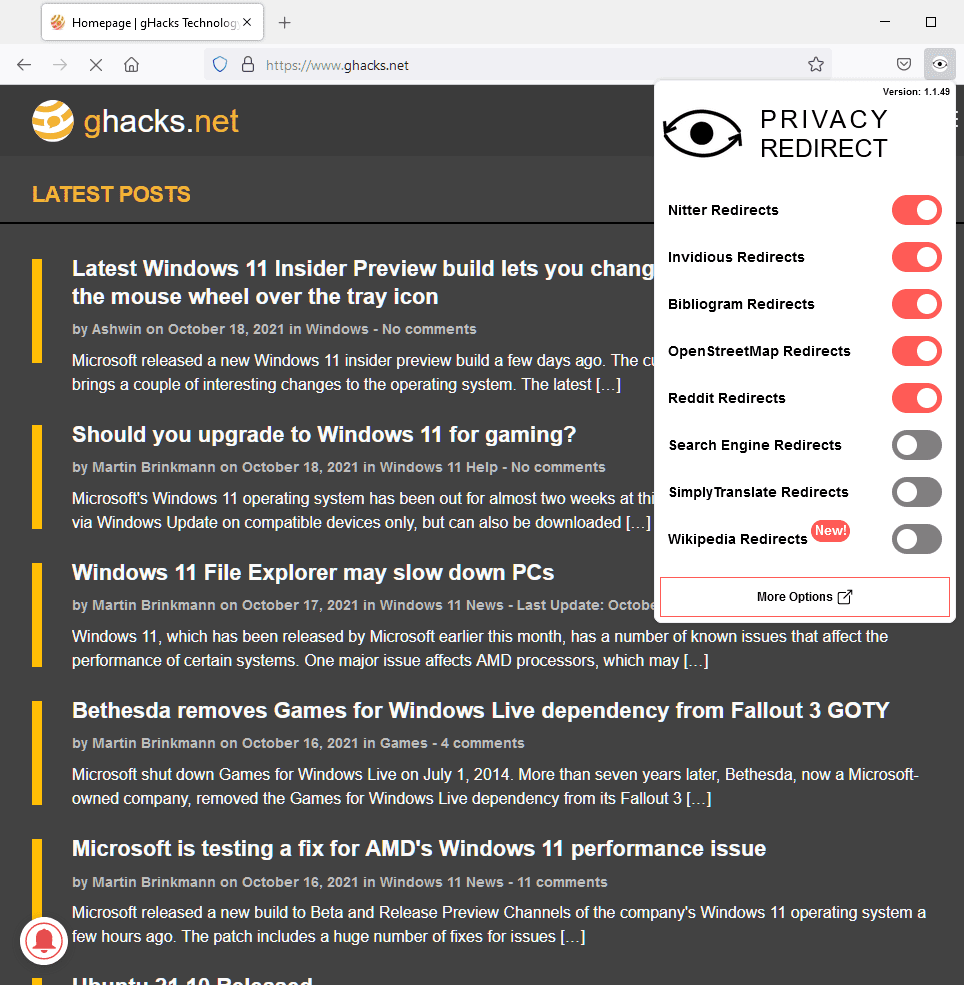
Once installed, most redirects happen automatically. What is particularly good about the extension is that it loads the content the user requested, if possible. To give you an example: if you open Ghacks' official Twitter account in a browser that has the extension installed, you are redirected to a Nitter instance to access the content.
Privacy Redirects supports the following services:
- YouTube
- Google Search
- Google Translate
- Google Maps
- Wikipedia
Privacy Redirects configuration
Some redirects are not enabled by default. It is a good idea to visit the options first to configure the extension properly.
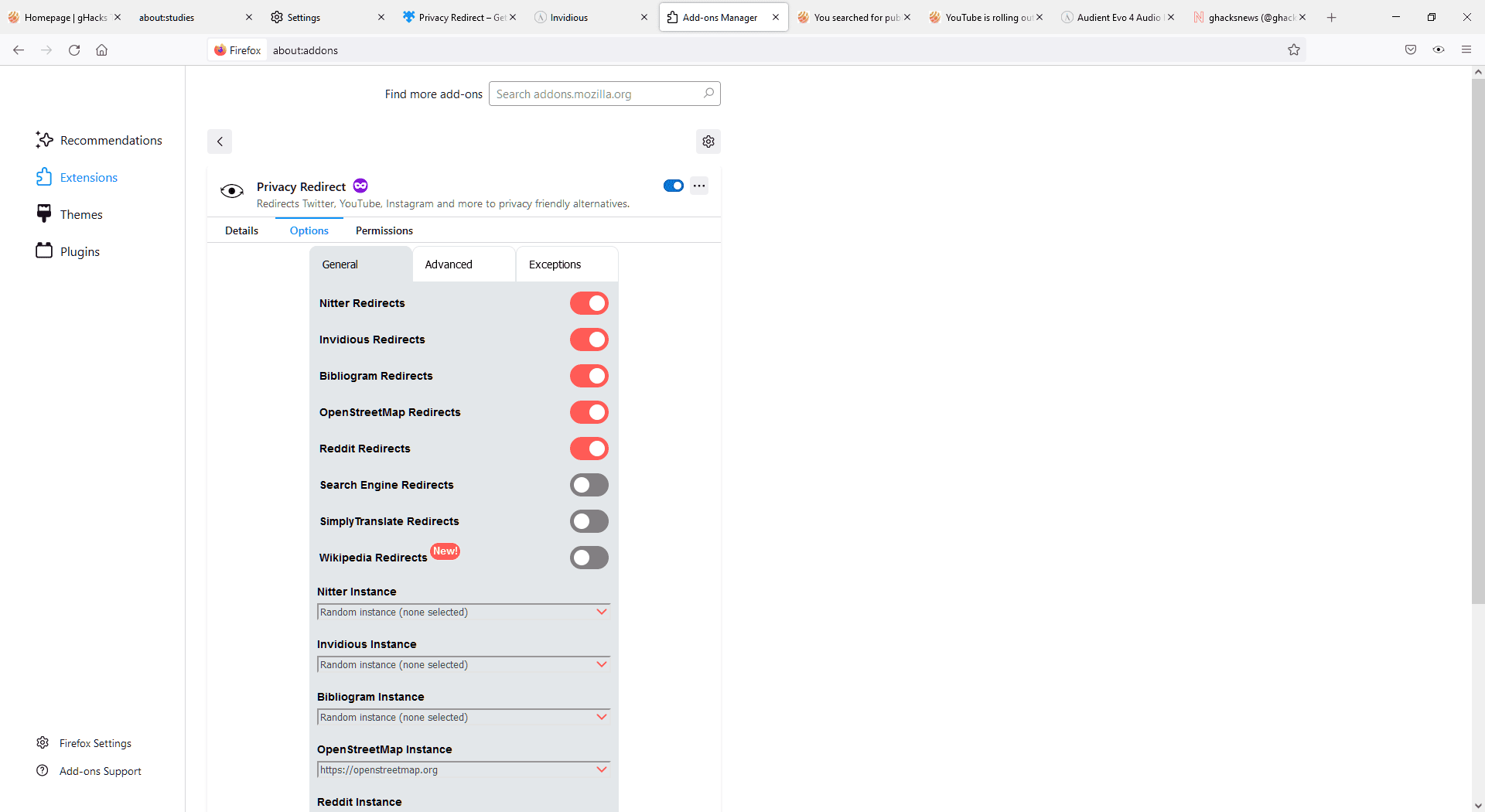
The search engine, translation and Wikipedia redirects are not enabled, the redirects for Twitter, Reddit, YouTube, Google Maps, and Instagram are enabled by default. You can toggle these individually under options.
The Privacy Redirects extension has more to offer than that. It picks a random instance of one of the available alternatives when users type in the browser's address bar or activate links in the browser. You may also set a specific instance as the default target for all redirects for all supported services.
Note that some instances may not work anymore, or at the time. The first four YouTube alternatives did not work, as the instances were either down or no longer available. Broken YouTube, Twitter and Instagram instances can be removed under Advanced. New instances may be added there as well.
The advanced configuration page lists additional options for the three services. You may change the desired video quality, enable the proxying of videos through Invidious, force the use of FreeTube over Invidious whenever possible, and enable redirects only for embedded videos. Other options include enabling auto-play, persistent preference cookies on Invidious, and adding language codes for subtitles.
The third and final tab supports the configuration of exceptions. You may add URLs directly or use Regular Expressions to exclude certain sites from redirects.
Closing Words
Privacy Redirects improves privacy on the Internet by redirecting certain popular services to alternatives that are more privacy friendly. These alternatives may load the content of the original site, which worked well during tests (with the exception of the initial issue with Invidious instances that were not functional). Some alternatives display different content, e.g. OpenStreetsMap displays the same location but information and functionality may be different.
All in all a useful extension for Internet users who want to access certain content but prefer to do so without sacrificing their privacy.
Now You: do you visit any of the sites that Privacy Redirects redirects?
Thank you for being a Ghacks reader. The post Privacy Redirects redirects Twitter, YouTube, Reddit, Google and other sites to privacy-friendly alternatives appeared first on gHacks Technology News.

0 Commentaires