The next iteration of Linux Mint is going to make some interesting changes to the user experience, including a redesigned Start Menu for Cinnamon. Clement Lefebvre, aka Clem, the project and development team leader of the distro has published some details about the upcoming features.
This is what the Cinnamon Menu applet, or the Start Menu, looks like in its current style on Linux Mint 22.2.

It looks fine, and works perfectly. Notice how it blurs out the last item in the list?
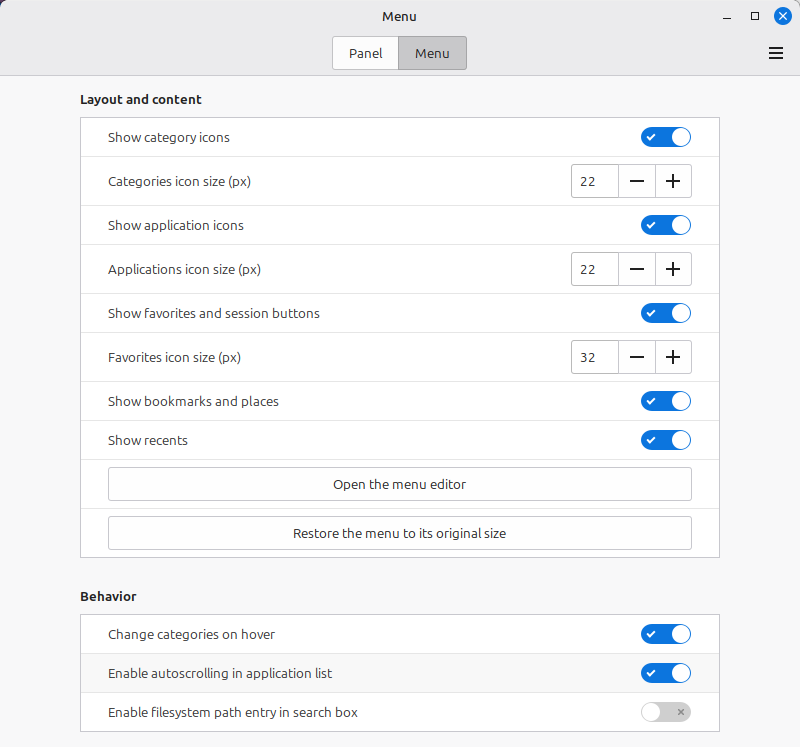
Also, here are the current options for customizing the menu.
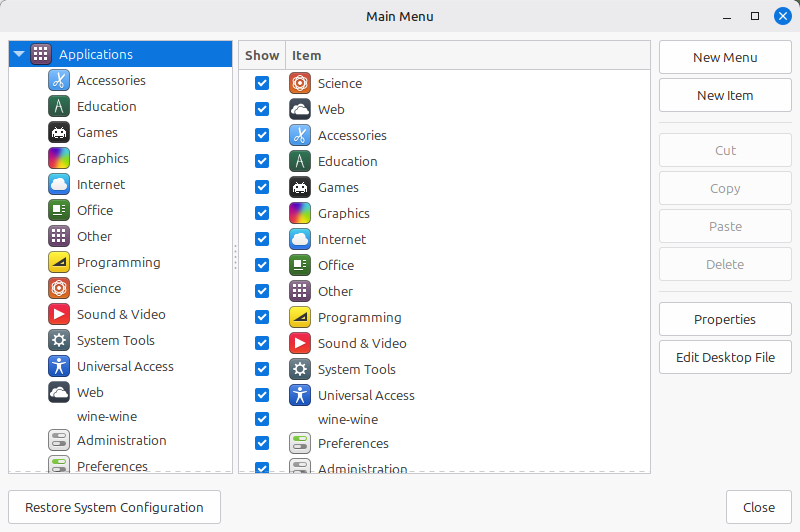
Well, here is a screenshot of the new Start Menu. It's detached from the bottom of the screen, and looks way better.

It seems to be wider, yet not taller, and still manages to display more items. This design makes better use of the screen real-estate. The sidebar has been expanded and displays the labels of each shortcut. Moving to the right pane, the list of app categories now uses the same 9-dot grid icons like "All Applications" does. Another improvement that this menu will bring is that it has a description for each shortcut. It kind of reminds me of macOS' Settings app.

Users will be able to choose where the system buttons are placed (Lock Screen, Log Out, Shut Down), you can choose to keep it as it is, on the left sidebar, or move them to the right of the search bar. Their icons have been redesigned slightly. The search bar can be moved to the bottom of the menu, and this is customizable, so if you like to keep it at the top, you can. If you move the system icons to the left, the search bar will be longer. A customizable Start Menu, imagine that.
The next big change that is heading to Mint users in the future is a new System Reports tool. It has been rebranded as the System Information tool. But, we already have a System Info applet.
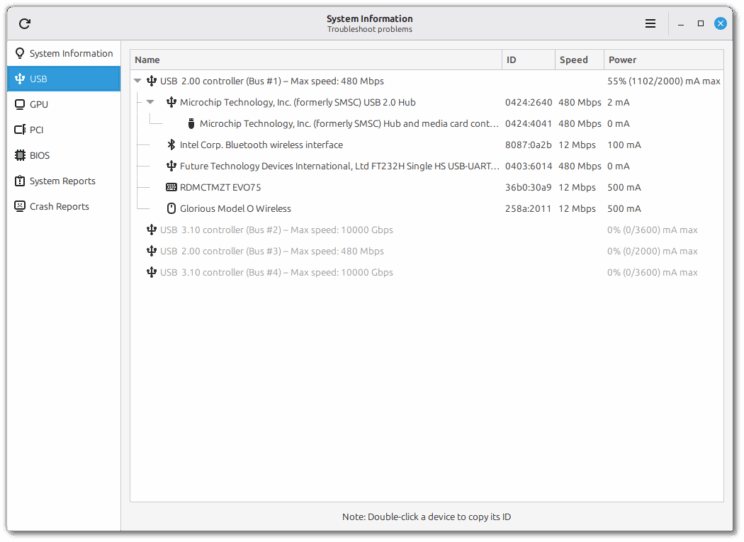
Jokes aside, Clem admitted that the old tool is not enough if a user wanted to troubleshoot problems, such as finding what steps they need to do, or how to use a fix. The System Information tool is designed to provide additional data to help users troubleshoot common issues. It as 4 new pages including a USB page that lists devices connected via a USB port along with their type, name and ID.
The GPU page has details about graphics card and hardware acceleration info, while the PCI page that lists details about your computer's internal components and drivers. There is a BIOS page with info about your motherboard, BIOS version, boot mode and secure-boot.
And finally, there is a new tool, System Administration, which has a similar UI, but is meant for admins. Currently, it only has a boot menu, where you can show/hide the boot menu, configure how long it stays open before the default option for dual-booting/multiple kernels. Users can also add boot parameters while troubleshooting hardware problems.
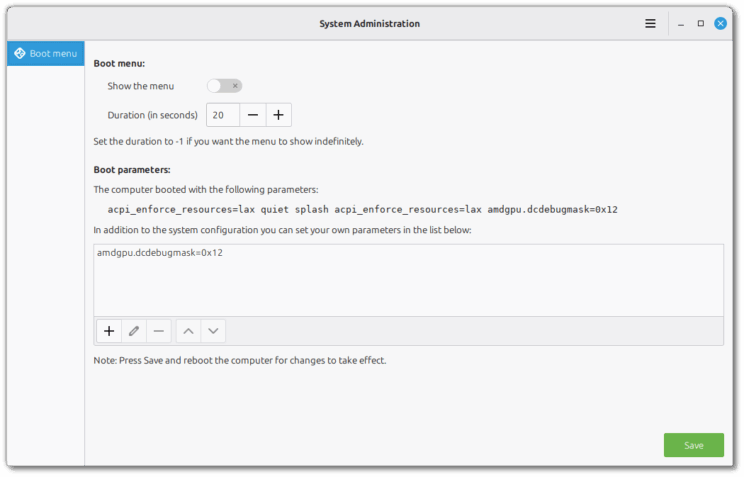
When a user asked whether Linux Mint 23 will improve support for Wayland session, i.e. switch from experimental to beta, Clem explained that Wayland Cinnamon is missing a screen locker, and that it’s a complex feature to implement. It may not be ready for Mint 23, but it’s possible. That is very interesting.
The other changes are expected to ship with Mint 22.3 in December 2025.
On a side note, LMDE 6 will reach End of Life on January 1st 2026. Please be aware that LMDE 7 is 64-bit only.
Thank you for being a Ghacks reader. The post Linux Mint's upcoming changes include a redesigned Cinnamon Start Menu, a System Information tool appeared first on gHacks Technology News.


0 Commentaires