Earlier this week, I wrote about the improvements in Vivaldi 7.7 for desktop. Now, the update is available for mobile devices.
You may remember that Vivaldi for iOS added an option to add custom search engines in October. This experience is now available on Vivaldi for Android.
To add a custom search engine in the browser, open Vivaldi's settings page, and tap on Search Engine. You will see a new section at the bottom of this page that says "Custom Search Engines".
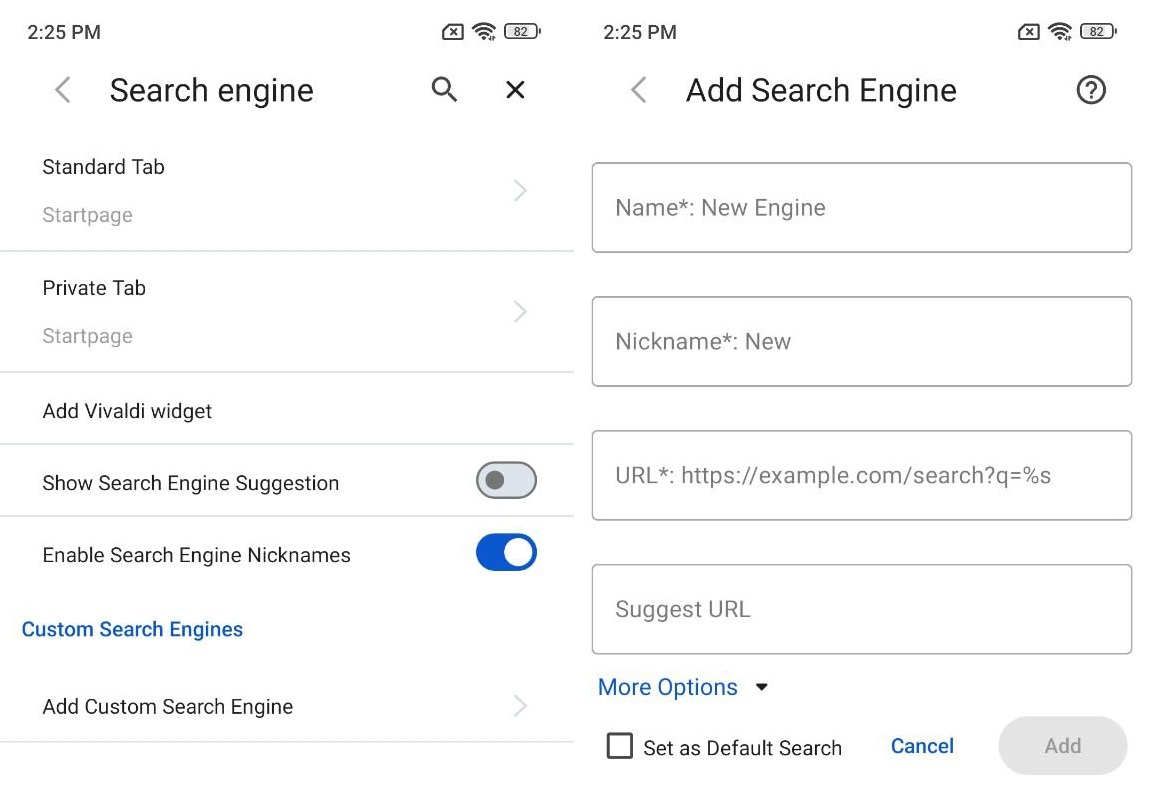
Tap the "Add custom search engine" button, give it a name, a nickname (to access it quickly), add the search engine's URL. Optionally, you can also set a Suggest URL to display search suggestions in the address bar. You can also choose to set the custom search engine as the default search engine in Vivaldi.
Vivaldi already comes with the following search engines: Bing, Yahoo, DuckDuckGom, Ecosia, Startpage, Google, Wikipedia. Let's say we want to add Brave Search. Here's how you can set it up.
Name: Brave Search
Nickname: Brave
URL: https://ift.tt/pa8d4Cv
Now go back to the previous page, tap on Standard Tab, and you should see your new search engine among the list.
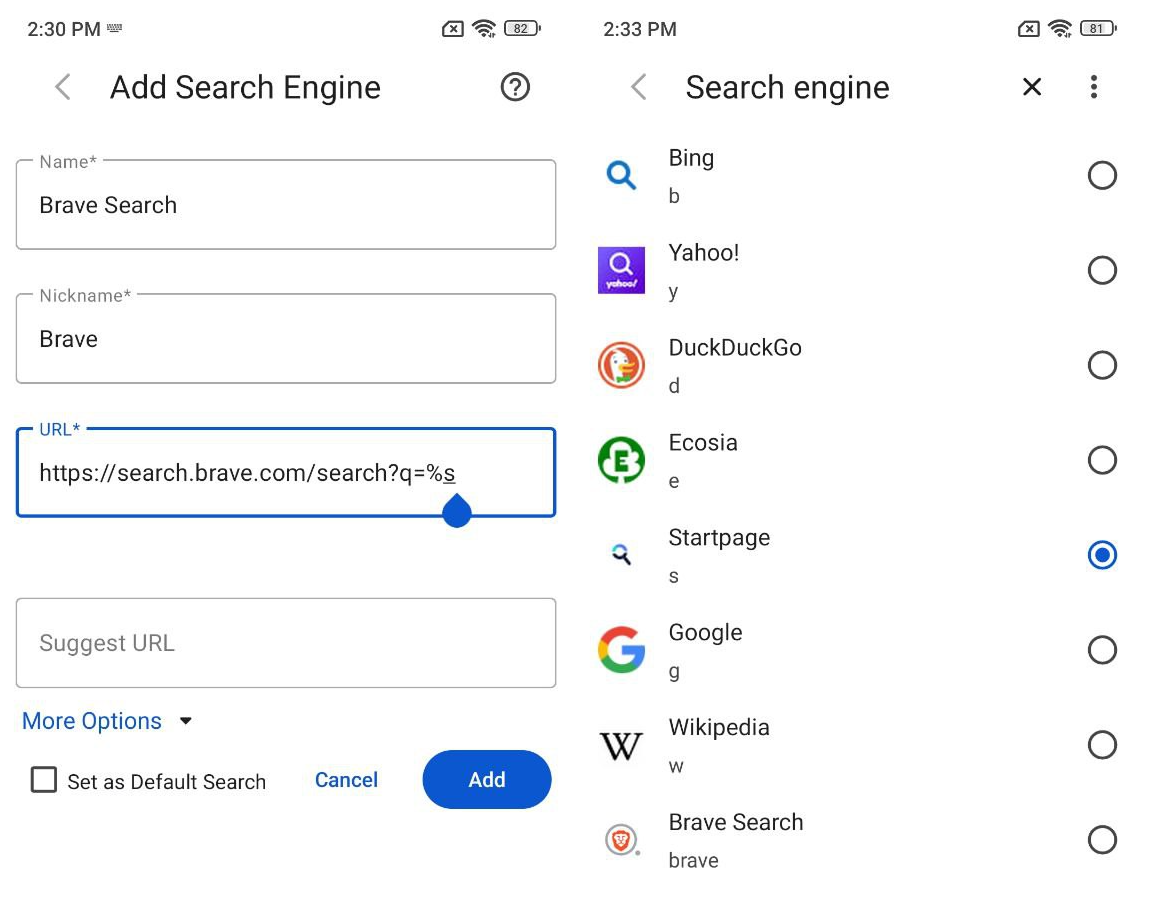
You can also add custom searches on websites that you access frequently.
Vivaldi 7.7 for Android lets you import and export bookmarks from other browsers. To use this feature, tap on Vivaldi's menu and select bookmarks. Tap on the three-dot menu, and you should be able to import and export bookmarks.
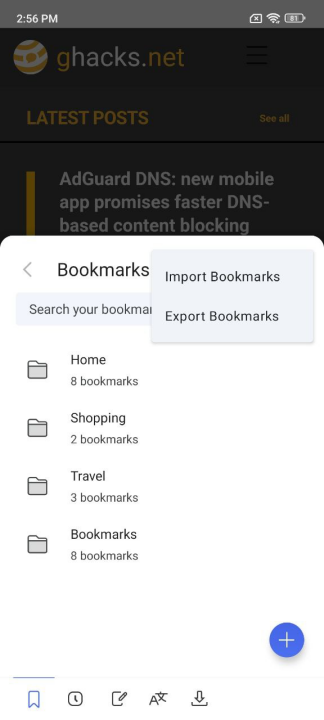
Dark mode is back on Vivaldi. How many times was this option removed and restored? I remember it was added back in 2024. Anyway, you can now toggle the dark theme in Vivaldi 7.7 for Android from the menu. Tap the option that says "Dark Website".
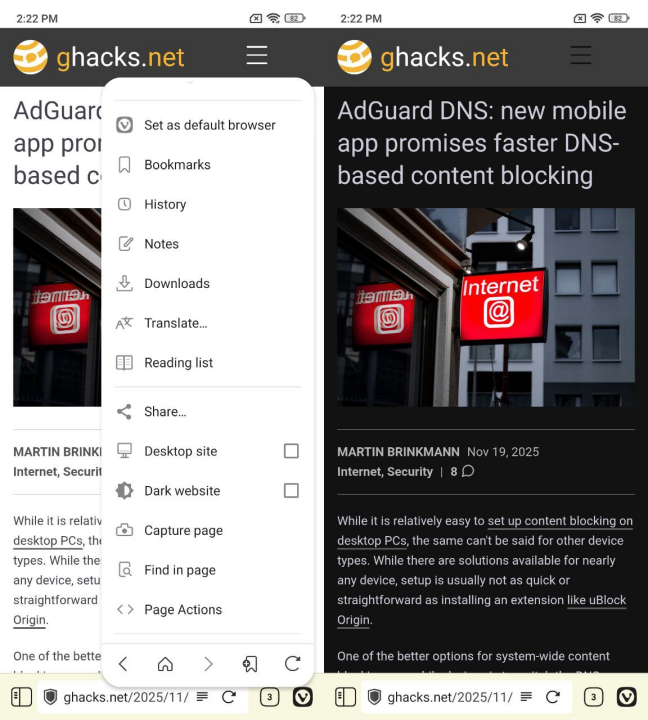
Yeah, that's an odd name, but it makes sense because of the way it works. It doesn't just enable dark mode for the web page, it toggles it for the entire website. And it remembers your preference, so if you close a tab and go back to the website, it will load the dark theme. When you tap on "Dark Website", Vivaldi applies the setting and closes the menu automatically.
Note: You can also set the Dark theme from Vivaldi's settings > appearance and theme. This option will force dark mode on all websites.
Download Vivaldi 7.7 from the Google Play Store. The Vivaldi 7.7 update for iOS also improves the dark mode, and comes with a bunch of enhancements, fixes for iOS 26 compatibility. You can read the full release notes here.
Thank you for being a Ghacks reader. The post Vivaldi 7.7 for Android lets you add custom search engines, import and export bookmarks, and an improved dark mode appeared first on gHacks Technology News.


0 Commentaires