Everything you need to know about downloading the most ambitious Battlefield.
If you've been looking for a new shooter to play, there's good news: the Battlefield 2042 beta is here, and it's open to all players across all platforms (people who preorder get early access from Oct. 6-7). Battlefield 2042 is arguably the most ambitious Battlefield game yet, featuring enormous maps, dynamic and destructive weather systems, an expansive progression system. It also has a special Portal mode that allows players to use factions, weapons, vehicles, and gadgets from old Battlefield games on classic Battlefield maps that have been remastered. With features like these, there's a serious chance that Battlefield 2042 could become one of the best Xbox shooters ever.
If you're looking to download and try out the beta yourself, don't worry; we're here with a guide that goes over everything you need to know about downloading the Battlefield 2042 beta, including what to expect from it, when you can download it, how big the download is, and what you need to do to get the download and installation started.
Quick menu
What to expect from Battlefield 2042 beta
 Orbital is the map that players can play on during the beta.
Orbital is the map that players can play on during the beta.
Battlefield 2042's Oct. 6-10 beta offers players a small slice of the full Battlefield 2042 experience. For the duration of the beta, up to 128 players will be able to duke it out on the map Orbital, which features a massive rocket ship that will take off over the course of each match. The beta's featured game mode is Conquest, which is a Battlefield staple that requires each team to capture points and score kills to drain the other team's tickets. Notably, players on Xbox One and PS4 will be limited to 64-player matches, while players on Xbox Series X, Series S, PS5, and PC will be able to experience 128-player matches.
Each time they spawn in, players will be able to select four different Specialists: MacKay, Boris, Falck, and Casper. MacKay is equipped with a grappling hook, Boris can deploy sentry turrets, Falck can heal allies with a special S21 Syrette pistol, and Casper can scout with a drone. Each Specialist can be equipped with a primary weapon, secondary weapon, grenade, and gadget. Unlike previous Battlefield games, there are no official classes, which means that players can mix and match pieces of gear that were previously class-restricted.
There are also several different vehicles available for players to use during each match, including tanks, armored ground vehicles, helicopters, jets, and more. Only a certain amount of these vehicles can be on the battlefield at once, but players do have the ability to hot drop them at their location using the vehicle call-in system if one is available. For more on what vehicles you can use in the beta, check out our full Battlefield 2042 vehicle list.
Notably, the beta does not feature the full game's progression system. It's unclear how many different weapons, weapon attachments, and other types of gadgets players will be able to unlock when the game launches in full. During the beta, players have access to an assortment of basic weapon attachments that they can use with the new "plus system.".
When is the Battlefield 2042 beta available for download?
The Battlefield 2042 beta is now available to download on all major platforms and storefronts, including Xbox's Microsoft Store and Steam, Origin, the Epic Games Store, and the EA app on PC. Players who have preordered the game can jump right in now thanks to early access, but when the open beta goes live on Oct. 8 at 5 a.m. ET / 2 a.m. PT, all players will be able to launch and play the game regardless of whether or not they've preordered.
Battlefield 2042 beta download size
Official communications from EA and DICE have revealed that the download size of the Battlefield 2042 beta is 100GB, which is quite large. However, in actuality, the size of the beta is only 19-20GB on Xbox Series X|S, PS5, and PC. Those on Xbox One and PS4 see download sizes shrunk to 10GB.
Updates to the beta over the course of its runtime may also affect the size of the beta, so we recommend having some extra space on your system. For more information about the hardware you need for the beta, check out our guide on the Battlefield 2042 beta system requirements.
How to download Battlefield 2042 beta
Battlefield 2042's beta can be downloaded from the main storefront of each major platform. Follow the instructions below to install the beta:
How to download the Battlefield 2042 beta on Xbox
- Navigate to the Battlefield 2042 Beta Xbox Series X|S or Battlefield 2042 Open Beta Xbox One on the Microsoft Store from your Xbox console or PC.
- Select Install.
How to download the Battlefield 2042 beta on PC
- Navigate to the Battlefield 2042 page on Steam.
- Select Request Access underneath the Battlefield 2042 Open Beta listing.
- Select Play Now.
Note that this process is the same when using Origin or the EA app.
How to download the Battlefield 2042 beta on PS5
- Navigate to the Battlefield 2042 Open Beta page on the PlayStation Store from your PlayStation console or PC.
- Select Add to Library.
If you'd like to get Battlefield 2042 ahead of its launch, keep in mind that Battlefield 2042 preorders are now available on all platforms.
All-out warfare
Battlefield 2042
From $60 at Amazon From $70 at Xbox (Series X|S) From $60 at Xbox (Xbox One) From $60 at PlayStation Store
Battlefield goes back to the future
Battlefield 2042 debuts Electronic Arts' next-generation vision for the military shooter, supporting up to 128 players, the largest ever maps, devastatingly destructive weather systems, and more.




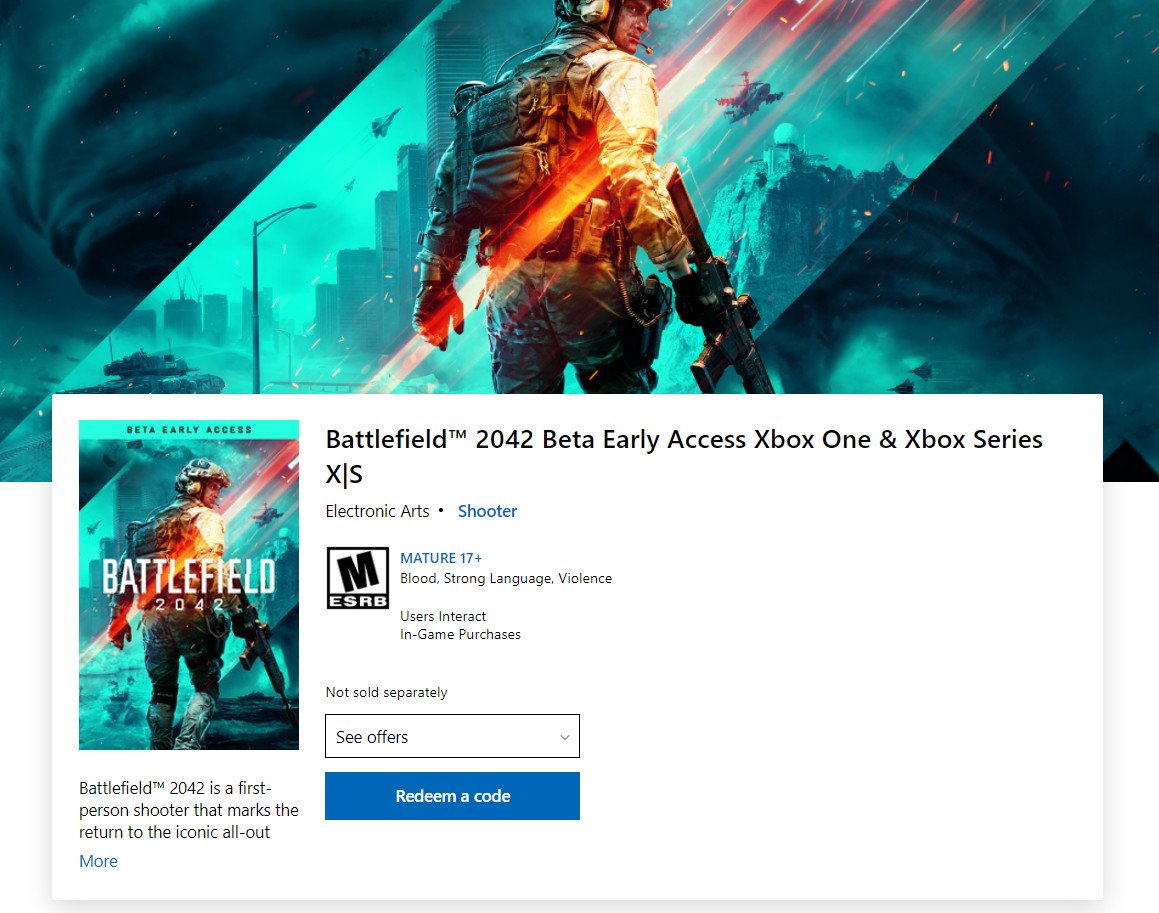
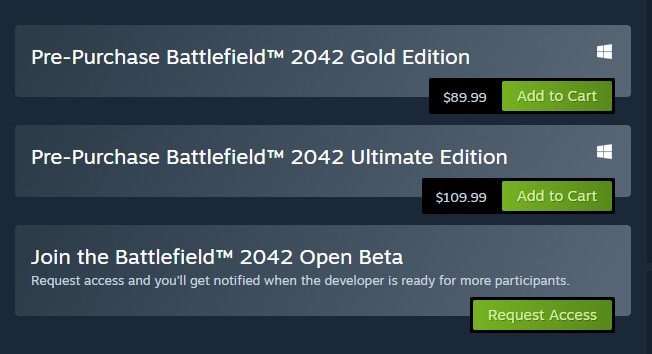
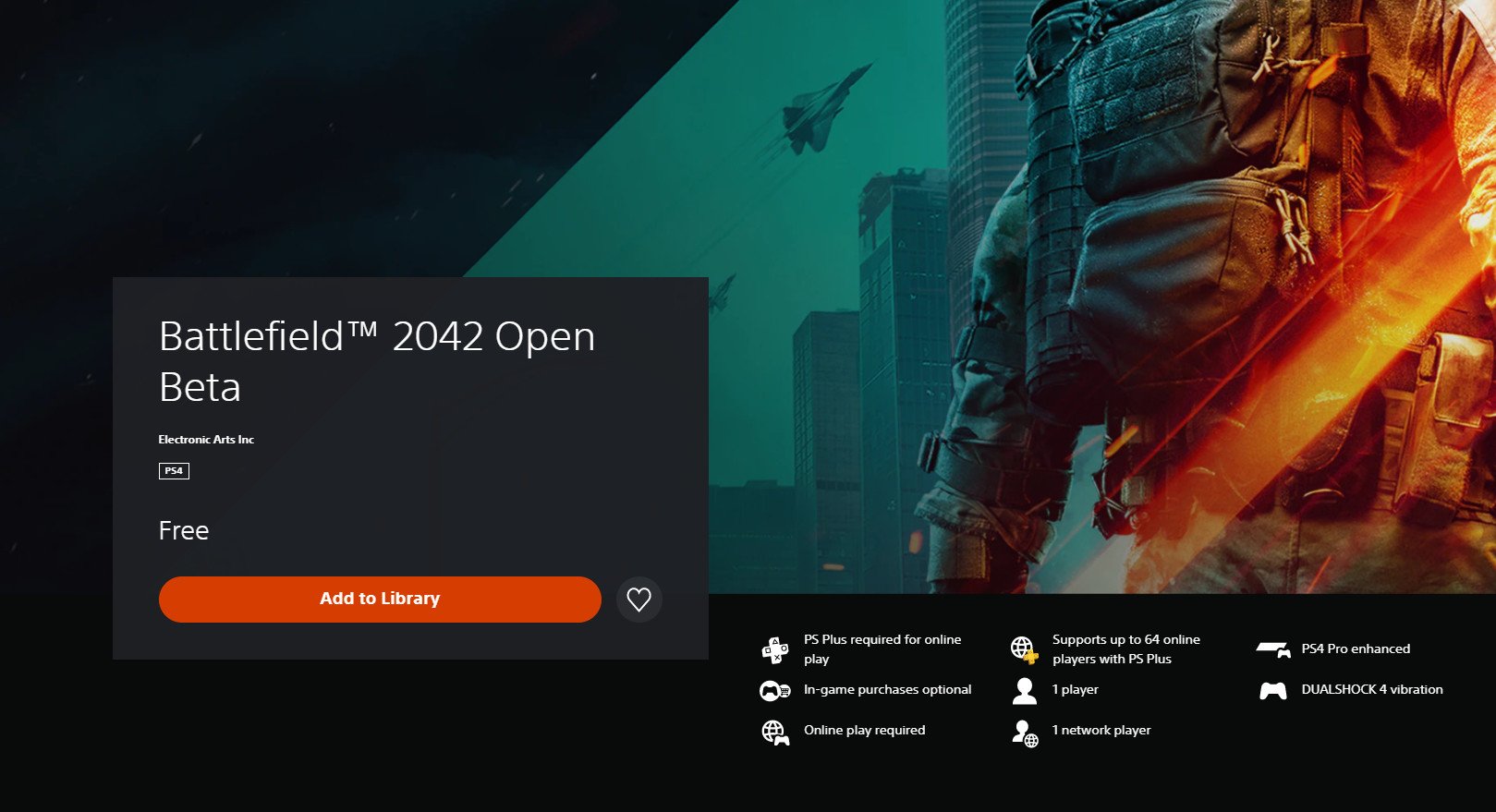



0 Commentaires