Microsoft released a new Windows 11 insider preview build a few days ago. The current version is Build 22478.1012. It brings a couple of interesting changes to the operating system. The latest build includes the new Fluent emoji that users were waiting for, or does it? Take a look at the new emojis.
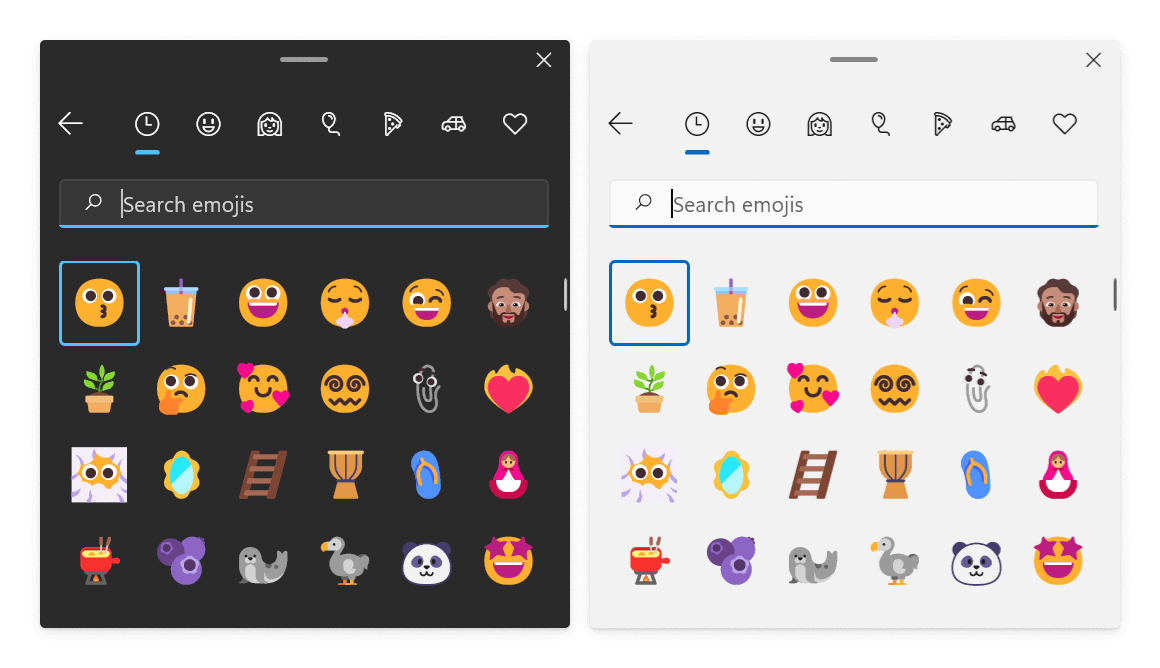
Here is a screenshot from Microsoft Design's blog, which showed off the 3D fluent emoji.

If you look at the two images, you can tell that the design of the emojis are not even close. Brandon LeBlanc, Senior Program Manager of the Windows Insider Program, posted a Tweet in reply to a user who complained about the emojis. LeBlanc says that "they" (the Marketing team) used the wrong graphics, and that Windows 11 will use the 2D versions.
The 2D emojis are an upgrade from the current versions, but those 3D emoticons looked really crisp. That said, people aren't upgrading to a new OS just for the sake of emojis, are they? Well, I guess we should insert a sad face emoji here.
Moving on to the next important change, the new Windows 11 Insider Preview build lets you change the volume quickly. Currently, you either have to rely on your keyboard's multimedia keys, or click the Volume icon on the system tray, and then drag the slide (or use the mouse wheel) to adjust the sound levels. The fresh preview build allows you to adjust the volume by mousing over the Volume icon, and scrolling the mouse wheel.
Image Courtesy: Microsoft
If you have been using the built-in file manager in Windows 11, you may have observed that it takes a second or two to perform various tasks. Build 22478 ships with a fix for File Explorer's bad performance. The latest version also fixes the Notification Center from getting stuck, and becoming non-responsive.
Interestingly, some users are reporting that they have blank tabs in the Windows 11 Task Manager. A few others say they experienced an SYSTEM_SERVICE_EXCEPTION error while updating to the new version. There are a few more known issues with this build, the Search function may not work correctly, and to fix this you need to open the Run box (Win + R), and close it. For the full list of known issues, check the official announcement.
Microsoft is introducing a new process for the update experience, called Update Stack Packages. It has been implemented in the Dev Channel starting with Build 22478, and will allow fixes to be installed before a Monthly or Feature update is installed. You may toggle the option for this feature from the Settings > Windows Update screen.
If you are currently enrolled into the Windows 11 Insider Preview program, you will see a Windows Update labeled KB5007328. Download and install it to patch your OS to Build 22478.1012.
Microsoft has also released a couple of new wallpapers to celebrate the 7th anniversary of the Windows Insider Program.

You can download the light theme and dark theme wallpapers from the official website.

If you are on the stable version of Windows 11 or on Windows 10, and want a similar feature, try the open-source program, TbVolScroll.
Thank you for being a Ghacks reader. The post Latest Windows 11 Insider Preview build lets you change the volume by scrolling the mouse wheel over the tray icon appeared first on gHacks Technology News.

0 Commentaires