It's now a bit easier to access Outlook when browsing the web on Chrome.
What you need to know
- The Microsoft Outlook extension is now available for Chrome.
- The extension allows you to access your email, calendar, and tasks, without having to switch tabs.
- The Microsoft Outlook extension rolled out to Microsoft Edge in June 2021.
Microsoft recently released its Outlook extension to the Chrome Web Store. The extension allows you to access your email without having to switch to another tab. It works with Outlook work accounts, Outlook personal accounts, and Hotmail accounts. In June 2021, Microsoft released the same extension for its Edge browser.
The extension was first spotted in the Chrome Web Store by Leo Varela.
Here is a list of the extension's features from its Chrome Web Store listing:
Features
- Access work or personal accounts
- Read, send, and manage email and get notifications
- Create events, view upcoming ones, and join online meetings
- Create, track, and manage tasks
- Add and view contacts
Great for doing all this without switching tabs
- Reading an important message
- Checking your calendar
- Adding a task based on what you're reading on the web
- Fast look up of a contact's phone number
- Referring to info on a webpage while writing an email
You can already access Outlook through the web, but this extension allows you to quickly jump into your emails without having to switch tabs. Microsoft highlights that the extension helps when referring to information on a webpage while writing an email. The extension also supports Outlook calendar, tasks, and people.
Microsoft Outlook extension
Free at Microsoft Free at Chrome Web Store
With this extension, you can easily jump into your emails, calendar, and tasks without breaking your workflow. It's now available for both Edge and Chrome.

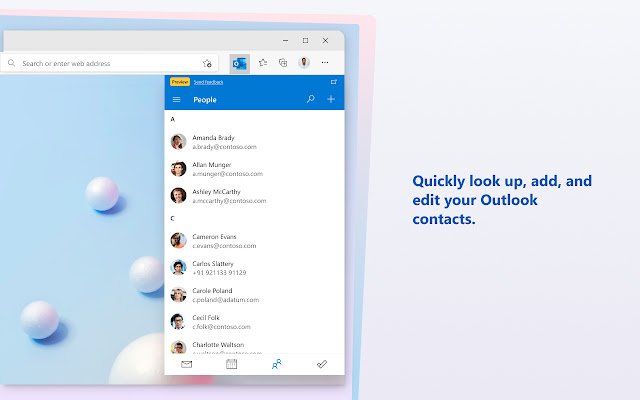
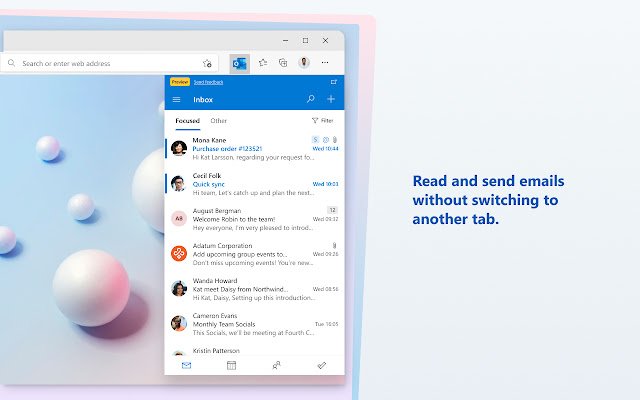


0 Commentaires