A couple of weeks ago, we told you that Mozilla is testing Firefox on the Windows Store. But it wasn't available for users, that changes today. The browser has been released to Microsoft's marketplace.
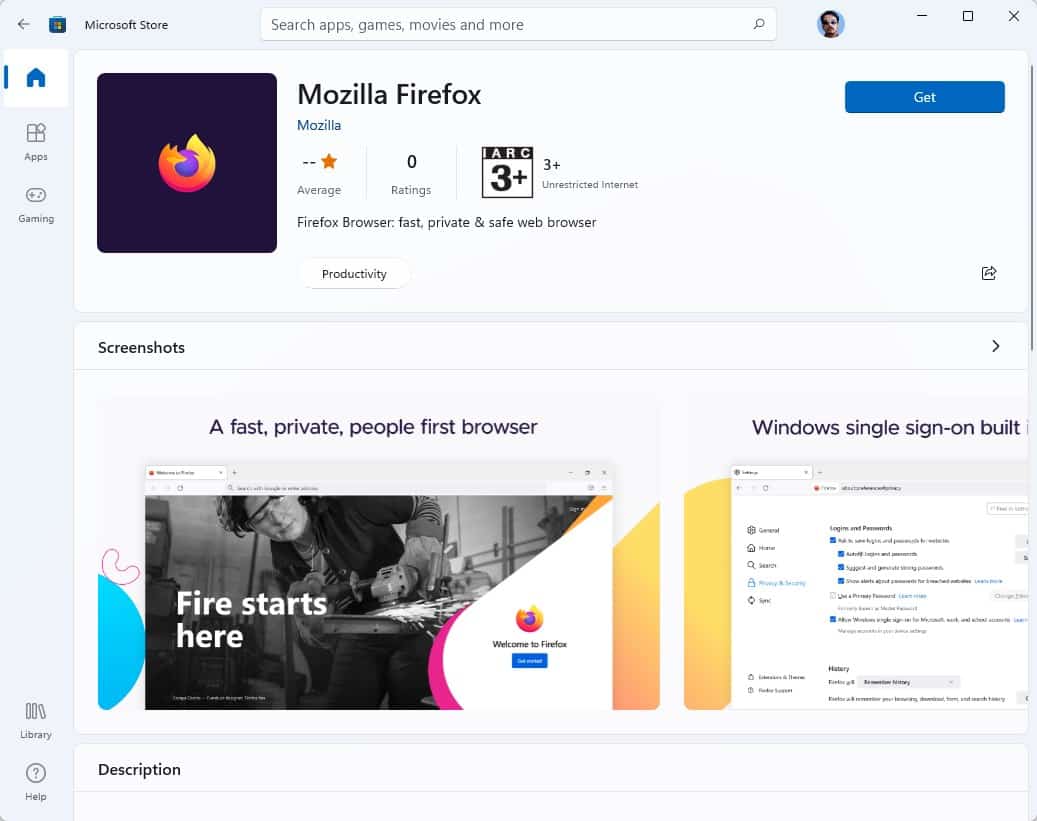
Mozilla announced the news on its blog, and while it claims the first major browser to be available in the Windows Store, that honor actually belongs to Microsoft Edge. Now, the big question is, how does the new app differ from the regular Firefox?
Thankfully, the app isn't a toned-down version, it is on par with the normal version in that it is based on the Gecko engine. In other words, both browsers are identical. The MSIX package is on par with the desktop version, at 94.0.1. You can have the Windows Store version and the normal Firefox installed at the same time. Can you run both versions of the browser simultaneously? The answer is, surprisingly, yes.
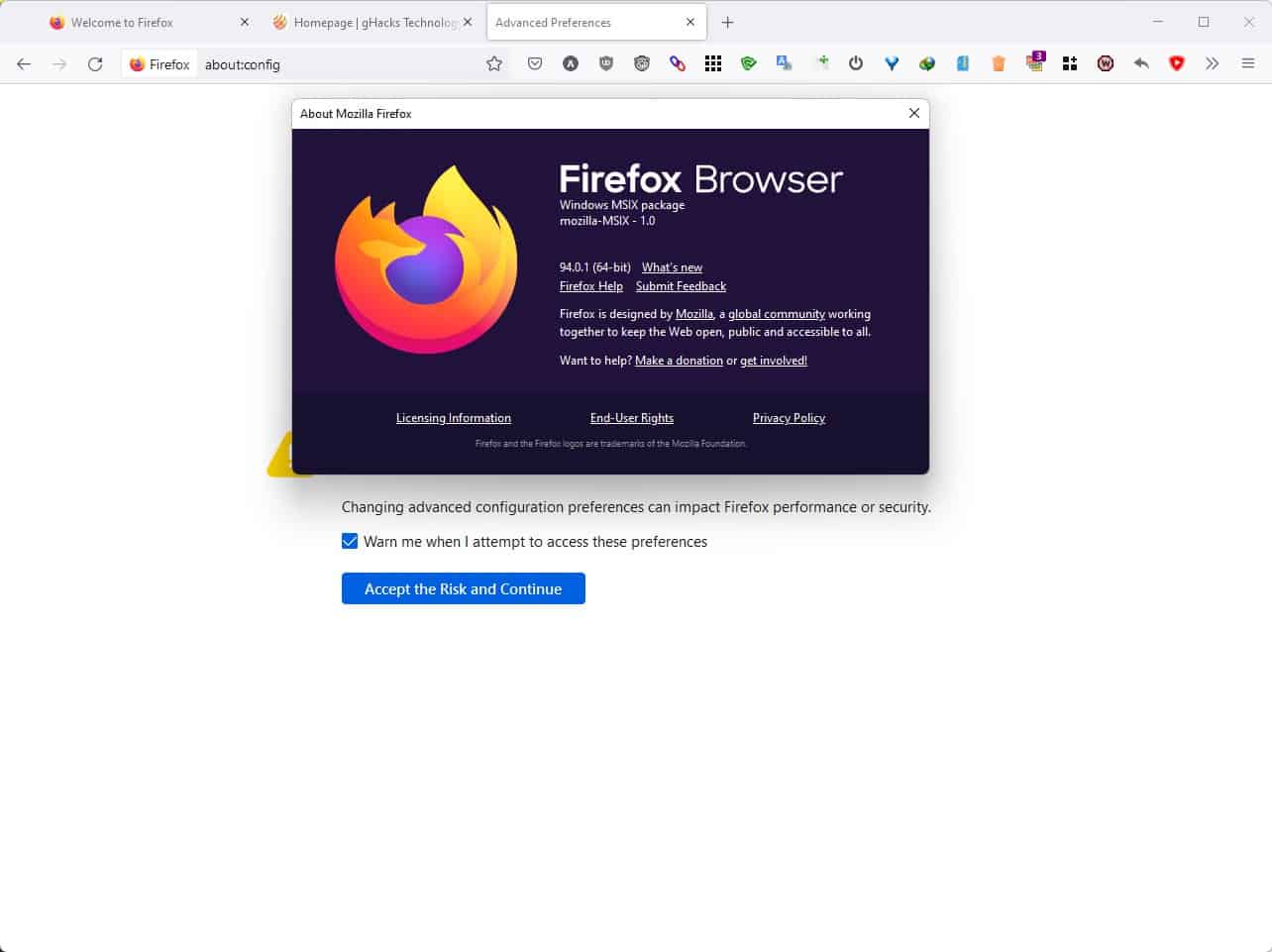
The Firefox Windows app uses the Proton UI, and allows you to access about:config and make changes to the flags. The tab-bar, address bar, right-click context menu are similar to the regular version that users are accustomed to. As for add-ons, you can download your favorite extensions from Mozilla's Add-on's repository, per usual. Firefox sync is also supported in the Windows Store version.
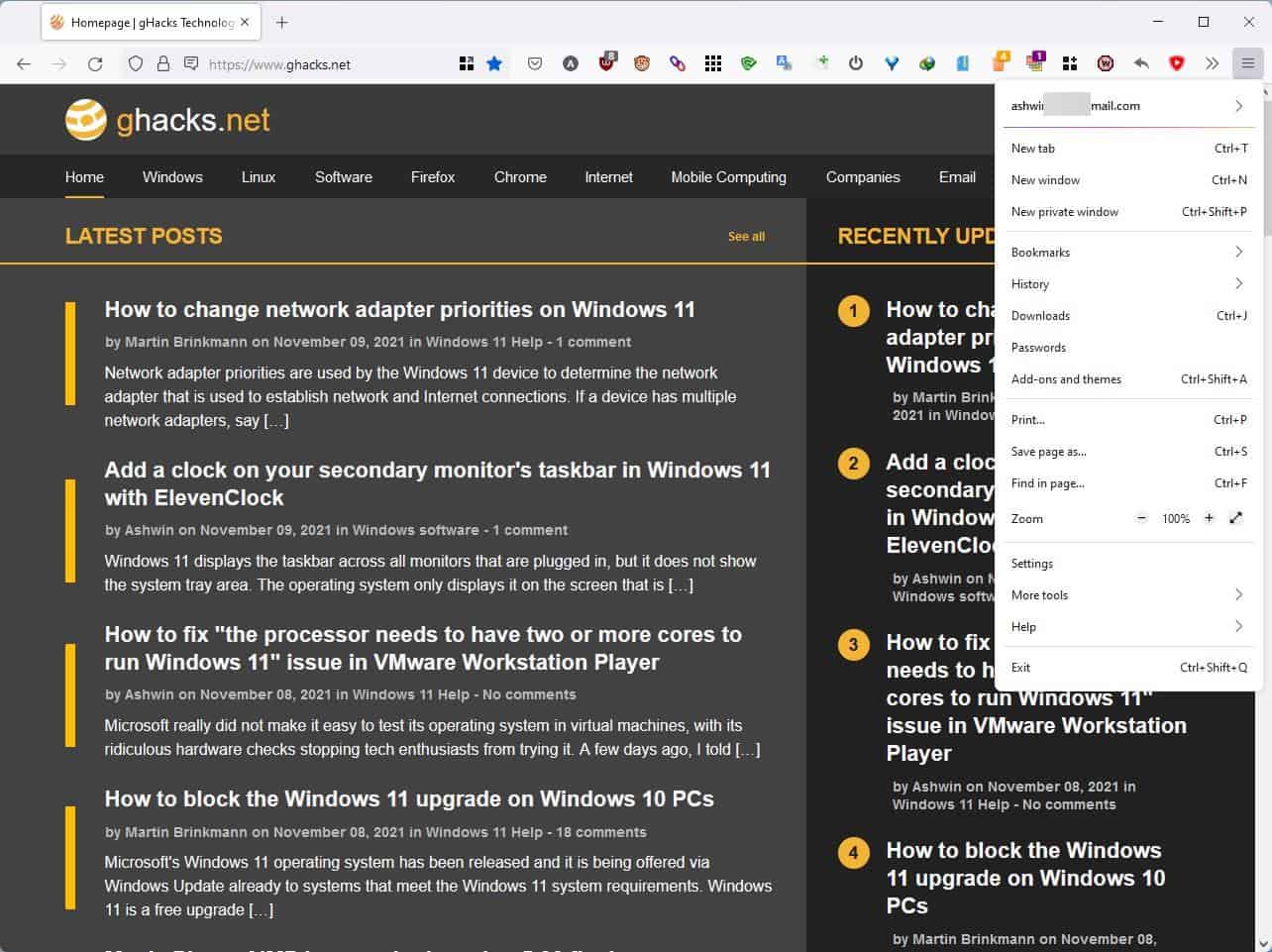
Mozilla has confirmed that its browser in the Windows Store supports DNS over HTTPS, Total Cookie Protection, Enhanced Tracking Protection, WebRender, Quantum CSS, Multi Picture-in-Picture, Colorways, etc.
So, why do we need Firefox in the Windows Store while we can get it from Mozilla's website? Mozilla says that the decision to makes its browser available in the Windows Store, was to provide users the option to use the browser of their choice, and since Microsoft lifted the policy that required Store apps to use Microsoft's engine, Firefox could be released in its true form. Microsoft Edge isn't bad per se, but many users prefer to use a non-Chromium browser, and having an open-source alternative is always good for privacy.
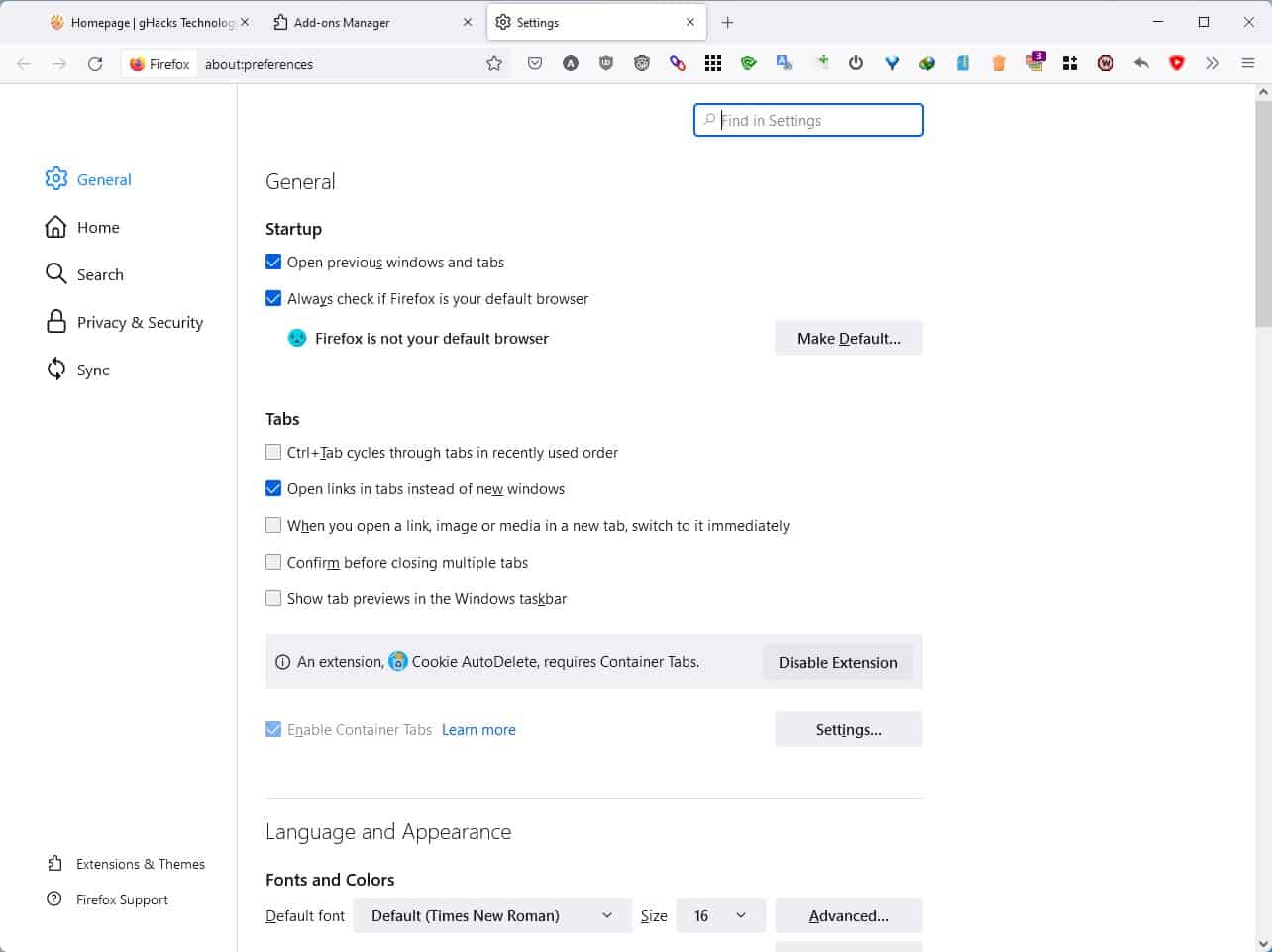
There are other advantages to this move by Mozilla. It might prove to be another channel to attract more users to the browser. The app will receive automatic updates directly via the Windows Store, which is an added bonus.
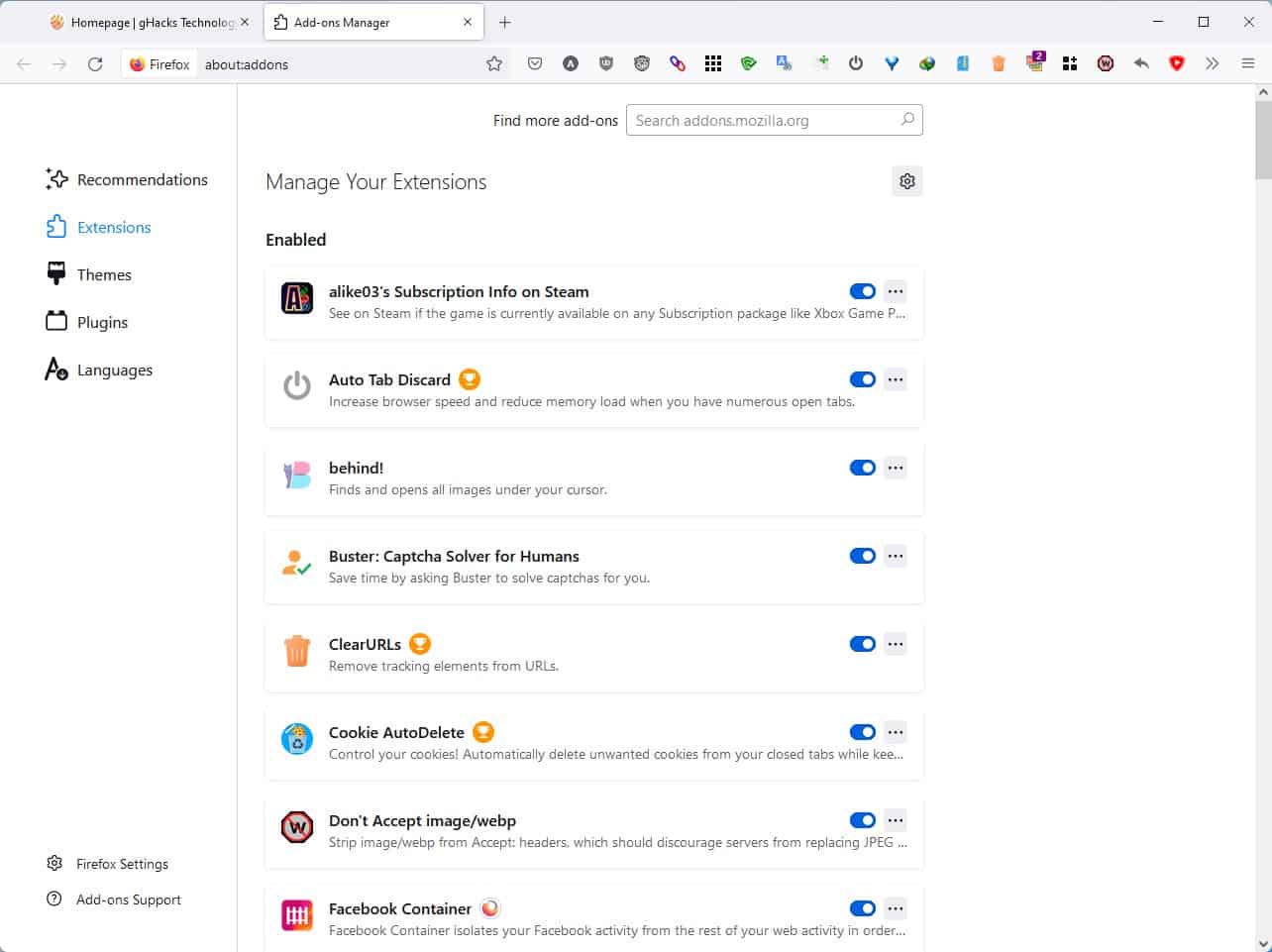
Download Mozilla Firefox from the Windows Store now. The app is free, of course. Users will need to be on a 64-bit computer running on Windows 10 version 17763.0 or higher, to use the app. I tested it on Windows 11 and Windows 10, and the app worked fine on both computers. I can't comment on the performance of the app, since I have only been using it for about 40 minutes or so. It does feel snappier than the desktop browser, but it could be a placebo effect. On the plus side, I haven't experienced any bugs with it whatsoever.
Now that Firefox is in the Windows Store, I think it is a safe bet to say other browser makers could make their own products available on the marketplace. Chrome maybe an exception to that perhaps, but that would be Google being Google.
Will you switch to the Firefox Windows Store app? Tell us what you think about it.
Thank you for being a Ghacks reader. The post Mozilla Firefox is now available on the Windows Store appeared first on gHacks Technology News.


0 Commentaires