ShareX is a popular open source screen capturing application. The latest release, ShareX 13.7.0, introduces support for capturing screens of certain games that refused to work with the application in previous versions among other new features.
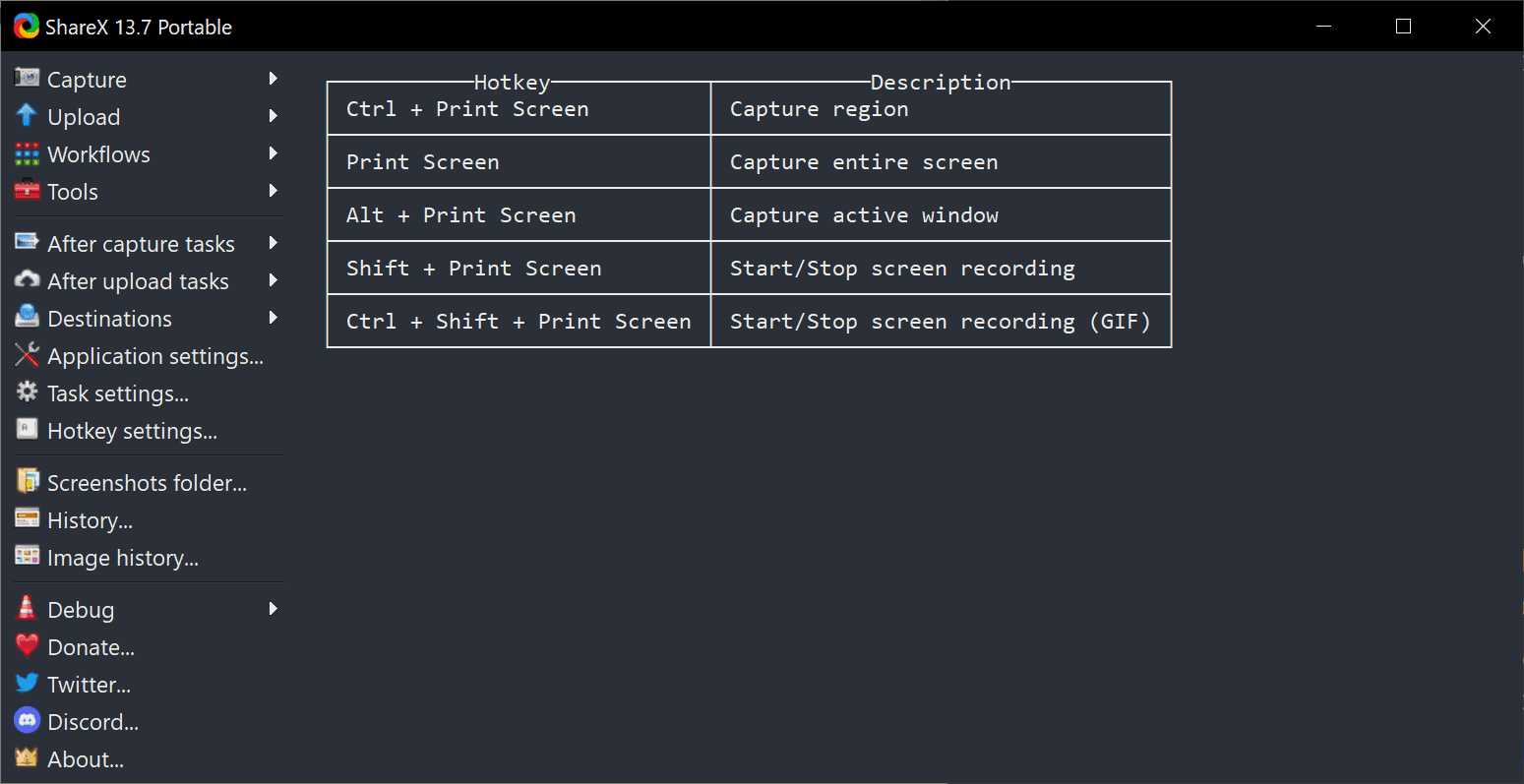
ShareX 13.7 is available as a portable application, which users can run from any location, and as an installer. The new version can be installed over the existing version. Users may select About in the interface to display the current version and run a check for updates.
The official changelog lists many entries. One of the main improvements of ShareX 13.7 is the ability to capture screenshots in fullscreen games that returned black screenshots in previous versions. Minecraft is mentioned specifically by the developers, but there are others.
Added “Borderless window” tool. Some games such as Minecraft don’t let you take screenshots (screenshots looks black) while running in exclusive fullscreen mode and there is no in-game setting for fullscreen borderless too. Therefore, we wrote this tool to let us make the game fullscreen borderless and allow us to take screenshots from it
ShareX supports the capturing of screenshots, animated GIFs and videos of the screen. Screen captures can be uploaded or stored locally using the application.
The application lists all captures in its interface. The new "thumbnail click action" setting in Application Settings > Main Window > Thumbnail View gives users options to switch the default click action, which opens the selected item in the viewer, to another default action; these include opening the file, editing it, or opening its folder among other options.
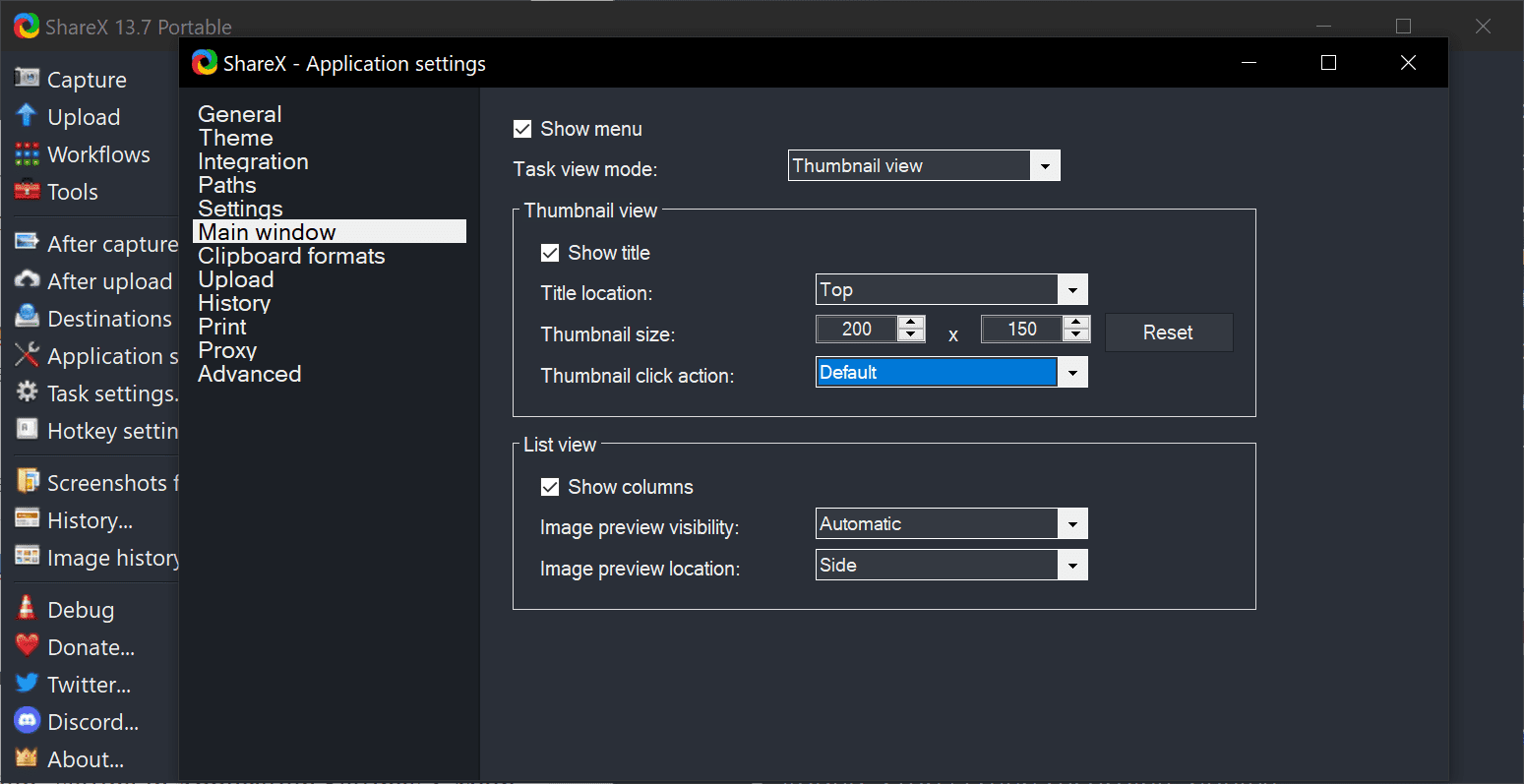
Here is the list of other notable changes of ShareX 13.7:
- New "auto copy image to clipboard" option to the image editor.
- Administrators may set settings via the Registry: disable update checks, disable uploads, personal path are supported in this initial version.
- New replace color image effect.
- Process names are now listed in the history stats; this reveals the top processes screens were captured from.
- Tray menu has the items debug, donate, twitter, discord and about removed to make it more compact.
- Color picker dialog remembers the color palette mode selection.
- History window has a show stats button.
Closing Words
ShareX is a powerful screen capturing application that is free and open source. New users may be overwhelmed by the immense functionality, but it is possible to start using a fraction of the functionality only at the beginning to get accustomed to the base set of features before exploring all the other options the program provides.
Now You: which screen capturing software do you use? (via Deskmodder)
Thank you for being a Ghacks reader. The post Screen capturing app ShareX 13.7 resolves black game screenshot issue among other improvements appeared first on gHacks Technology News.

0 Commentaires