Google is cracking down on the use of content blockers on YouTube. More and more users see prompts that "ad blockers are not allowed on YouTube". Currently, Google appears to test various designs and restrictions. YouTube users may bypass YouTube's anti-adblocker prompts for now, but there is no telling for how long these will work.
Even major content blockers such as uBlock Origin run into issues from time to time. These do get addressed quickly though, but it is still annoying when it happens.
There are alternatives to blocking ads on YouTube. One of them is to redirect videos to privacy friendly third-party sites.
Skip and fast-forward YouTube ads
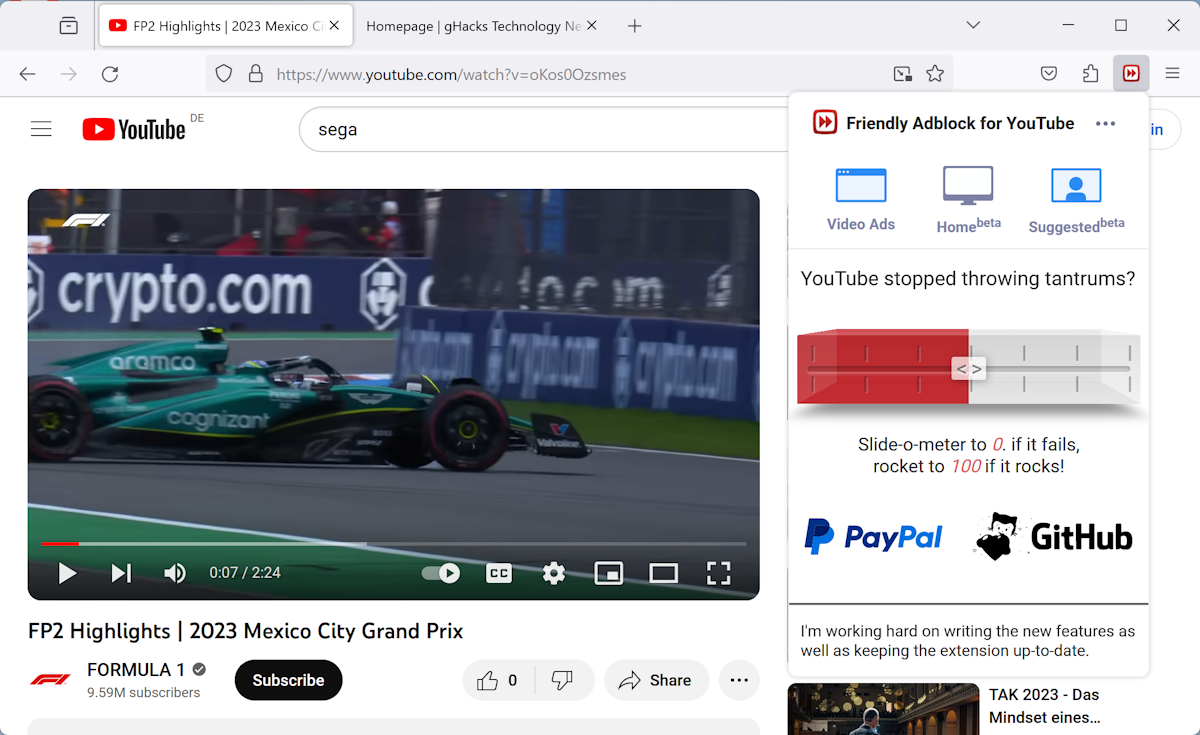
Fadblock, Friendly Adblock for YouTube, is an open source extension for Firefox and Google Chrome that uses a different technique to avoid the massive number of ads that YouTube throws at you. Instead of trying to block advertisement, it is loading ads and then skipping or fast-forwarding them automatically.
The developer explains that video ads do get loaded, but that they get either skipped, if the option is available, or fast-forwarded instead. The effect is the same: this process happens in less than 50ms usually, which means that these ads can't annoy you as they blaze by quickly.
Tests in Firefox and Google Chrome on YouTube confirmed this. You may get a glimpse of an ad when you load a video on YouTube, but it is skipped quickly so that the actual video is loaded. Note that the Chrome version of the extension will run in other Chromium-based browsers as well. You can install it in Microsoft Edge, Vivaldi, Brave, Opera and all other Chromium-based web browsers.
Another interesting aspect of the extension is that it can't be classified as an ad-blocker, as it does not block advertisement.
The extension works on YouTube and also on third-party sites that embed YouTube videos, according to the description. It skips pre-roll video ads, banner ads and other display ad formats on YouTube.
The developer lists all the different ad categories on YouTube that the extension skips. It includes the 10-second video ads that play without option to skip on YouTube, the 5-second video ads that can be skipped after 5 seconds, and even multiple ads shown in a row before the video starts to play.
Firefox users may download and install the extension from Mozilla's Add-ons repository.
Chrome and Chromium-based browser users may install it from the Chrome Web Store.
Closing Words
Fadblock is an interesting extension that uses a different technique to make YouTube more enjoyable. While there is certainly the chance that it may be detected by YouTube's anti-adblocking measures or thrown out of the Google Chrome Web Store, it does work perfectly for now.
Now You: what is your take on this new option to deal with ads on YouTube?
Thank you for being a Ghacks reader. The post This special YouTube Adblocker skips ads instead of blocking them appeared first on gHacks Technology News.
0 Commentaires