Microsoft has added a VPN service to Microsoft Personal and Family subscriptions. It is available as part of the subscription plan, which means that there are not any additional costs.
Here are the details:
- Available as part of Microsoft 365 Personal and Family subscriptions.
- Supports the platforms Windows, macOS, Android, and iOS.
- Requires the Microsoft Defender app.
- Limited to the countries United States, United Kingdom, Germany, and Canada.
Microsoft Defender Privacy Protection
All that is required to use the service is to download the Microsoft Defender app on a supported device and enable its privacy protection feature.
Toggling VPN to on connects to a Microsoft VPN server. Microsoft is giving customers 50 gigabytes of traffic per month. Microsoft displays the time until the next reset in the interface.
Note that the app may display in a different language than the system default. Mine was set to German automatically with no option to change it.
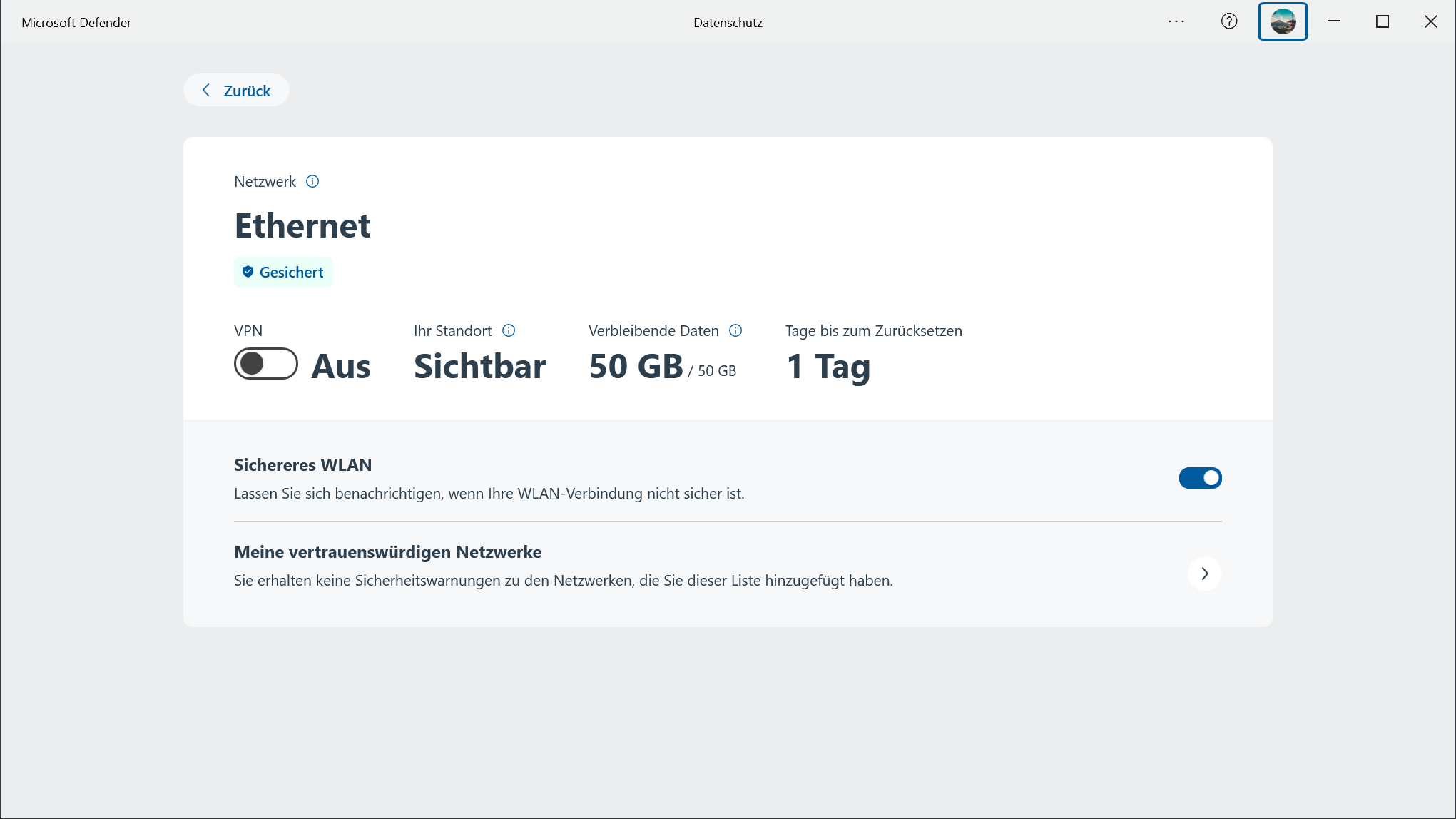
The interface is bare bones. It lists the total and remaining data, the days till the next reset, and whether your location is publicly visible. Microsoft Defender Privacy Protection will also notify you by default if the device is connected to an insecure wireless network. Last but not least, you may add networks to the list of trusted networks.
Compared to top-of-the-class VPN services, Microsoft's solution is fairly limited. There is no option to pick a server or configure advanced features, such as kill switch functionality or split tunneling support.
While split tunneling is not offered as a customizable option, it is enabled automatically for certain services. Microsoft lists the following:
- Video: YouTube, TikTok, Netflix, Disney+, Amazon Prime
- Social: Facebook video, Instagram, Snapchat
- Music: Spotify, YouTube music
- Messaging: Whatsapp
The main purpose of the VPN solution baked into Microsoft Defender is therefore the securing of insecure connections. Ideal when connecting to public wireless networks in hotels, at airports or coffee shops.
Microsoft's solution offers similar functionality to what Google offered for some time to Google One customers. I called Google's solution the most basic VPN that you could get. Google is limiting its service now to Pixel devices.
Microsoft Defender VPN collects "a minimum set of service data" according to Microsoft. The following data is collected and anonymized, according to Microsoft:
- The duration the VPN is used.
- The bandwidth that is used while the connection is active.
- Wi-Fi hotspot names detected as malicious.
Closing Words
Microsoft Defender Privacy Protection is a welcome addition to Microsoft 365. While the VPN is limited in many regards, subscribers may still find it useful, provided that they do not have access to a better VPN service already.
The main purpose of the VPN is to protect the Internet connection. The monthly bandwidth should be enough for most users, especially since some popular media and social sites bypass the VPN.
Do you use free or commercial VPN services? What is your take on Microsoft's offer? Feel free to leave a comment below.
Thank you for being a Ghacks reader. The post Microsoft 365 includes a VPN now, but there is a catch appeared first on gHacks Technology News.

0 Commentaires