Microsoft is making another change to the Windows Setup experience, also called Out-of-the-box experience (OOBE). It is removing a known workaround that allowed users to bypass the Microsoft account requirement while installing Windows.
In March 2025, Microsoft had announced that it was removing the bypassnro.cmd script for the improving Windows 11's security and user experience. It said that this change would ensure all users needed internet connectivity and a Microsoft Account to complete the setup. However, it didn't stop users from using other workarounds, like using a registry edit to activate the script, to set up Windows 11 without a Microsoft account.
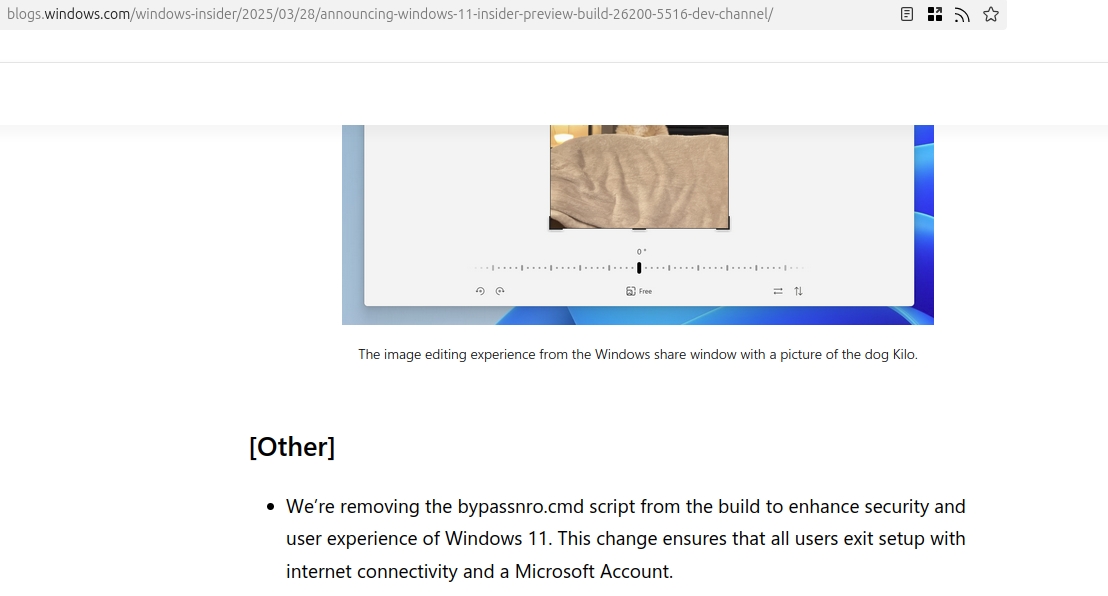
That didn't sit well with the folks at Redmond, a new announcement says that Microsoft is removing known mechanisms for creating a local account during the Windows Setup experience. (Thanks ECJ for the tip)
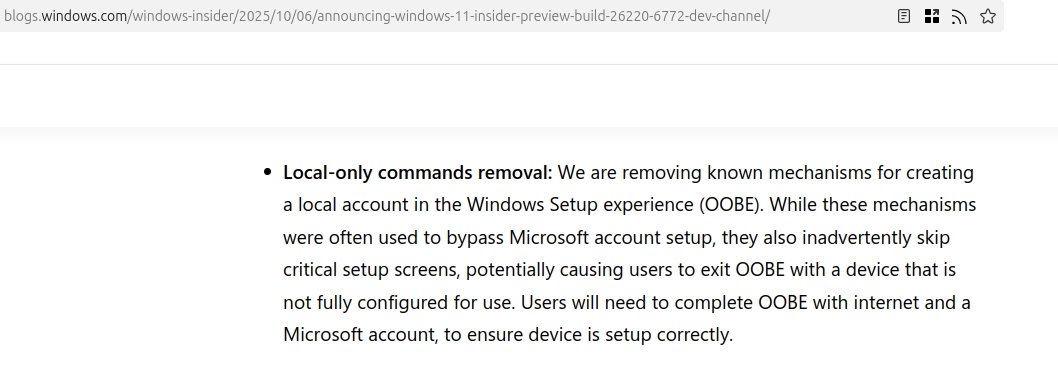
The "Local-only commands removal" is likely referring to the start ms-cxh:localonly command, which people were using as a means to bypass the online account requirement.
Why is Microsoft doing this? Well, it claims that by bypassing the Microsoft account setup, they also skip critical setup screens. It also alleges that this results in a device that is not fully configured for use. Yeah, I'm sure users like to click through half a dozen screens to opt-out of Microsoft 365, OneDrive, Game Pass and other nonsense.
It says users will need an internet connection, and use a Microsoft account to complete OOBE. No more offline setups. Is that true? There are a couple of workarounds that still seem to work. If you have Windows 11 Pro, you can choose the option to join a domain later, which will create an offline account first. Rufus' developer commented a couple of weeks ago that the tool still works as of 2 weeks ago. That's on Windows 11 25H2, and it uses BypassNRO, but your network must be disconnected for it to work.
On a sidenote, Microsoft says users can customize their default user folder name in OOBE. You will need to press Shift + F10 to open Command Prompt. Switch to the OOBE folder by typing “cd oobe” press enter. Use the following command to set a custom folder name: “SetDefaultUserFolder.cmd <YourFolderName>”. It has a maximum limit of 16 characters.
Reminder: Windows 10 will reach end of life support on October 14, that's exactly a week from today. There are multiple ways to extend support for a year.
Thank you for being a Ghacks reader. The post Microsoft is killing another workaround to set up Windows 11 without a Microsoft account appeared first on gHacks Technology News.


0 Commentaires