O&O Software released an updated version of its Windows 10 privacy app O&O ShutUp10 this week. O&O ShutUp10++ is the new name of the tool to indicate that it is also compatible with Microsoft's Windows 11 operating system, which Microsoft released this week.
Like its predecessor, O&O ShutUp10++ is available as a free portable program for Windows. All that needs to be done is to run the application after it has been downloaded from O&O Software's website.
The interface looks like the classic version of the privacy application, and that is a good thing, as it is designed to maximize usability.
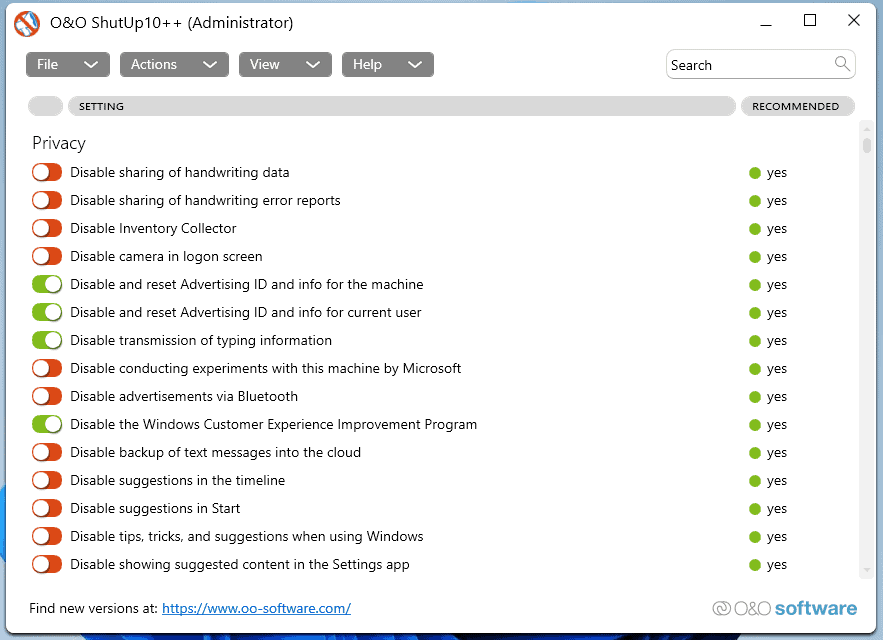
The main window displays all available tweaks in a long list. You may use the search option to find specific tweaks, or go through the entire listing. The program checks the status of each tweak, and displays its status accordingly in the interface (enabled or disabled).
O&O Software's application supports quick actions, which are located under Actions. You may use the Actions menu to apply certain tweaks, e.g. all recommended privacy tweaks, immediately.
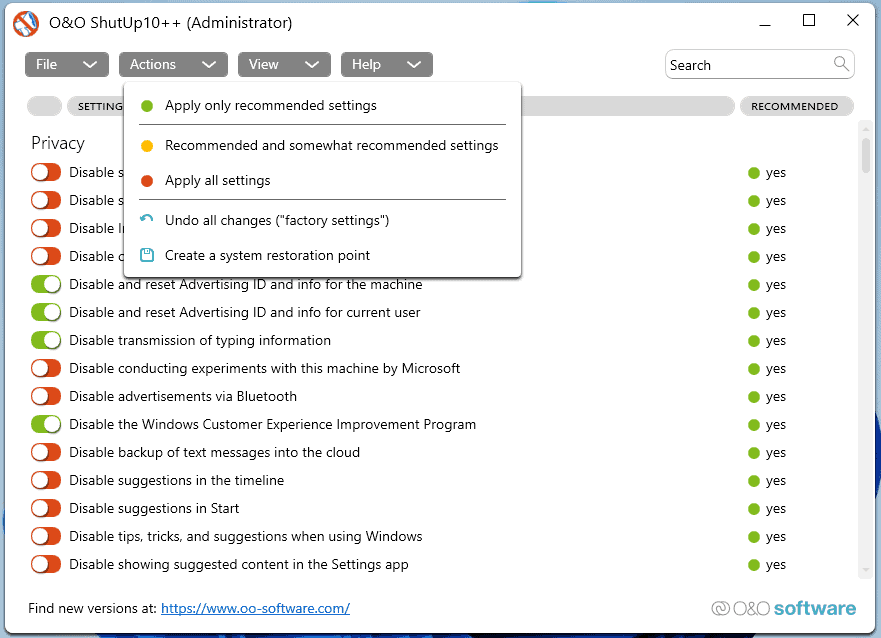
Speaking of tweaks, the program rates tweaks based on compatibility and other factors. The color coded tweaks, green stands for recommended, yellow for tweaks that are "somewhat recommended", and red for tweaks that may cause functionality issues, are displayed in the long privacy tweaks listing in the program's main interface.
All tweaks are toggled between enabled and disabled. A green toggle indicates an enabled tweak, a red one that it is not enabled on the device.
Tweaks are divided into categories, e.g. Privacy, Security, Microsoft Edge, or Cortana.
O&O ShutUP10++ displays a prompt on the first change if System Restore is not enabled on the device. The developers recommend enabling System Restore, as it may be used to roll back changes outside of the O&O ShutUP10++ application. It is still possible to proceed without enabling System Restore.
Changes are applied instantly on the device, but a restart may be required before some take effect. O&O ShutUp10++ includes import and export options. Exporting saves the list of tweaks, and importing imports them on the device they are loaded; this is useful if you manage multiple PC systems running the same version of Windows, as you can apply a set of privacy changes to all systems, but the first, immediately.
Closing Words
O&O ShutUP10++ is a useful privacy tool for Windows 11 (and Windows 10). Windows 11 users can make a lot of privacy related changes to the system in a matter of minutes using the free application.
Now You: do you use privacy tools on your devices?
Thank you for being a Ghacks reader. The post Improve your privacy with O&O ShutUp10++ for Windows 11 appeared first on gHacks Technology News.


0 Commentaires