The makers of the Chromium-based Brave web browser have released Brave 1.37 to the public. The new stable version of Brave adds a new optional sidebar to the browser among other new features.
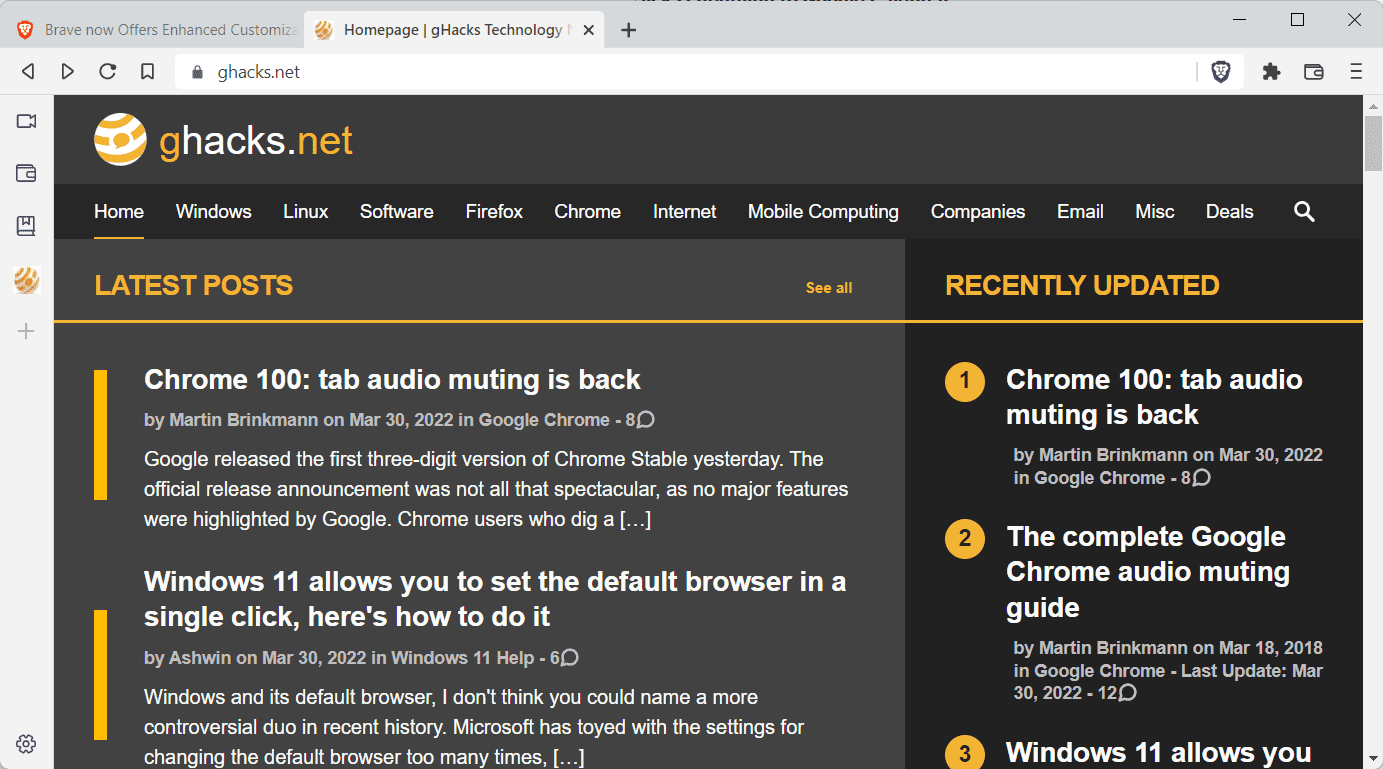
Brave 1.37 is already available. Existing users may select Menu > Help > About Brave to run a manual check for updates. Brave should pick up the new version and install it immediately. New users may point their browser to the official website to download the browser for their operating system.
Brave 1.37: new features
One of the main new features of Brave is support for a sidebar. It is disabled by default but you may enable it by selecting Menu > Show Sidebar. Options to show it all the time or only on mouse hover are available.
The sidebar looks very similar to the Vivaldi web browser sidebar. It is attached to the left side of the browser by default and displays just a few icons at this time. Vivaldi's sidebar started out similarly, but the team has added more features and customization options to it since.
As far as the sidebar in Brave is concerned, it displays links to Brave Wallet and Brave Talk, and you may add any active site to the bar by clicking on the plus icon. The bookmarks bar icon displays all bookmarks in an expanded sidebar when it is selected.
The sidebar lacks the flexibility and customization options when compared to Vivaldi's toolbar. There is no option to display it on the right, or to add other functions and features to it. It is possible that new features and options will be introduced in future versions of the browser.
Custom new tab backgrounds
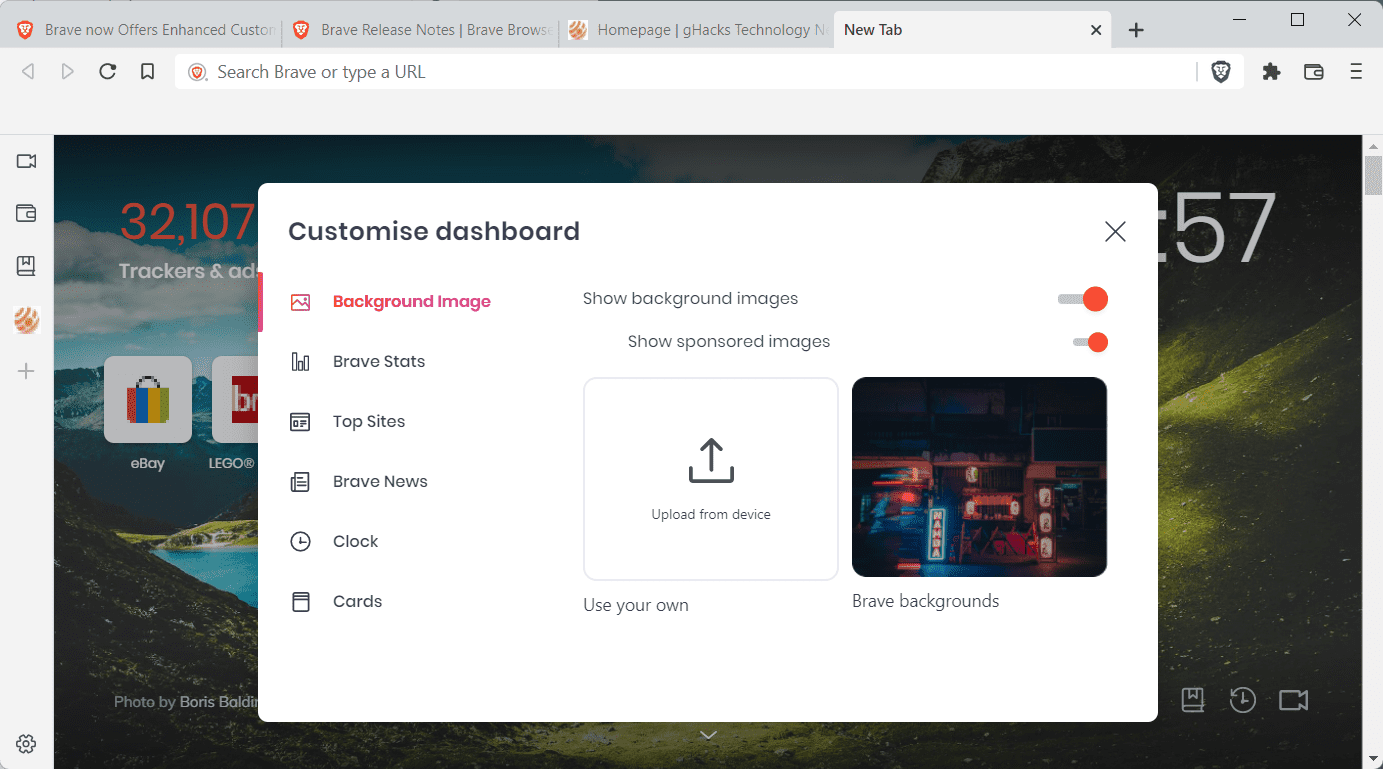
Support for custom new tab page backgrounds launched in the new version of Brave a swell. Users may upload a custom image from their systems for use as the desktop background.
To do so, open a new tab page in the browser and select the customize link on it. There you find an option to upload an image from your device; this image is then used as the new tab wallpaper by the browser. There is no option to upload multiple images to cycle through them.
Unlinkable bouncing
Unlinkable bouncing is a new privacy protection of the Brave browser. I reviewed the functionality previously, and you may want to read the full guide on unlinkable bouncing as it offers additional details.
The feature complements Brave's existing bounce tracking protections through the use of temporary storage. Brave uses temporary storage for bounce tracking sites that is erased once it is no longer open in the browser. Without that data, site can't identify users anymore on their next bounce tracking visit.
Other changes
The official release notes highlight other improvements, most of them fixes or changes to Brave's Wallet and crypto-currency implementations. Brave users who have experienced issues in the previous version may want to check out the full changelog to find out if the issues are resolved.
One new feature adds support for cosmetic filters to the default ad-blocking functionality. Load brave://adblock in the address bar and check the cosmetic filters that you want Brave to use. The list includes popular choices such as Fanboy's annoyances and social lists, various country-specific lists, or EasyList's cookie filter list.
Now You: have you tried the new Brave version?
Thank you for being a Ghacks reader. The post Brave 1.37: new sidebar, custom new tab backgrounds and privacy improvements appeared first on gHacks Technology News.


0 Commentaires