Last month, PlayStation confirmed that VRR support was in the final stages of development and would hit PS5s around the worldwide sooner rather than later. For context, it’s been nearly one-and-a-half years since the PlayStation 5 launched and it still doesn’t have any adaptive sync technology natively built in, or at least not one that is enabled anyways. Xbox Series X|S, on the other hand, launched with VRR support on day one.
But, what even is VRR and why is it so dang important? In simple words, VRR is a technology that helps smooth out visual glitches, performance drops and other display issues, providing a more seamless gameplay experience. Most commonly, VRR is the answer to the problem of screen tearing in modern games. To understand how VRR works and why it’s so effective, let’s take a sidebar, don’t worry it won’t be too boring.
Why VRR matters
We all know our GPU is responsible for rendering nearly everything, including games. Whenever you’re playing a game, the GPU is pumping out multiple frames each second. Before a frame is sent to your display from the GPU, it is held in a frame buffer. As the name suggests, the frame buffer acts a sort of intermediary that keeps the subsequent frame in memory before it travels to your display where you can see it.

Sometimes what happens is the frame that is supposed to follow up the previous one is not ready, hence the previous frame is held on the screen for longer. What you see is part of the new frame and the old frame combined on the screen, forming a sort of tear between them. Hence, the name “screen tearing“. This happens when the refresh rate of your display does not match the frame rate of your GPU/game, the bigger the discrepancy, the harsher the tearing.
VRR solves this by constantly adjusting the refresh rate of the display to be in sync with the frame rate. It dynamically shifts the refresh rate each second to make sure it corresponds with the current frame rate as closely as possible. In turn, this (nearly) eliminates screen tearing and most other visual artifacts, too. VRR is basically the new-gen version of Adaptive Sync (A-Sync) supported on HDMI 2.1 devices, which the PlayStation 5 is.

PlayStation 5 is getting VRR
As mentioned before, Sony has actually built in VRR support on the hardware-level inside the PS5, it just isn’t enabled on the software-level. Because PlayStation 5 is an HDMI 2.1 device, it automatically has VRR support as VRR is part of the HDMI 2.1 standard. Fans have asked Sony since the console’s launch to enable VRR so they can enjoy a smoother gaming experience, especially in games like Elden Ring that are notorious for having terrible performance drops on console.
Well, it looks like Sony has heard you all loud and clear and has decided to enable VRR support on the PlayStation 5 starting this week. Tuesday’s software update will bring the option to officially enable VRR in both supported and unsupported games through the console’s Screen and Video settings. Under the “Video Output” tab, you’ll find the option to turn VRR on or off.
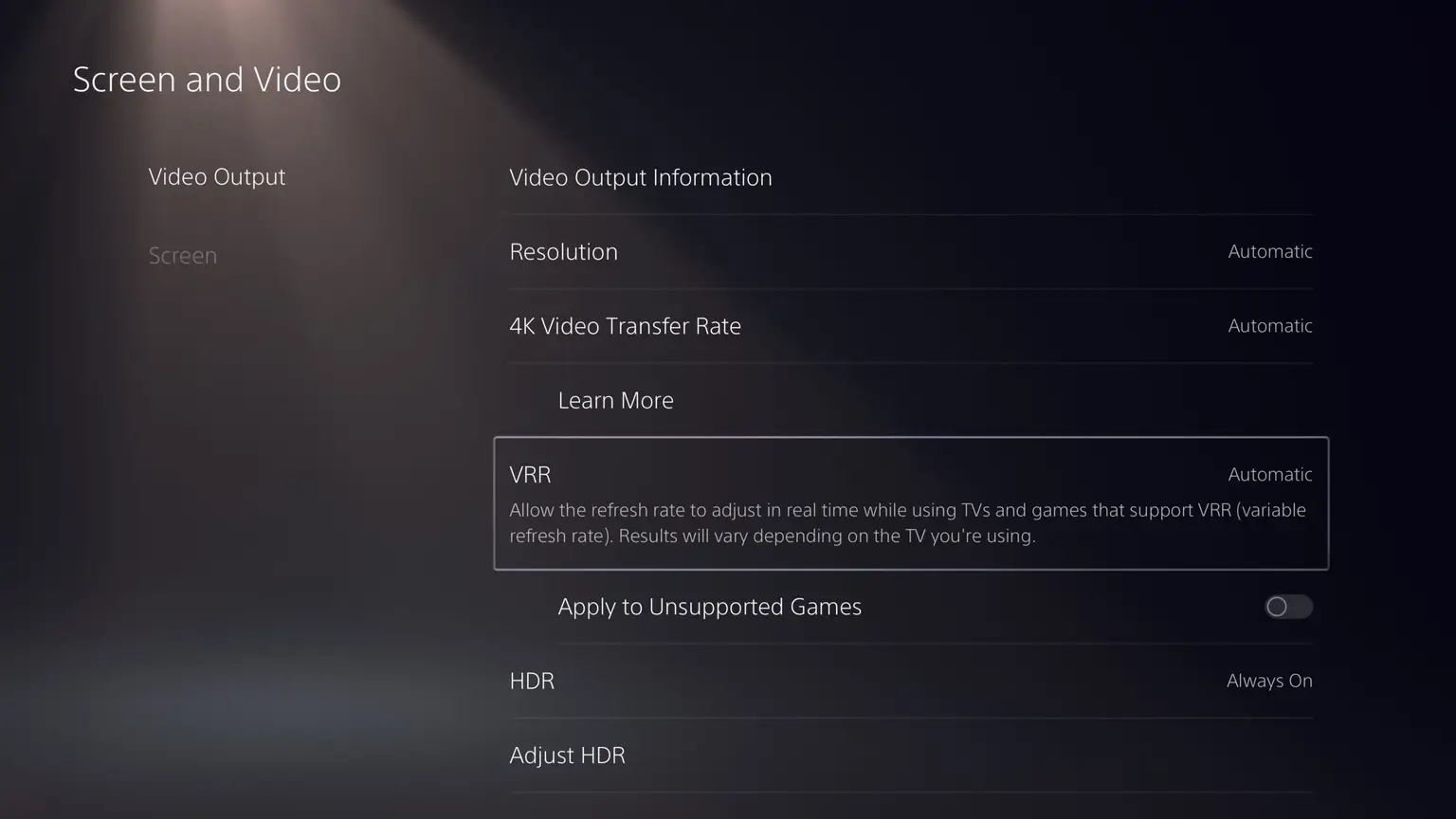
More importantly, however, the company has released a list of 14 games that will be patched in the coming weeks to support VRR on the PS5:
- Astro’s Playroom
- Call of Duty: Vanguard
- Call of Duty: Black Ops Cold War
- Destiny 2
- Devil May Cry 5 Special Edition
- DIRT 5
- Godfall
- Marvel’s Spider-Man Remastered
- Marvel’s Spider-Man: Miles Morales
- Ratchet & Clank: Rift Apart
- Resident Evil Village
- Tiny Tina’s Wonderlands
- Tom Clancy’s Rainbow Six Siege
- Tribes of Midgard
On top of this, there is one game that already includes VRR support and doesn’t need patching. Deathloop developer Arkane Studios actually revealed yesterday that the game now officially support variable refresh rate, and now that Sony has rolled it out to PlayStation 5, Deathloop will become the first title with VRR support on the PlayStation 5.
We’re excited to announce that DEATHLOOP supports Variable Refresh Rate (VRR) on PS5!
When VRR arrives on your PS5 console, check out this support page for all the details on how to activate this new feature.
https://t.co/JV04KgJ7fA https://t.co/It4FH7q8ie
— DEATHLOOP (@deathloop) April 25, 2022
The aforementioned list of 14 games isn’t obviously all of them. As the months roll by, more and more developers will add VRR support to their games to expand the catalogue drastically. You can expect all cross-platform games that support FreeSync on Xbox Series X|S to support VRR on the PS5, at least. That being said, there is an option to force VRR to be applied to unsupported games.
This could still improve performance to some degree, but it’s advised to turn off the feature if you notice an increase in visual glitches. The results of this option will vary drastically depending on the game, the TV or monitor you’re using, and the visual mode you’ve selected for a specific game (if it supports multiple modes such as Performance or Resolution).
Speaking of which, it is very important to note that VRR only works with HDMI 2.1 certified displays. So, make sure whatever screen your PS5 is connected to, is a HDMI 2.1 display to get the most out of this feature. Some non-HDMI 2.1 monitors have their adaptive sync technologies built-in or have support for proprietary solutions like NVIDIA‘s G-Sync; none of those will work with the PS5.
Spider-Man at 90FPS?
Similar to Arkane Studios, Insomniac Games, Sony’s infamous sleepless game studio, has been hard at work and has pushed out the VRR patches for its PS5 games already. Spider-Man (PS5 remaster), Spider-Man: Miles Morales, and Ratchet & Clank: Rift Apart, all have VRR support built into the game and Insomniac has apparently enabled it before Sony has even rolled out the software update for PS5 consoles.
However, the studio has actually one-upped themselves here as now you can theoretically play their PS5 games at 90 FPS with the help of VRR. According to Insomniac, if you have a 120Hz capable display and you have selected the 120Hz Display Mode in the console’s settings along with enabling VRR, you can see a boost of up to 50% in your frame rate, depending on the scene in the game.
If your TV also supports 120Hz high framerate input and the 120Hz Display Mode option is active along with VRR, you will get a variable, uncapped framerate that can exceed your chosen Graphics Mode’s 30fps or 60fps target by 50 per cent or more (depending on gameplay).
Taking that into account, with the Performance Mode selected in any of Insomniac’s PS5 games, you will see the 60 FPS target exceeding to reach up to 90 FPS, bumping it up by 50%. Therefore, with VRR enabled, you’re basically playing Spider-Man uncapped and unrestricted by any frame rate limiters. Plus, you, of course, get VRR’s magic on top of the fluid gameplay, making swinging through New York that much smoother.

As is the case with these big tech launches, Sony is opting for a gradual rollout here. VRR support will begin arriving on PS5s around the world this week. So, keep your eye peeled for the update coming in the next few days. Make sure you have an active internet connection because you will need to download and install the update for VRR to work, it’s not just an over-the-air thing. As for how drastically the performance improves with VRR enabled on the PS5, we can only wait and see for now.
The post PlayStation 5 VRR Support Begins Rolling Out to 14 Games This Week With More to Follow in the Future appeared first on Appuals.com.


0 Commentaires