Microsoft has started rolling out Windows 11 upgrades for all Windows 10 users. However, before you go ahead, you need to check if your system meets the hardware requirements for Windows 11. If your system is fine, you can go ahead with the installation.
However, some users recently reported that their Windows 11 update is not showing up even though their system meets the minimum requirements. Some users claim that their upgrade came up and then disappeared.
Some users also claim that their Windows 11 installation assistant does not stay open long enough to complete the installation. This article will look at how to stop the installation assistant from disappearing.
Preventing the Installation Assistant From Closing
This step involves forcing the assistant to remain open. This is what you need to do. Make sure you're using the latest version of the installation assistant for Windows 11. You can get the latest version from the Windows 11 download page.
Once the latest installer is downloaded, go to the download folder and right-click on it, and choose properties. Inside properties, choose the compatibility tab and look for a check box next to 'Run this program in compatibility mode for:' and select Windows 7 from the menu below it.
Click on apply and save the changes and then run the .exe file. You can then check if the installation assistant remains open long enough to complete the installation.
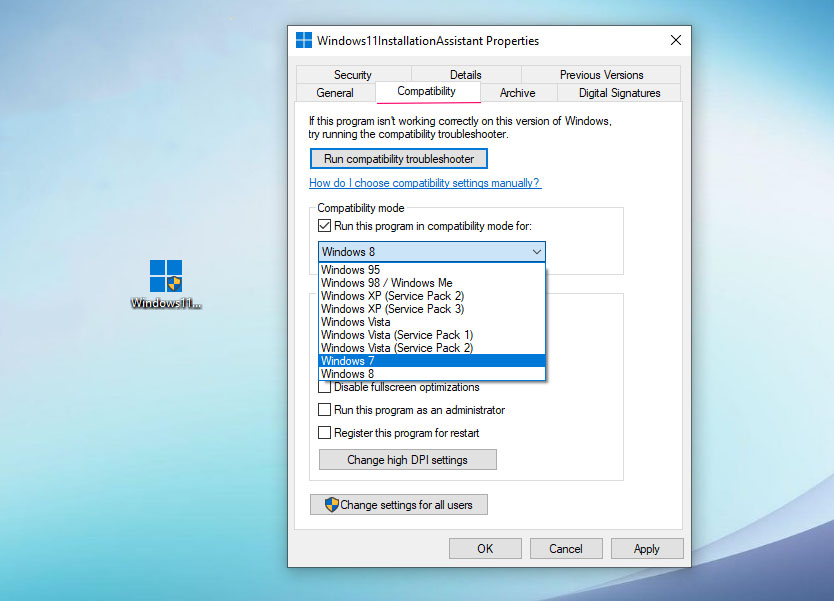
Windows 11 Awaits You
Now that you know how to keep the installation assistant open long enough, you should be able to complete your Windows 11 installation as soon as possible. It comes with a host of features and is the right step forward by Microsoft.
Thank you for being a Ghacks reader. The post Fix: Windows 11 Installation Assistant Disappeared appeared first on gHacks Technology News.

0 Commentaires