Brave Software is working on a new privacy feature for its Brave Browser that it calls Forgetful Browsing. The feature is scheduled for inclusion in Brave 1.53 for the desktop and Brave 1.54 for Android.
Forgetful Browsing configures the web browser to delete cookies and other site data automatically when a website is closed in the browser. Brave users may configure the feature for individual sites or for all sites in the browser.
The privacy feature gives Brave users control over first-party site data and cookies. First-party refers to the actual site that users are on.
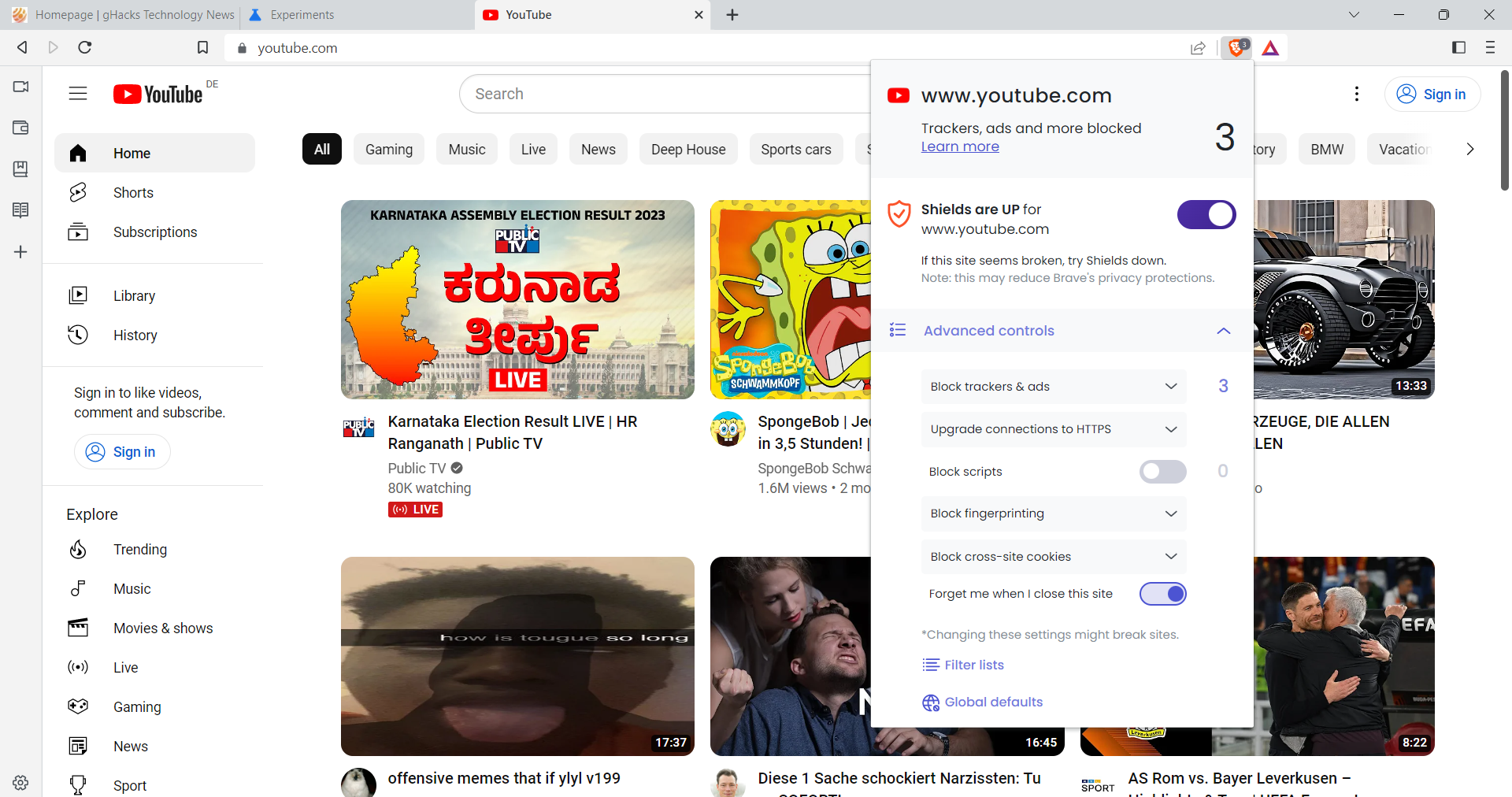
Using the feature is quite simple. Brave has added it to its Shield feature, which powers the content blocker as well as other privacy and security protections.
To apply it to a single site, you'd activate the Shield icon in Brave, select advanced controls to expand these options, and check the "Forget me when I close the site" toggle.
Brave will delete cookies and other site data of that website automatically when the last instance of it is closed in the browser.
Brave explains in a new blog post on its site: "When this option is set, Brave will clear first-party storage for the site a few seconds after there are no more open tabs for the site."
The Forgetful Browsing feature of Brave browser deletes explicitly and indirectly stored values in the browser according to Brave Software: "Forgetful Browsing clears both explicitly stored values (e.g. cookies, localStorage, or indexedDB) and indirectly stored values (e.g. HTTP cache or DNS cache)."
Brave users need to be aware that the deletion of the data will log them out automatically, as session data will be removed when websites are closed.
Brave Software points out the following advantages of the feature for some use cases:
- Users are logged out automatically of sites configured for Forgetful Browsing.
- Rate limiting may be circumvented; some sites allow users to view only a specific number of articles, and keep track of this through cookies or site data.
- Sites may not be able to identify users who visited them previously.
Forgetful Browsing was created by Brave Software to further strengthen user privacy. The company believes that the "Web has the wrong defaults for privacy", as browsers "let sites reidentify users indefinitely" even though users benefit from this only on some sites that they visit.
While reidentification is useful, e.g., to check emails or messages, or to manage personal sites, it is often not necessary.
Most web browsers have improved protection against third-party tracking in the past years. Most include options to clear third-party cookies and site data on exist, or support extensions that prevent the setting in first place. There is also support for private browsing modes, which are limited to deleting local data, and features such as Firefox's Total Cookie Protection,
First-party tracking on the other hand has been largely neglected up until now. Browser users may delete data manually or use extensions that help them.
Brave Browser's Forgetful Browsing feature integrates a built-in tool to address this. Most Brave users may want to configure the feature for individual sites, e.g., to always reset the number of articles they read on a site, or to make sure that they are signed-out of a service whenever they close the browser.
Some may go a step further and enable it for all sites. This is done by loading brave://settings/shields in the browser's address bar and enabling the Forget me when I close a site option on the page that opens.
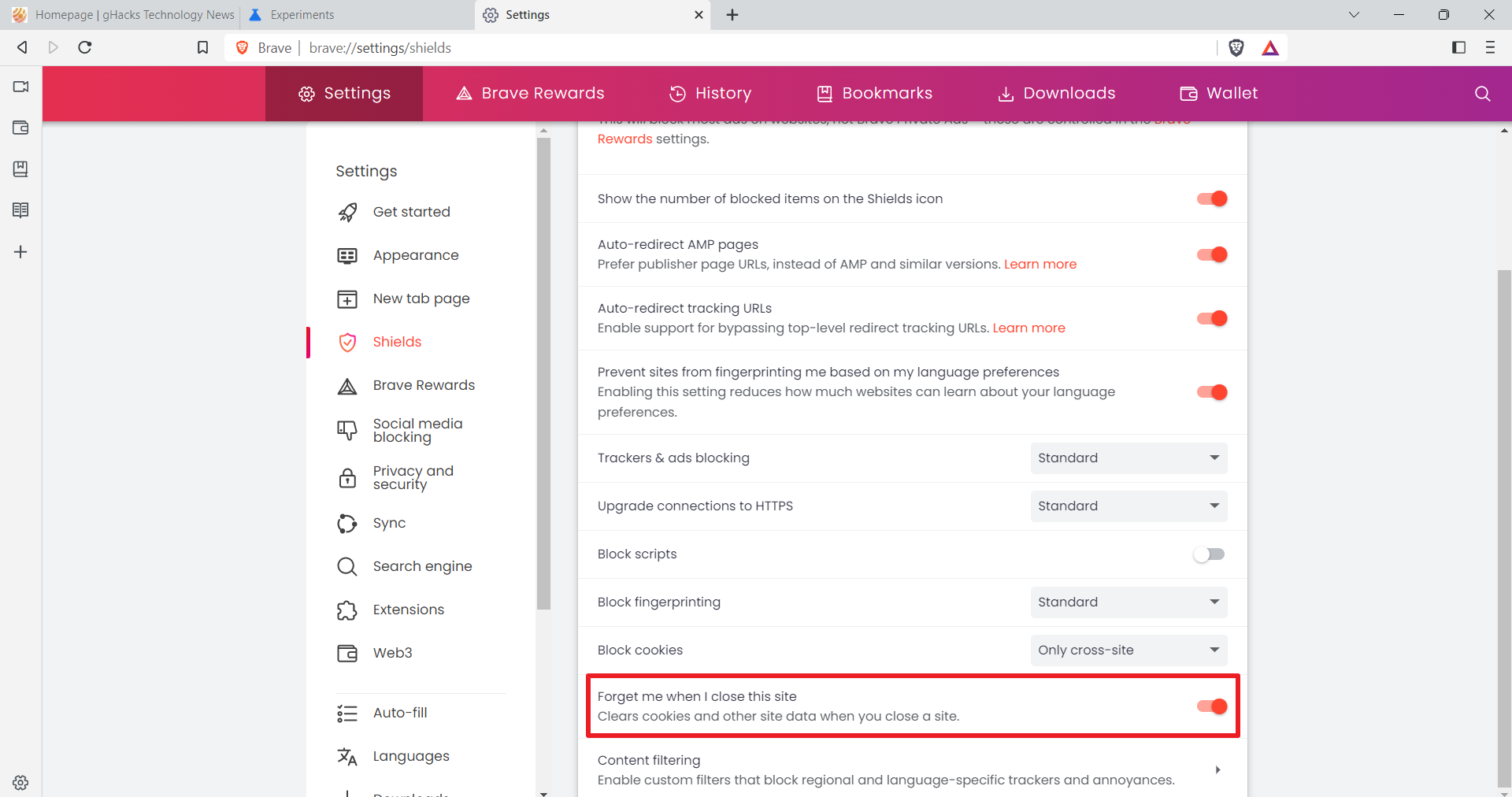
There are a handful of potential downsides to enabling this for all sites visited in the browser. Besides needing to sign-in to sites each time they are loaded, most sites may also display cookie prompts on each visit.
A click on the Shields icon in Brave after enabling the global feature allows Brave users to turn it off for specific sites. This way, you could disable the forgetfulness feature for sites that you want to stay signed in or be remembered, while having improved privacy protections for all other sites visited.
Forgetful Browsing applies to the entire site and not domains; this means that all subdomains of the site and all folders of it, are affected by the feature.
Brave 1.53 and Brave 1.54 will be released in the coming months.
Now You: what is your opinion on Forgetful Browsing?
Thank you for being a Ghacks reader. The post Brave Browser may soon delete cookies and data when websites are closed appeared first on gHacks Technology News.


0 Commentaires