iPadOS 17 has been released alongside iOS 17 and macOS 14 Sonoma. Apple has added some interesting features that iPad users may appreciate.
What's new in iPadOS 17
iPadOS 17 finally brings the Lock Screen experience that we saw in iOS 16. You can tap and hold on the lock screen to edit the wallpaper, there are various options to choose from including a kaleidoscope, live photos with a slow motion effect, astronomy wallpapers, and even your own photos. You may customize the lock screen by adjusting the font type, color, and weight.
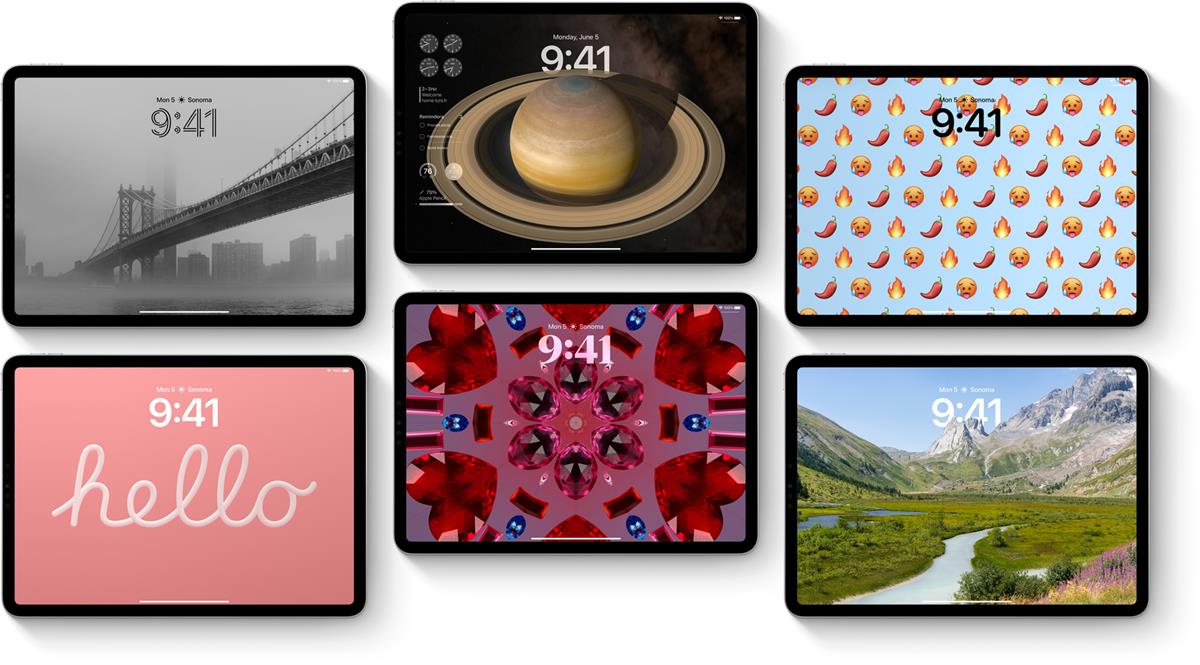
Of course, you may add widgets as well. The new widgets in iPadOS 17 are interactive on the Lock Screen and Home Screen, meaning you can use them without opening apps. For example, you can tap on reminders, play music, and perform other actions. The widgets also support live activities such as travel ETA, food delivery, scores and, timers. Apple has confirmed that users may use Siri to set multiple timers.

Health app comes to iPad
The Health app, which was previously exclusive to iPhone is available for the first time on iPad, so you can view your health status using the various interactive charts that it has to offer, track your medication, etc. The app has a new mental health feature that users can use to log their daily moods, emotions, etc., to monitor their well-being.
Screen Distance is a new addition that is available in Screen Time, it uses the TrueDepth camera in the front to check if you are holding the device closer than 12 inches for a long time, and advises you to move it further. This will help adults reduce digital eyestrain, and lower the risk of myopia in children.
Improved PDF support
Users can open PDFs directly on their iPad, and iOS 17 will allow them to edit text fields. The feature supports autofill, and also works with documents scanned with camera. You may use it to fill names, addresses, emails or even to sign forms.
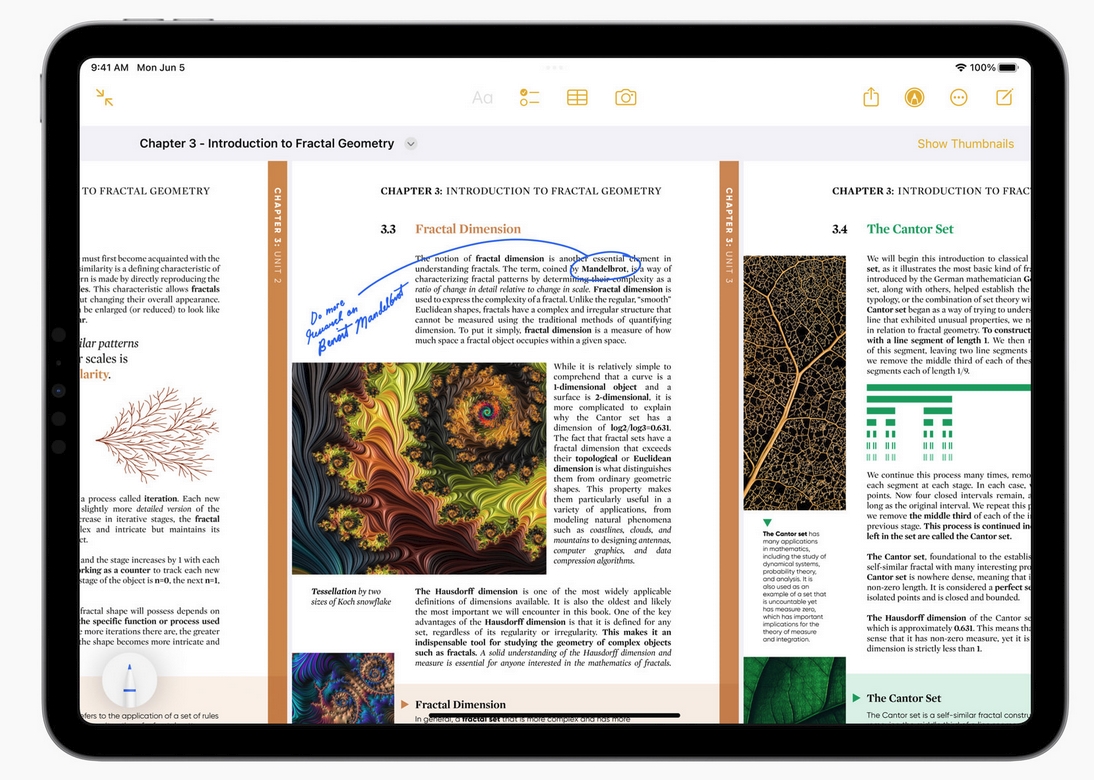
PDFs are now supported in the Notes app, you can add multiple PDFs to a note. The app lets you annotate the documents using Apple Pencil, and live collaboration with others whom you have shared the note with.

Stage Manager and Spotlight
The multitasking option in iPadOS 17 has new flexible layouts that let you move and resize windows easily.
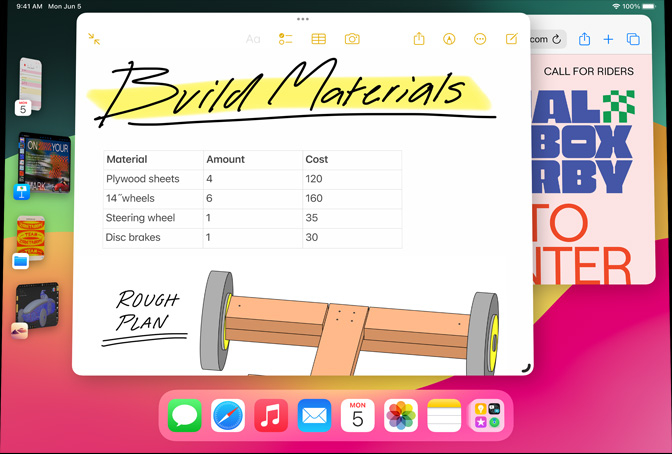
It now supports using your external display's built-in camera for FaceTime and other video calls.

Spotlight search displays a shortcut next to each action that you can tap to execute the command, for instance, an app shortcut or searching for favorite albums. The search utility improves the visual results and video search experience.
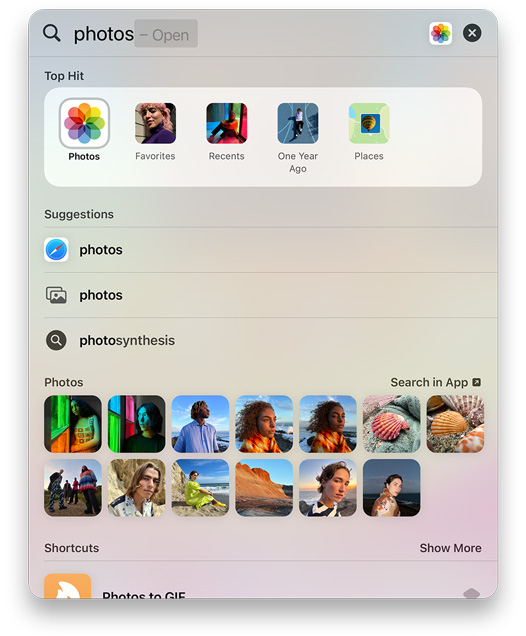
Freeform
The Freeform app has new drawing tools such as a watercolor brush, calligraphy pen, highlighter, variable-width pen, and ruler that will help you get creative. The app's new Shape recognition can detect shapes like squares and snap them into place. Freeform now lets you collaborate with other users in real-time.

List of iPads that will receive the iPadOS 17 update
- iPad Pro (2nd generation and later)
- iPad Air (3rd generation and later)
- iPad (6th generation and later)
- iPad mini (5th generation and later)
Apple says that iPadOS 17 will be released in Fall 2023.
Please refer to our macOS 14 Sonoma and iOS 17 articles to learn more about the changes in Apple Safari, Messages, FaceTime, Journal, etc.
Thank you for being a Ghacks reader. The post Here are the new features in iPadOS 17 appeared first on gHacks Technology News.

0 Commentaires