Almost a year ago, Discord and PlayStation announced that they’re partnering together to bring Discord close to the PlayStation family after it had been embraced by nearly every platform out there, including Xbox. This was a moment to rejoice for PlayStation users who’d been missing out on Discord functionality for years now. Since that announcement, we finally get out first update today. While it’s not exactly what we wanted, it’s still a good start.
Discord and Sony just announced that starting today, you’ll be able to link your PlayStation account in Discord to display game activity. You’ll be able to show off whatever game you’re playing on Discord with your friends being able to view it on your profile. This feature works for both PlayStation 4 and PlayStation 5 users, however it is only limited to North American regions, with U.S. being the first country where this will start rolling out.
Alongside game activity, players can also choose to be found through their PSN username on Discord, so if someone searches your PlayStation ID on Discord, they’ll be able find and play with you easily. Do note that you’ll have to set your PSN Online Status and Now Playing privacy settings to be visible to anyone for all this to work. Otherwise, Discord won’t be able to see what you’re playing.
Linking your PSN account with Discord is as easy as with any other platform. Open Discord and visit the User Settings, then select Connections. You’ll see the PlayStation logo on there, just click it and enter your PSN details on the newly-opened browser window to sign-in. Follow on-screen instructions to complete the process.
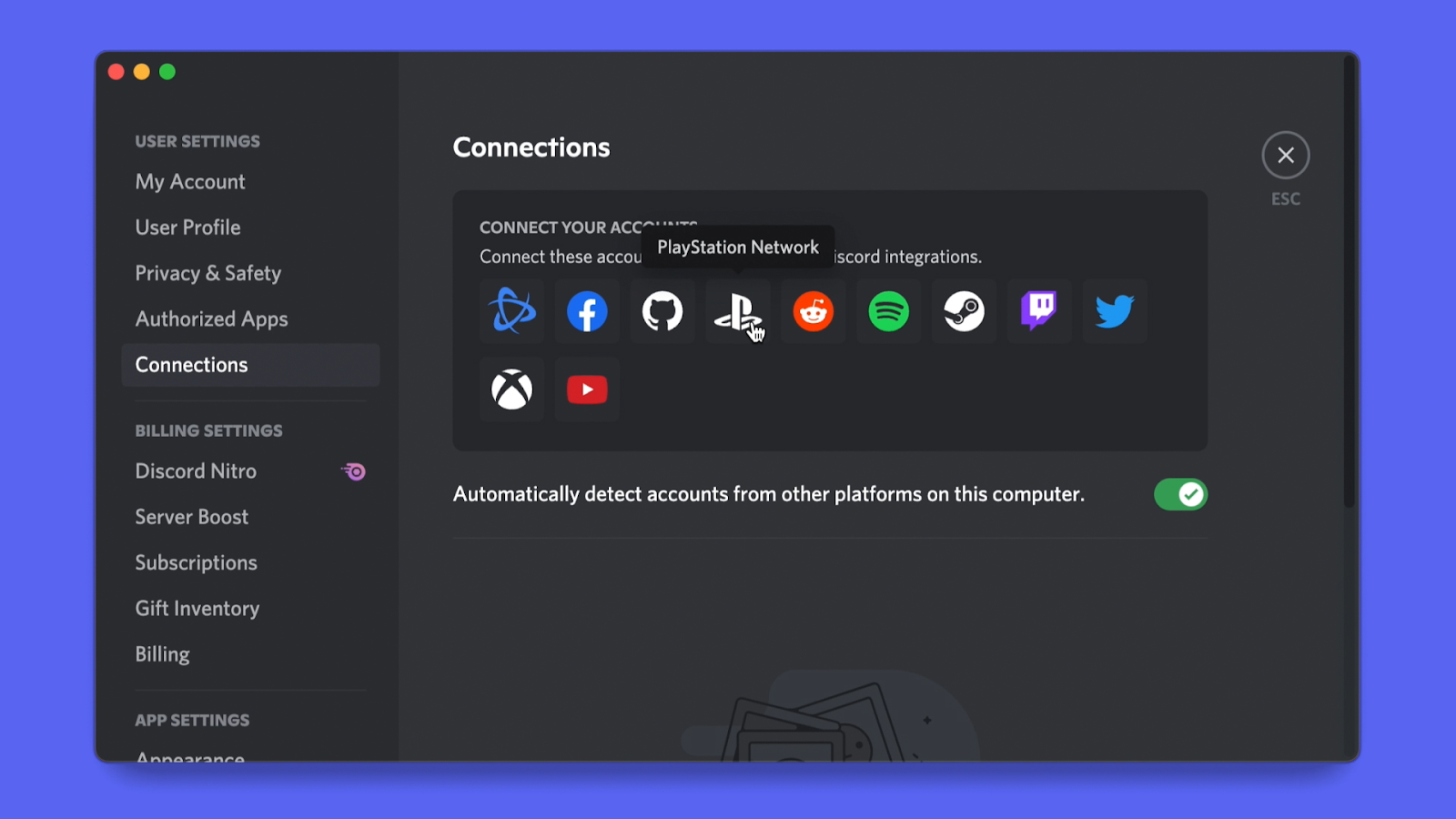
After your PSN account is linked with Discord, two new toggles will appear below your linked PSN profile in Discord: Display on profile and Display PlayStation Network as your status. Both are pretty self-explanatory and you can select/unselect both at the same time as well as only toggling one option. Display on profile will simply display you linked PSN profile on your Discord profile, whereas the second options will actually show your game activity next to your name on Discord.
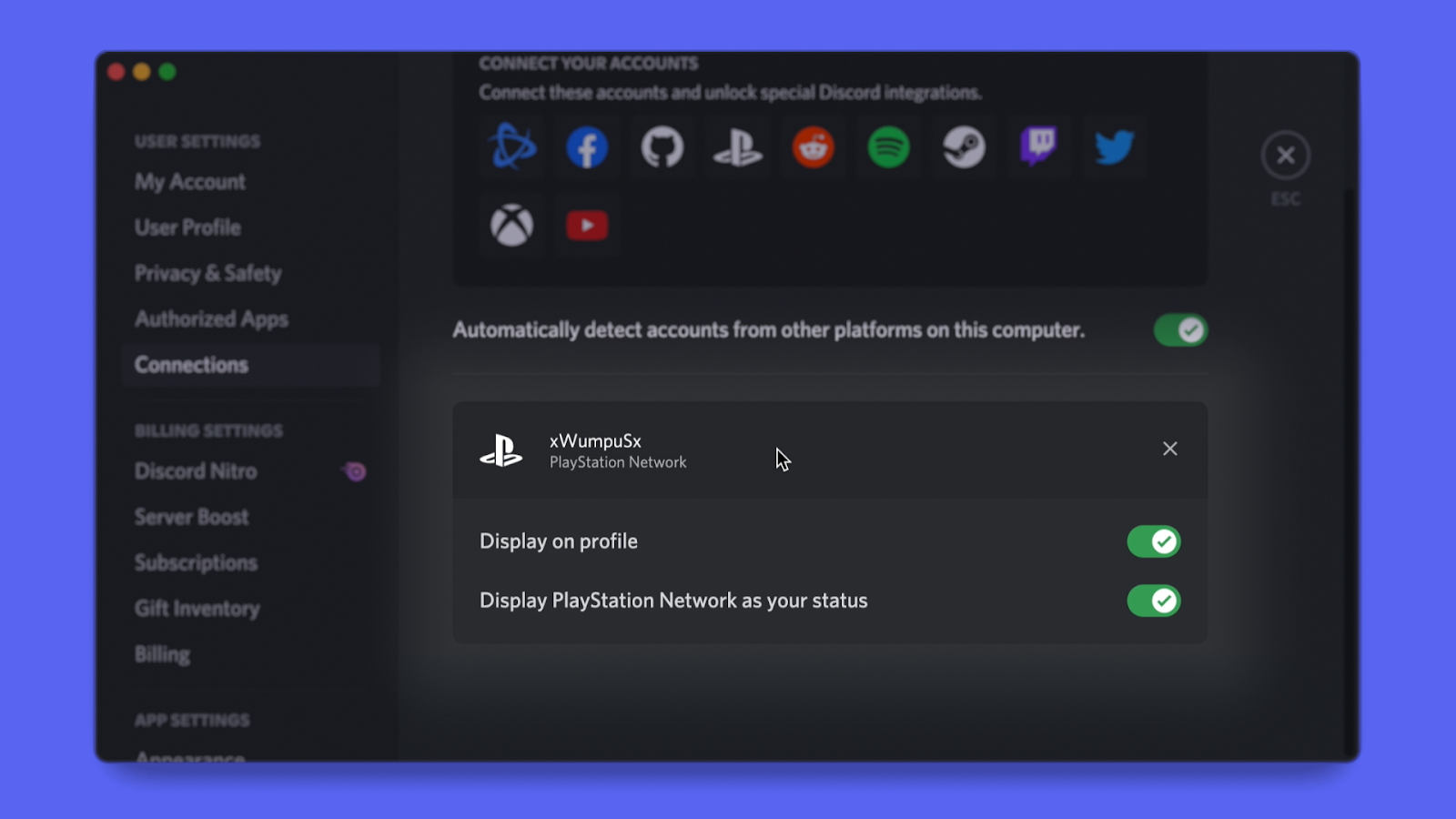
This feature has started gradually rolling out to users across the United States and will make its way over to other territories soon. With this integration, PlayStation and Discord move closer to the day when you’ll be able to use Discord as the primary chat service on PlayStation consoles. And that’s not an unrealistic dream as PlayStation has a minority stake in Discord which means this partnership is not going away anytime soon.
The post Discord Finally Rolls Out Support To Link Your PlayStation Account, But Only To North American Users appeared first on Appuals.com.

0 Commentaires